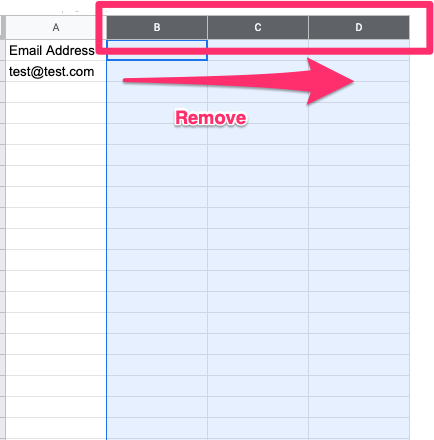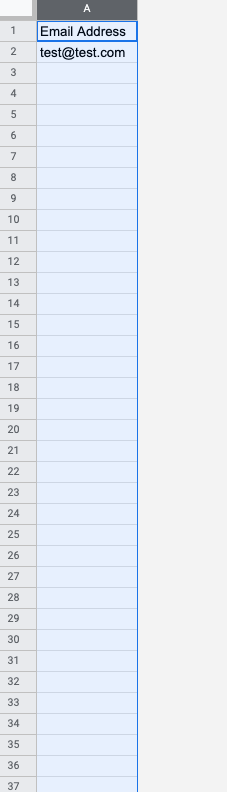Hello!
I need someone’s help. I have a list of emails in a spreadsheet I need to add to our email subscribers, but somehow it won’t upload due to there being columns present. The thing is - there are no extra columns.
I deleted all extra columns and rows, converted the spreadsheet to a CSV, even moved it over a new spreadsheet and downloaded it as a CSV. Opened the downloaded version and turned that into a csv from Numbers on Mac. What am I doing wrong?
Nothing seems to be working.