Hi Community,
I’m struggling with custom Properties. Maybe it’s to obvious to find? Would be nice if someone can give me an idea.
Situation: We use Shopify for 4 months and Klaviyo Integration since couple of days.
I want Klaviyo to add the customers first purchase date as profile property enrichment. This works like a charm for contacts who placed orders after Klaviyo was integrated into shopify. I want to add that custom profile property to all Klaviyo profiles that we collected before the Klaviyo integration and here i’m stuck. I don’t know how to specify the contacts, nor how to get the date and write it to the profile.
Any help appreciated.
Thanks in advance.



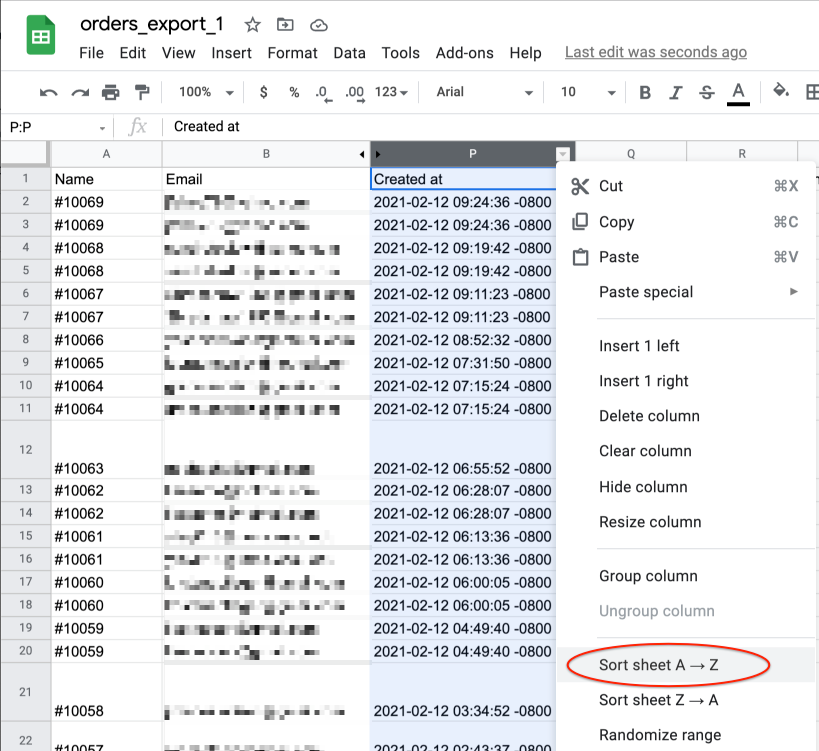
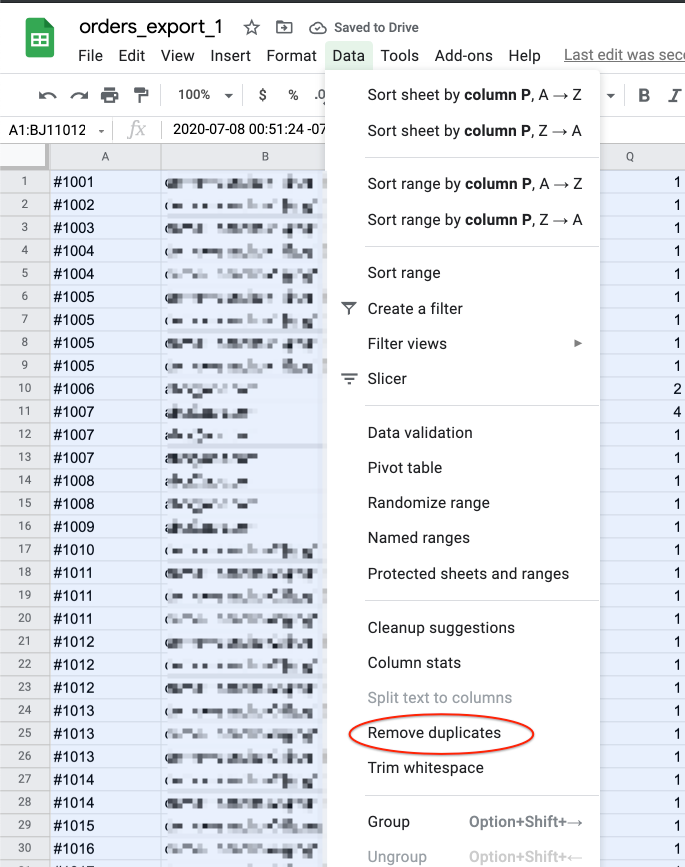

![[Academy] SMS Strategy Certificate Forum|alt.badge.img](https://uploads-us-west-2.insided.com/klaviyo-en/attachment/2f867798-26d9-45fd-ada7-3e4271dcb460_thumb.png)



