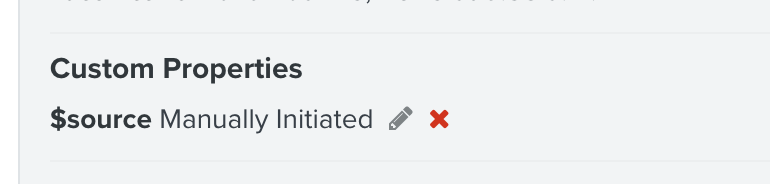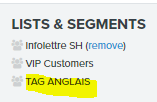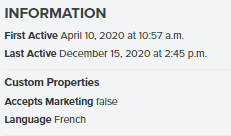I have a main list including contacts with a tag « english » (anglophone people). Someone speaking french has been mistakenly tagged with english. I would like to remove the tag so that he can stay within the main list and receive our emails in french.
I don’t see an option anywhere. The only thing I’m able to do would be to plain simple delete the contact and manually re-add it to the main list, without the tag. It’s not optimal though, is there any other way to simply remove the tag to that contact?
Thanks for your help!