This is a segment I built:
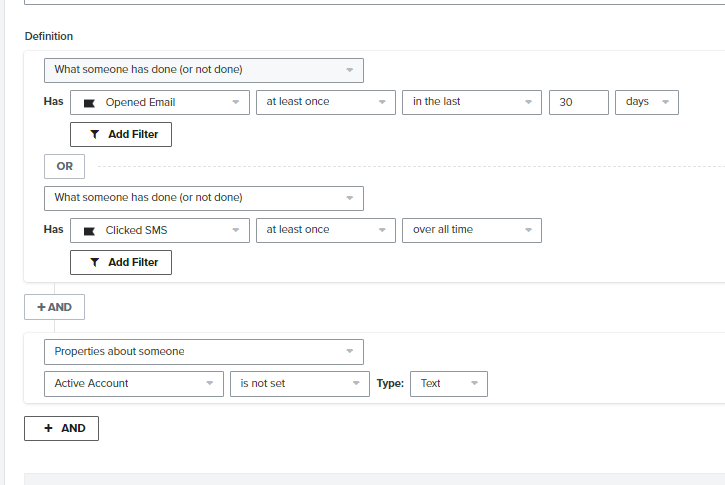
I only want to include leads who have engaged with our content - but because I am selecting people who opened an email “OR” clicked an SMS I am ending up with people who are Active Clients that have also clicked on an SMS.
Is there a way to Bracket the AND/OR statements so I can do something like (Opened OR Clicked) AND not a Client?
the way the OR statement is attached to the previous condition makes it look like it is connected and might be written like that - but it is not.
PS.
This is another use case where being able to edit the fields shown when looking at a segment list would be super helpful where I’d be able to see at a glance if the segment is including/excluding the right people without having to guess and hope that my random spot-checking individual records stumbles onto a key record indicating if Active clients are in the list or not.


![[Academy] Deliverability Certificate Forum|alt.badge.img](https://uploads-us-west-2.insided.com/klaviyo-en/attachment/505f2253-cde5-4365-98fd-9d894328b3e0_thumb.png)

![[Academy] SMS Strategy Certificate Forum|alt.badge.img](https://uploads-us-west-2.insided.com/klaviyo-en/attachment/2f867798-26d9-45fd-ada7-3e4271dcb460_thumb.png)
