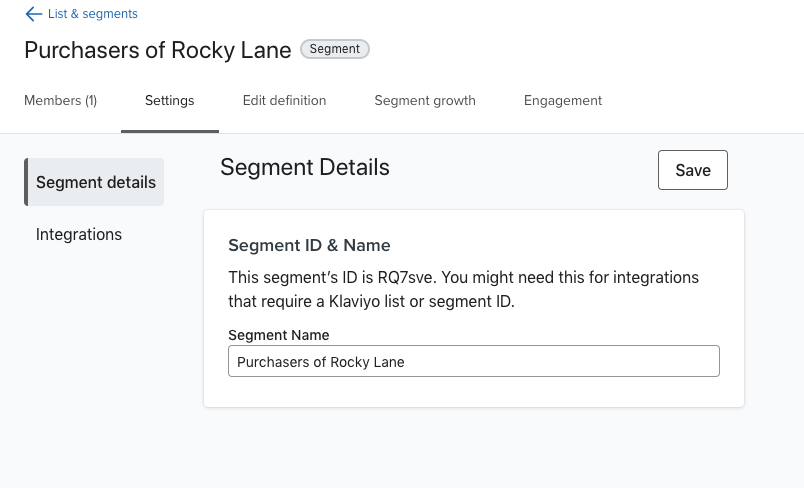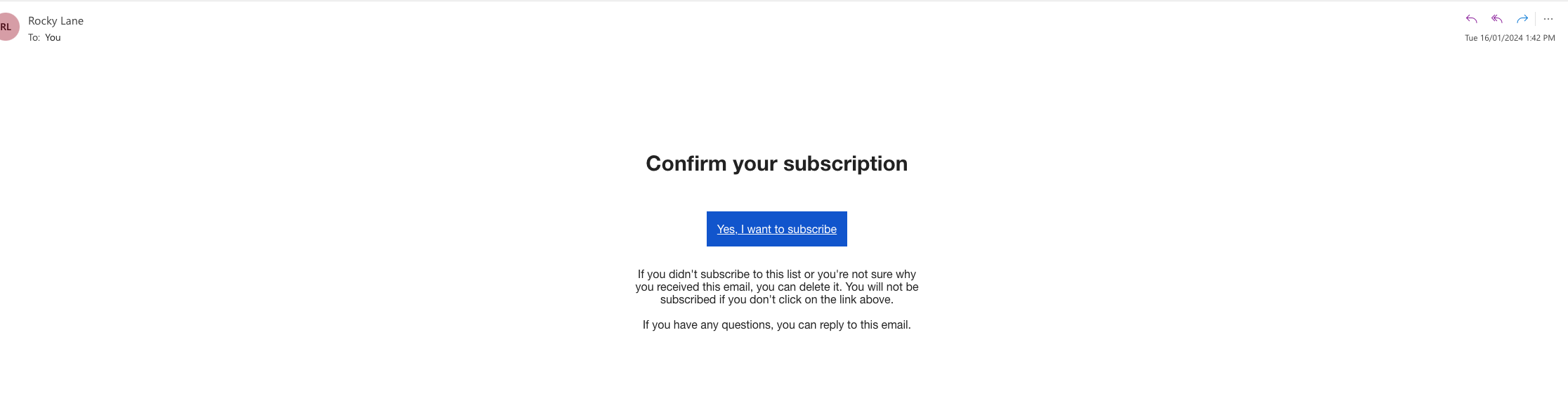Hey everyone :) I’m trying to set up my Shopify/Klaviyo integration in a way where if someone places an order they automatically get added to my email list. However in the test runs of order placements I just did, customers are getting a “Please confirm your subscription” email following the order confirmation.
I have checked on Shopify notification settings and the double opt in is definitely off, and I can’t find a setting anywhere on Klaviyo to turn this off. Could someone please point me in the right direction?
Thanks in advance!