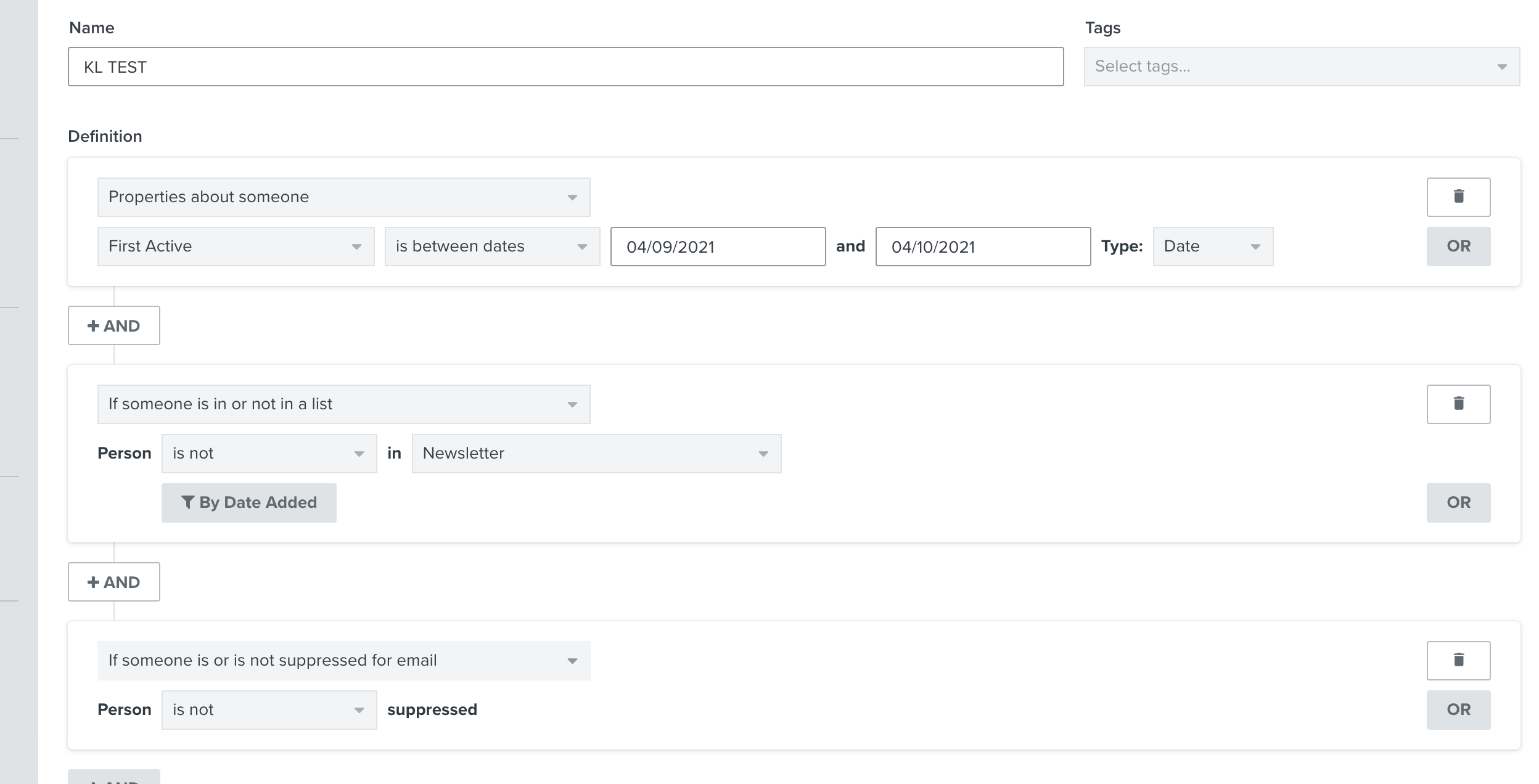How can I exclude site users from getting added to the profiles? The site is running Woocommerce and Wordpress. Anytime an admin logs in, their activity is tracked, and a profile is added. I don’t need to track site admins & certain other user roles.
Solved
How do I exclude site users from profiles
Best answer by Dov
Hi
Thank you for your reply!
As
This can be achieved by navigating to Profiles > Suppressed Profiles. Select Add Email Address (top-right hand corner) and enter the email address for suppression. Here is a direct link to that page. I recommend using this method for these admin profiles.
Thanks and have a great day.
Reply
Rich Text Editor, editor1
Editor toolbars
Press ALT 0 for help
Enter your E-mail address. We'll send you an e-mail with instructions to reset your password.


![[Academy] Deliverability Certificate Forum|alt.badge.img](https://uploads-us-west-2.insided.com/klaviyo-en/attachment/505f2253-cde5-4365-98fd-9d894328b3e0_thumb.png)
![[Academy] Klaviyo Product Certificate Forum|alt.badge.img](https://uploads-us-west-2.insided.com/klaviyo-en/attachment/8798a408-1d98-4c3e-9ae8-65091bb58328_thumb.png)