I want to tag about 2000 specific emails/customers in a segment that has about 10,000 customers. How can I mass tag 2000 people out of about 10,000 without doing it one at a time?
How do I put a tag on many but not all customers in a segment?
 +3
+3Best answer by retention
If you really just want to tag a specific list of 2000 emails, and you have the emails in a spreadsheet or CSV file, the easiest way is to upload them into an existing (or new List) and create a new column with a property name and a value for everyone in that list. You can use a Spreadsheet or Excel and quickly drag that value down the list to populate that value to your list of 2000 email addresses.
For example, if you wanted to create a new property name called “Group” and the value is “1” you would have a CSV with a minimum two columns like this:
Email, Group
john@test.com, 1
suzy@test.com, 1
bob@test.com, 1
...When you upload this list into Klaviyo, you’ll see that all the profiles will have a Custom Property called “Group” with a value of “1” like this:
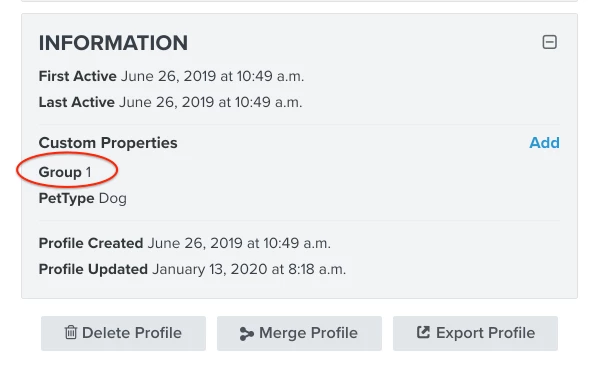
Now, you can create a Segment of those folks where the custom property “Group” has a value of “1”.
Alternatively, if you happen to be on Shopify, you can also add a “Tag” to the 2000 people in Shopify (they have a bulk tag tool as well). You can see this article: Edit Customer’s Profile in Bulk.
Shopify Tags get synced to Klaviyo under the Custom Property called “Shopify Tags.” Once the tags are in Shopify you can create a Segment like this:
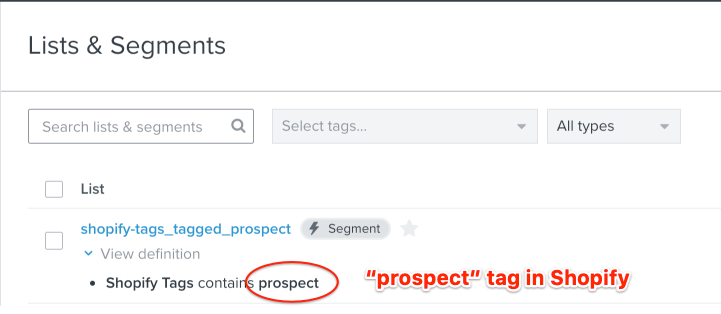
Reply
Enter your E-mail address. We'll send you an e-mail with instructions to reset your password.





