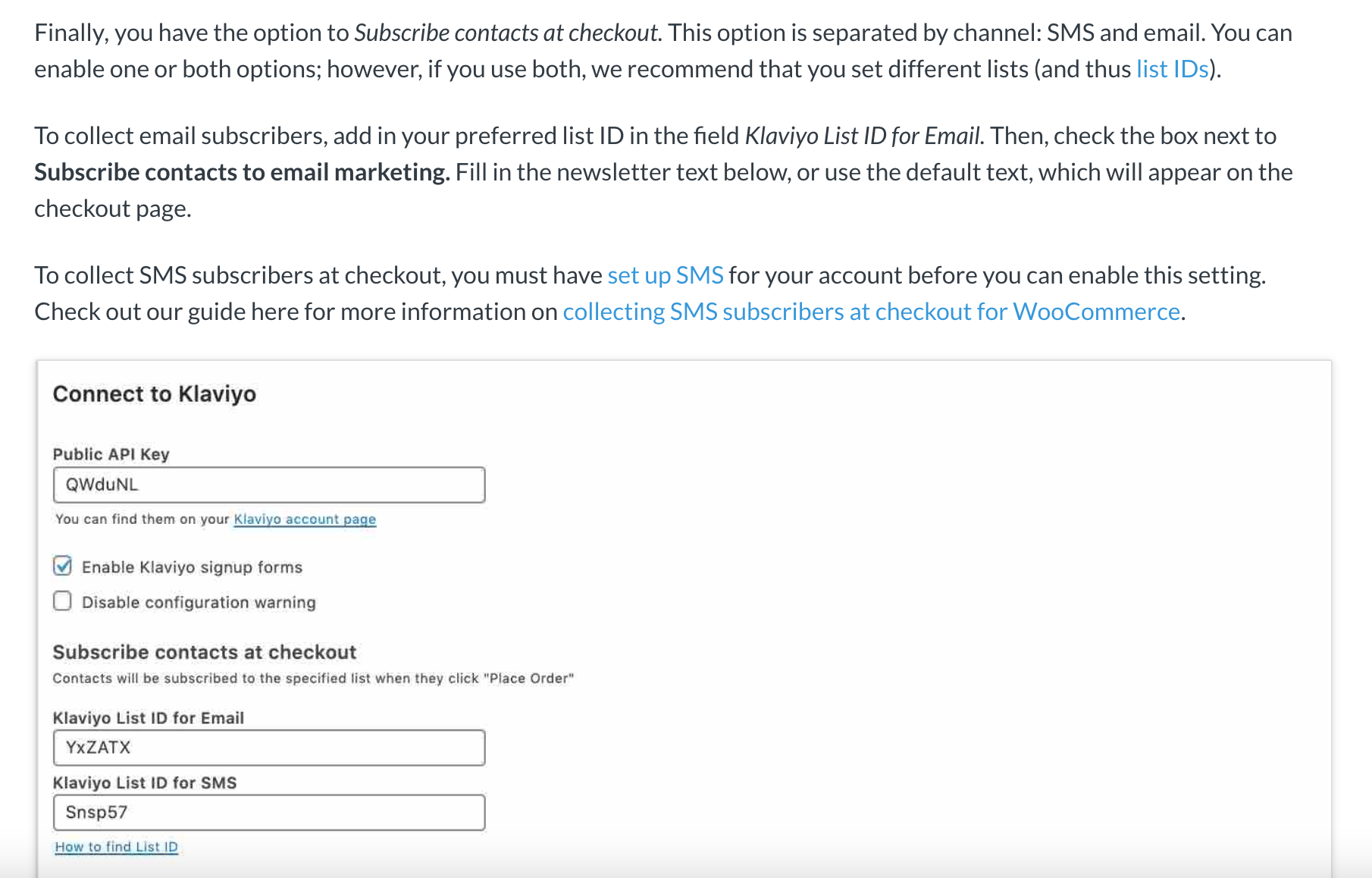Hello,
I would like to do the following;
- once the customer place order and completed the checkout
- all of that information from woocommerce checkout form will go to klaviyo list
- there is a field in there that I wanted to use to sort the entire listings
May I know how can I do this in klaviyo? Appreciate all of the help!
Thanks!