I’ve read the help files on this and it refers to going to Account → Settings → Profile Maintenance.
However, under “Remove profiles”, there is nothing under “Select an option”. If I just click “Delete People”, then it takes me to the account page where it says how man profiles I have… However I legally need to delete them. I cannot figure out how to make them go away if the process in the help docs doesn’t work.
Any advce?
How do you delete customers out of my account?
 +2
+2Best answer by retention
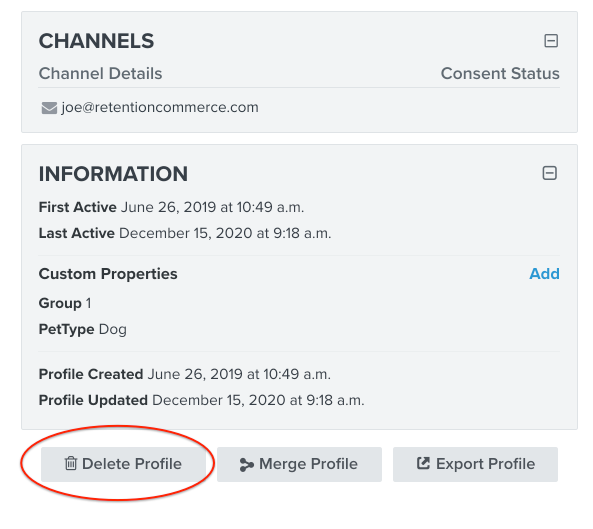
If you want to delete a large list of people, then first you can create a Segment and then select it in your Account → Settings → Profile Maintenance.
Here’s an example:
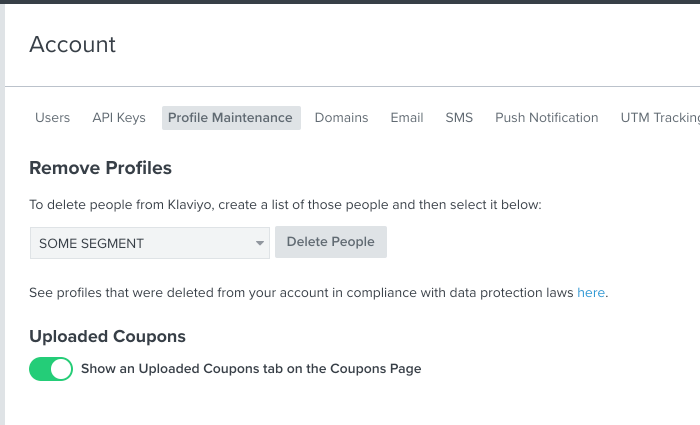
Does this help?
Reply
Enter your E-mail address. We'll send you an e-mail with instructions to reset your password.





