How to add "gender" in my property list?
How to add "gender" in my property list?
 +2
+2Best answer by ksanfelipe
Hey
Manny is absolutely correct- you can store gender as a custom property. This is a great option if you’re collecting gender via signup forms or if you have that data to upload to customer profiles.
Another option is to use Klaviyo’s algorithm for predicted gender. Check out this blog post to learn more! https://www.klaviyo.com/blog/gender-predictive-attribute
You can find this in the segment dropdown by going to Predictive analytics about someone » Predicted Gender:
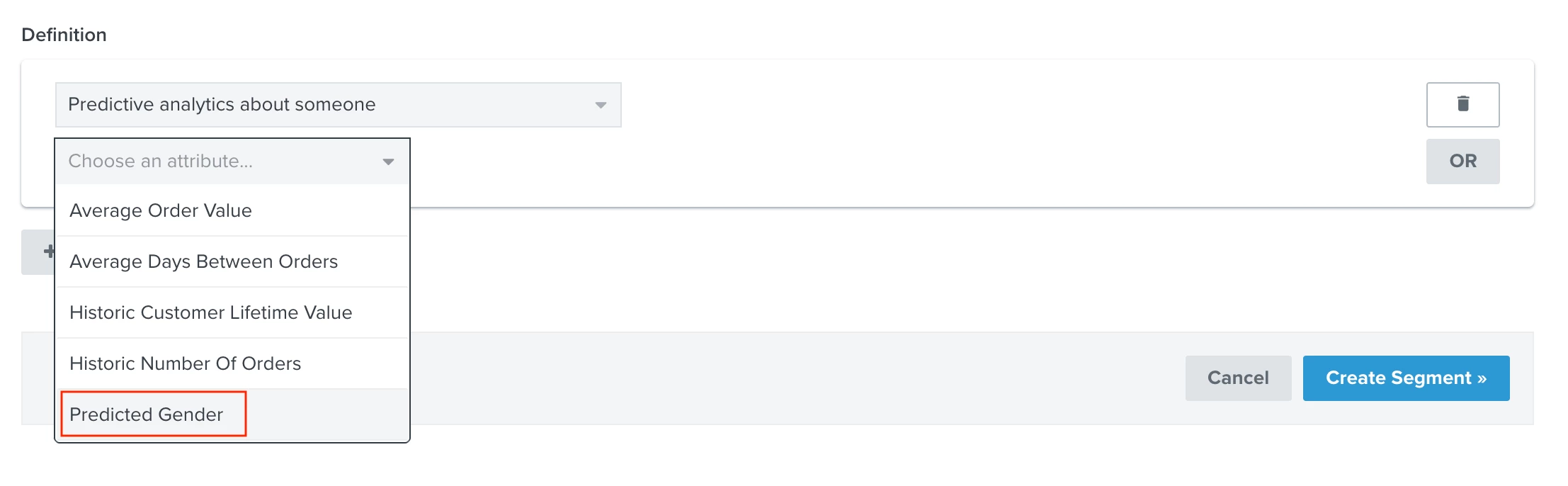
Best,
Kalie
Reply
Enter your E-mail address. We'll send you an e-mail with instructions to reset your password.




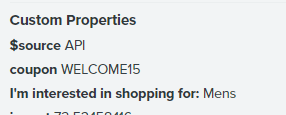

![[Academy] Deliverability Certificate Forum|alt.badge.img](https://uploads-us-west-2.insided.com/klaviyo-en/attachment/505f2253-cde5-4365-98fd-9d894328b3e0_thumb.png)



