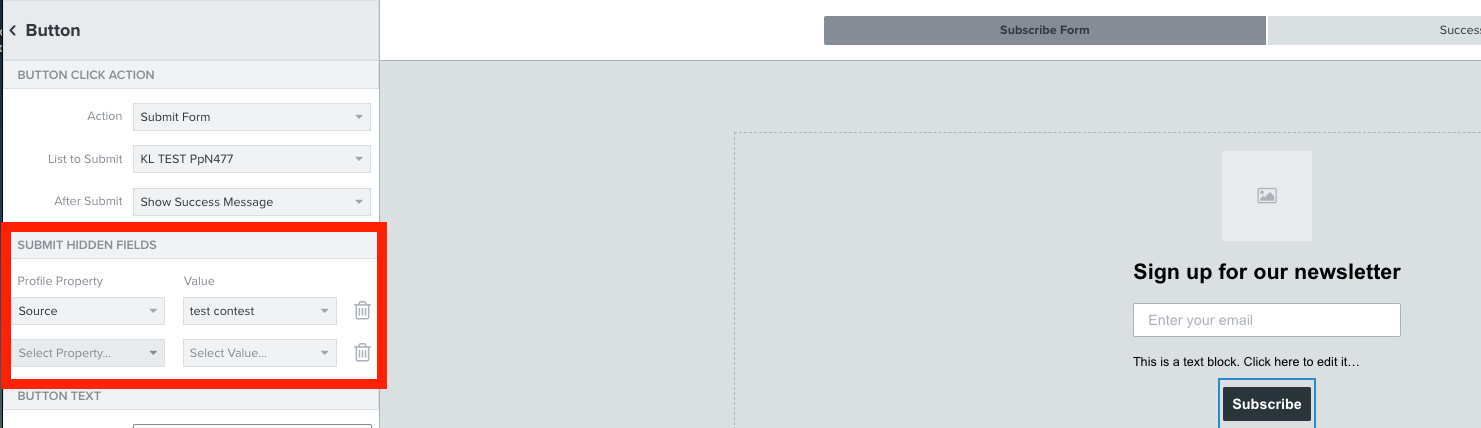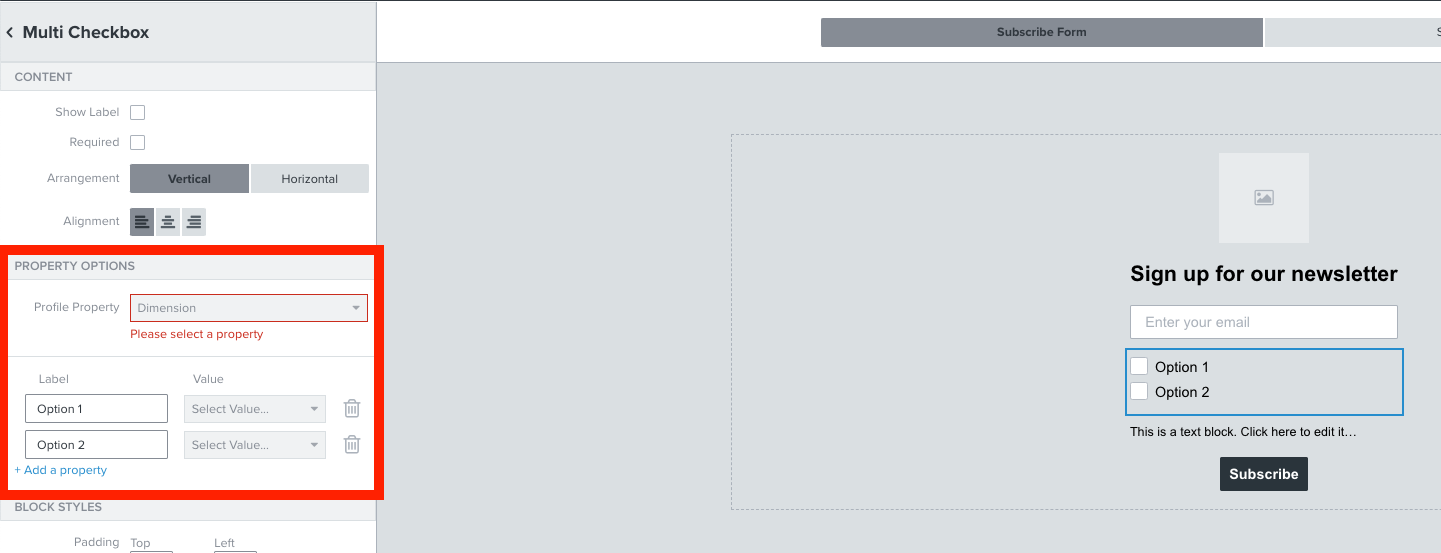Hi,
I’d like to be able to assign more than one value to one custom property. For example, I may have a custom property of “Interests”, and I may collect that information from a sign up form with both radio button questions and multiple check box questions. I also want to be able to assign an additional “Interest” value according to certain actions they take in the email, such as clicking on a certain link. I don’t want the old value to be overwritten. Is there a way to accomplish this?
I understand that I need to use the list/array data type, and that there is a way to do that if I upload a CSV. My question is how to create list/array data type properties through sign up forms or in-email behavior. Anyone has any experience with this?
Thanks!
Dawn