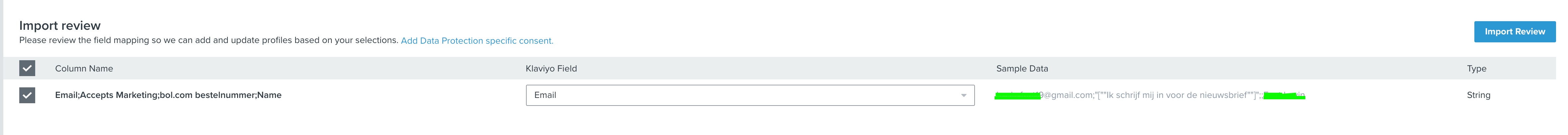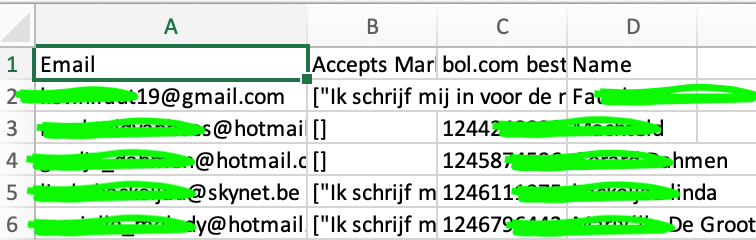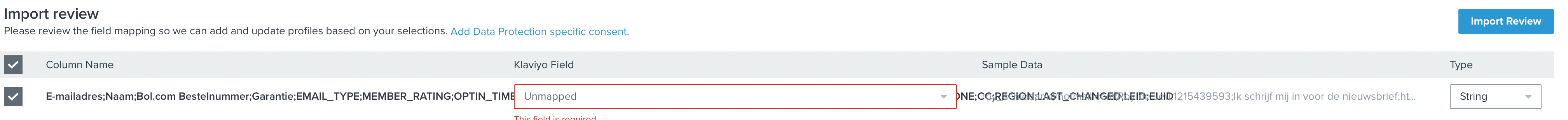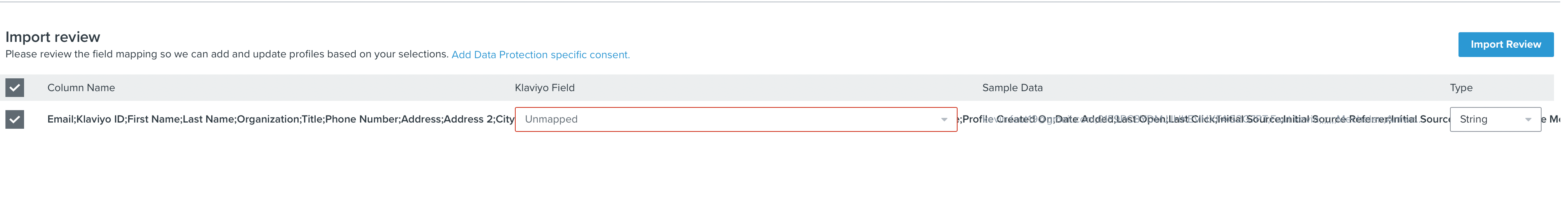Hello @Artur,
Thanks for sharing your question with the Klaviyo Community!
It would be really helpful if you can provide more details such as the error message you are receiving or the list import failure error. @Julia.LiMarzi actually has a great list import troubleshooting guide you can find in the Community post below:
Since it sounds like your intent was to remove all contacts who did not accept email marketing prior to uploading to a new list, can you confirm if you are making these changes to the same .CSV file you originally exported from Klaviyo? If so, did you happen to also remove and delete the now blank rows of the contacts you deleted? Blank rows within the .CSV would cause Klaviyo to be unable to recognize these blank email fields.
I would also suggest copy and pasting all of the remaining data into a new .CSV without any of the additional formatting by using the Ctrl+Shift+V instead of Ctrl+V when pasting. If you’re using a Mac, you would use Option+Shift+Command+V commands.
I hope this helps!
David





![[Academy] SMS Strategy Certificate Forum|alt.badge.img](https://uploads-us-west-2.insided.com/klaviyo-en/attachment/2f867798-26d9-45fd-ada7-3e4271dcb460_thumb.png)