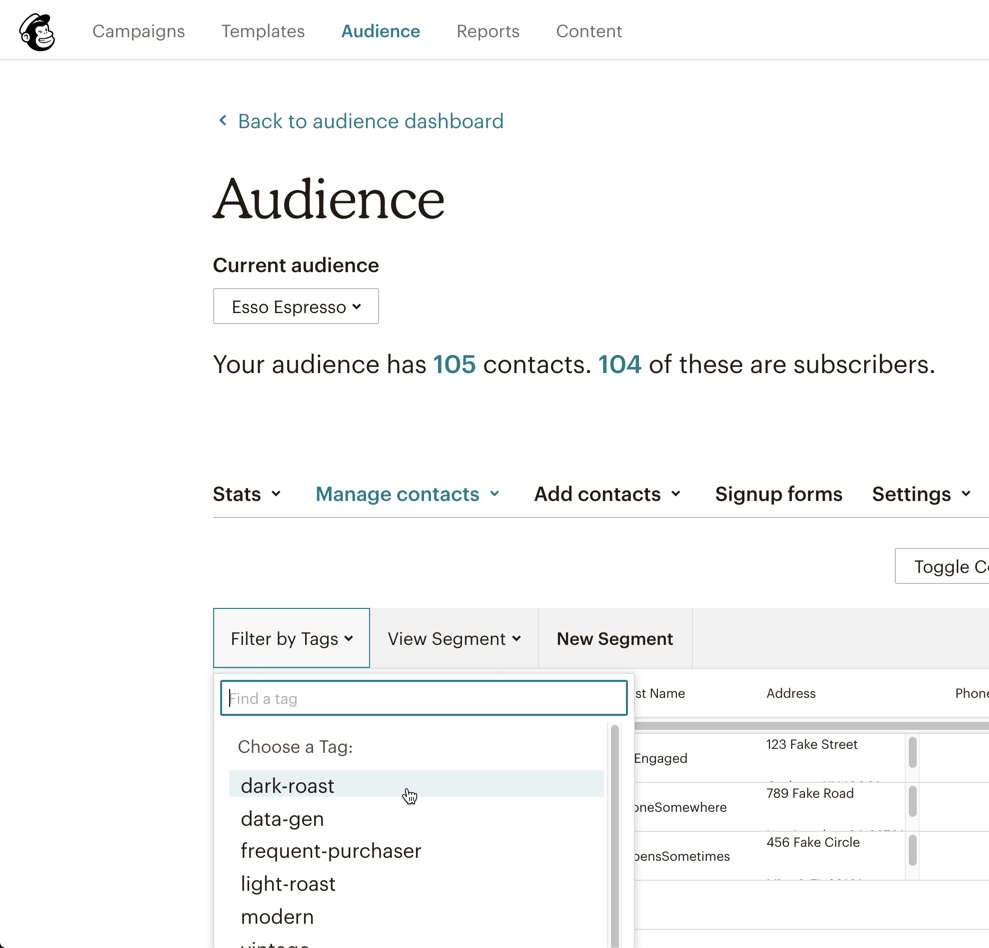Hi there @daedwards,
Welcome to the Community!
I believe it always doesn’t hurt to do all the cleaning and prepare all your profiles and data first before making the transition over! Adding the MailChimp integration to your Klaviyo account will allow you to sync your lists and email send data. We have a comprehensive guide to transitioning you can follow here.
Only names and email addresses of contacts will sync; to migrate over custom properties (tags) that may be attached to contact profiles in Mailchimp, see below.
If you use Mailchimp tags to label and organize your contacts, you can manually export and import these tags into Klaviyo. Klaviyo's built-in Mailchimp integration does not sync any of your tags.
Start by filtering your audience in Mailchimp by the specific tags you want to sync.
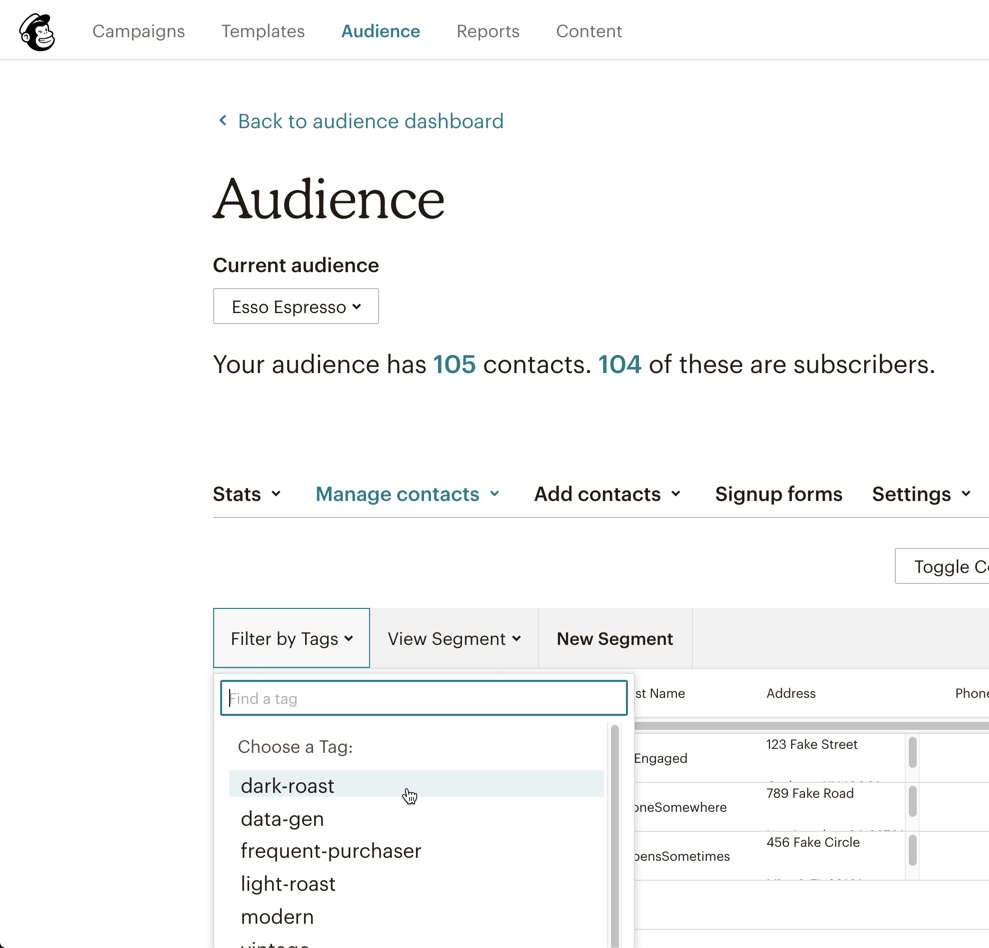
Next export your segment from Mailchimp. Use Mailchimp's guide for more information on exporting contacts with specific tags.
Once you've exported your data from Mailchimp you can import it into Klaviyo as custom properties. Custom properties get attached to your Klaviyo profiles, and you can create segments based off of specific properties, or use them to add filters to your flow or dynamically display data inside of your emails.
Hope that helped and best of luck with the switch!
Alex
Hi Alex,
Thank you so much for your answer!
What I’ve done so far is cleaned by lists in Mailchimp as you suggested and just have one list of engaged purchasers and everyone else is suppressed. Should I sort the engaged purchasers by their tags, export them and then import them into Klaviyo? Or should I sink with Mailchimp to my engaged purchasers list and then upload the list with tags?
Thanks Alex!
Hi @daedwards,
I would follow Mailchimps docs in regards to exporting and then just sync afterwards or upload lists after.
Thanks!