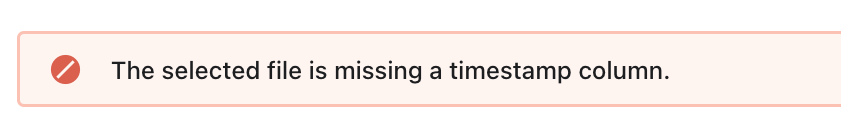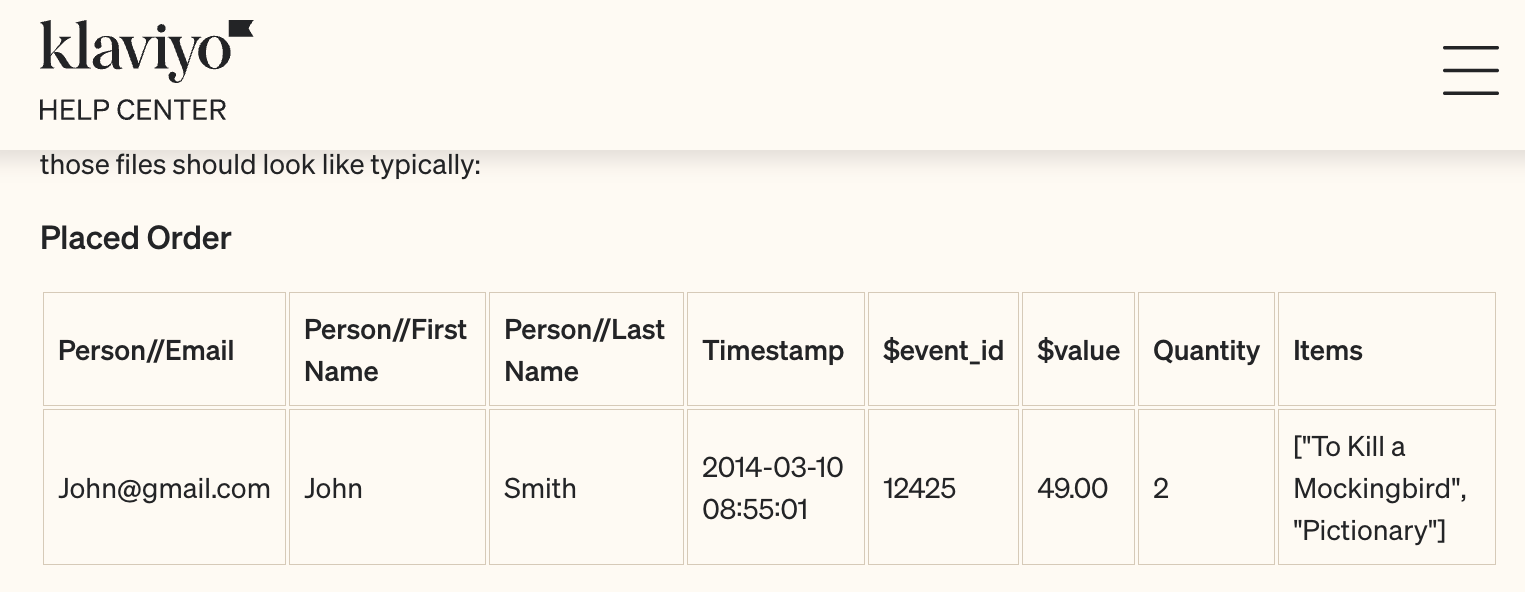Hello @noobmarket
please check if the timestamp is in this format
YYYY-MM-DD HH:MM:SS
It’s in the right format:
2014-03-10 08:55:01
Hey @noobmarket! Which type of file are you using? Sometimes the cell type can affect how data parses. Check out this guide on formatting specifically based on file source (like Google Sheets or Excel) and try that.
If it still doesn’t work, try a different acceptable date format:
2014-09-30 13:34:08
2014-09-30 13:34:08+00:00
09/30/2014 13:34:08
09/30/14 13:34:08
09/30/2014 13:34
09/30/14 13:34
2014-09-30T13:34:08
2014-09-30 13:34:08.000001
2014-09-30T13:34:08.000001
2014-09-30 13:34:08.000001-04:00