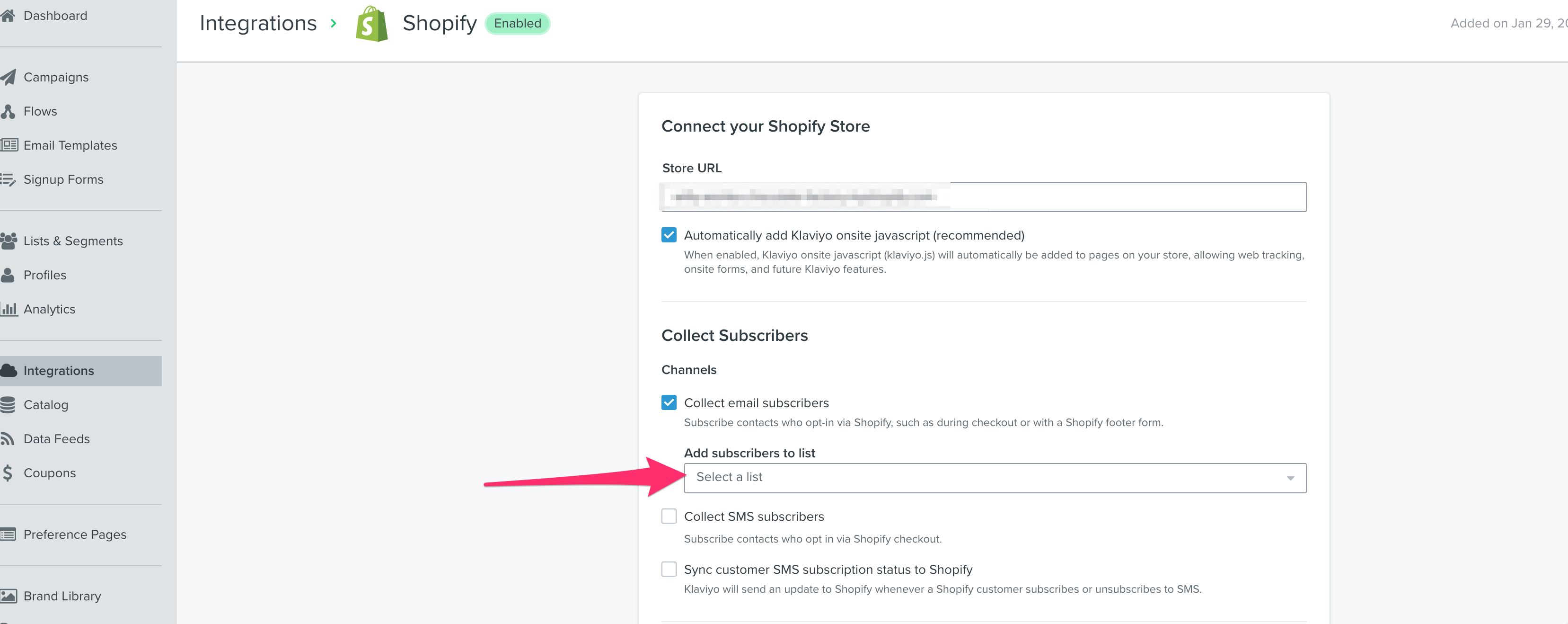Hello I’m new to Klaviyo and already lost- I integrated with shopify- I can see my shopify customers in the Klaviyo profiles, but how to I add them up to a list? {I have looked at previous messages in the community and didn’t find the answer). Thanks
Solved
Moving profiles to a list
Best answer by Dov
Hi
Thank you for sharing your question with the Klaviyo Community.
There are a few separate ways a user can be added to your Klaviyo account via Shopify. However, not all of these methods will result in the user being added to a Klaviyo list.
First, let’s go over the methods that both sync users to Klaviyo and add them to a list:
- When a user signs-up through a Shopify form. However, after they fill the form, they will not immediately be added to the list. First, they will receive a double opt-in email. Once they confirm their subscription through that email, they will be added to the list designated in your Shopify integration settings under Collect email subscribers. You can circumvent the confirmation step altogether by enabling single opt-in for your list if you wish.
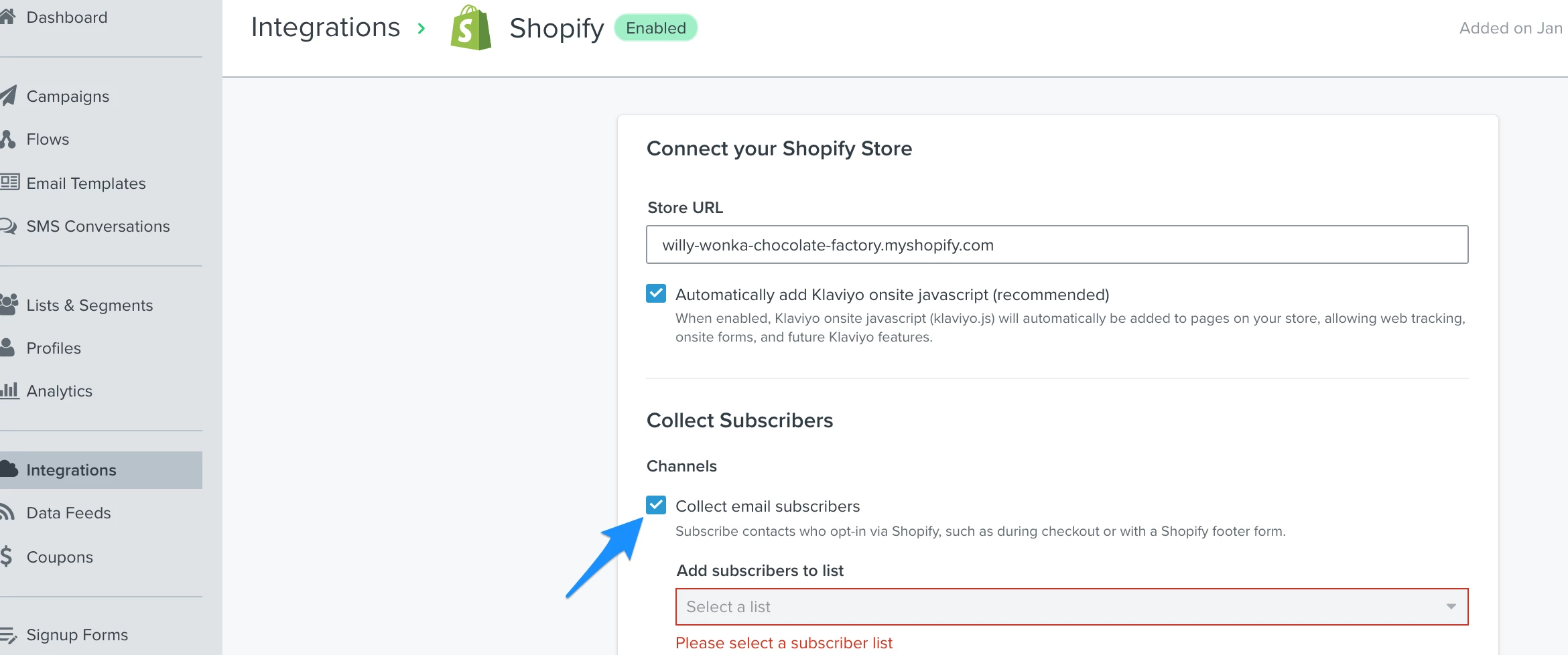
- Ticking the box for Accepts Marketing at checkout and placing an order. Just accepting marketing at checkout wouldn't add them to the list. More detail on that process here.
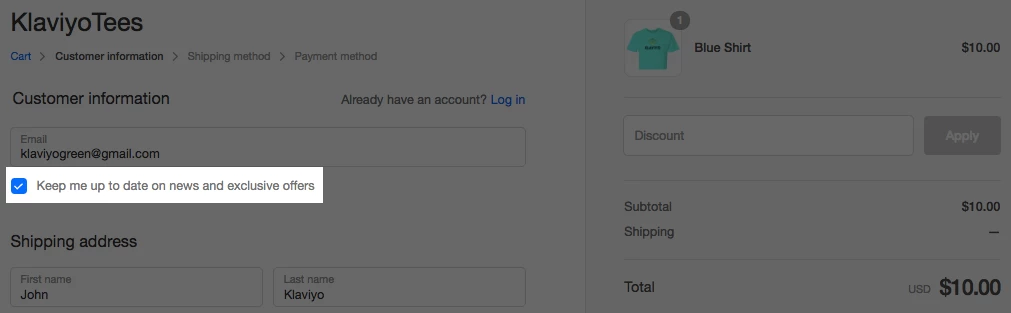
Next, the methods that will sync the user to Klaviyo, but not add them to a list:
- Solely taking an action in Shopify i.e. User X places an order only. This is what we call being added to Klaviyo through general engagement. With that said, you can create a segment of generally engaged folks and use this for sending. For example: “what somebody has done > Placed Order at least once over all time OR is in Newsletter list and was added in the last 30 days”. Speaking directly to your original question, you can create a segment “Is not in Newsletter list” AND “what somebody has done > placed order at least once over all time”, export that segment and re-import it into your Newsletter list to capture these folks in your list.
- Manually adding a user as a customer to Shopify. This will simply sync the profile but not to any particular list. The best way to add this user to a list is to do so using the quick add feature. This is the preferred method when only adding a handful of contacts to a list because it is less time-consuming than doing an export/import.
Thanks and have a great day.
Reply
Rich Text Editor, editor1
Editor toolbars
Press ALT 0 for help
Enter your E-mail address. We'll send you an e-mail with instructions to reset your password.



![[Academy] Deliverability Certificate Forum|alt.badge.img](https://uploads-us-west-2.insided.com/klaviyo-en/attachment/505f2253-cde5-4365-98fd-9d894328b3e0_thumb.png)