I work for an agency and we do email campaigns for many clients. I want to create one main list and tag each csv file that I import into that list with a specific “company name” tag. Is that do-able? I don’t want several lists and I don’t need segments right now.
Hello
The problem I have is that the main agency list will contain several different companies’ emails in that one list and I want to sort it by name/brand. But, I don’t want just one tag on one list. I want multiple tags in a list. But I can’t import lists with a tag because it doesn’t recognize it. And I don’t know how to sort by the “organization” column when creating a campaign. So, how do I sort the main list when I’m creating a campaign when it’s not just one company? I used to use Mailchimp and we could import lists with a “tag”, but it doesn’t look like that option is available in here. It looks like you either tag the entire list as one name or not at all.
Hi
If you want to create multiple “tags”, you can create a custom profile property as an array/list field, which allows for more than one item in the field. Note that a custom proiperty is attached to the profile (email) of the recipient, and not the specific list. Here is info on data types in Klaviyo.
Also, Klaviyo uses the word “tag” in a different way - you create tags to allow you to flag campaigns, lists, segments and flows so you can filter for those items quickly. I’m not aware of a way to import them, unfortunately; I had to create mine manually.
Also, I’m confused about why you need to sort by organization - is that because you only want to send that campaign to specific organizations? If so, then I think the best idea would be to use segments (I know, you said you don’t need them right now). Segments would allow you to filter by the company, and then send the campaign to the specific segments that you require. You can also set up segments for several companies - ie, anyone who has a company name of A, B, and/or C.
Apologies if I’m not understanding what you are trying to do. Good luck!
I just created a segment to pull in two different organization names. Is it pulling from every list I’ve created that has that name or can you have it pull from just one list? We have people that create various lists and import them to our account, but I would like it to only pull from one main list if possible.
Hi
By defaut, segments will pull from every list, unless you specify the list to pull from. In your segment defition, include what list you want to use, with the “and” join. You can also set the “By Added Date” if that’s helpful. Here’s sample screenshot from my account:
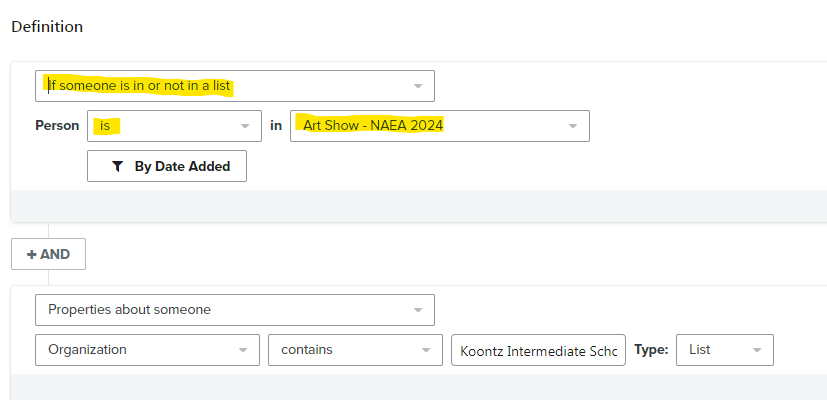
This segment will return only subscribers in the specified list who also have the specific organiztion in that field.
One nice thing about segments is that you can clone them - so if you need to make several segments that are the same except for the organization name, you can just clone it and change the organization name - saves lots of time!
Happy to answer any further questions!
Reply
Log in to the Community
Use your Klaviyo credentials
Log in with Klaviyo
Use your Klaviyo credentials
Log in with KlaviyoEnter your E-mail address. We'll send you an e-mail with instructions to reset your password.
