Hope someone can help  I set up my email capture form via Klaviyo and have noticed that new email sign ups are not automatically added to my shopify customers list. For Omniture, anybody who submitted their email via an Omniture form would also be automatically added to my shopify customers list. Can anybody let me know how I can have both systems sync up now I’m using Klaviyo?
I set up my email capture form via Klaviyo and have noticed that new email sign ups are not automatically added to my shopify customers list. For Omniture, anybody who submitted their email via an Omniture form would also be automatically added to my shopify customers list. Can anybody let me know how I can have both systems sync up now I’m using Klaviyo?
Hello
Thanks for sharing this with the Klaviyo Community.
By default, when someone subscribes to a Klaviyo list, the user will have to confirm their subscription in their inbox before being added to that list. Only once the user clicks the confirmation message in their inbox, will the user be added to the list.
If you’d like to circumvent this confirmation step altogether and add the user directly to the list, you can do so by disabling double opt-in. To achieve this, navigate to Lists & Segments > Click on the List > Settings scroll all the way to the bottom of the list settings and modify the opt-in setting to Single opt-in.
Additionally, Klaviyo forms will not automatically submit users to Shopify. If you’d like to simultaneously submit users to Klaviyo and Shopify, I recommend using a Shopify sign-up form. The same theory with respect to list opt-in settings would apply if you decided to use a Shopify sign-up form to submit users to Klaviyo, instead of a Klaviyo form.
Thanks and have a great day.
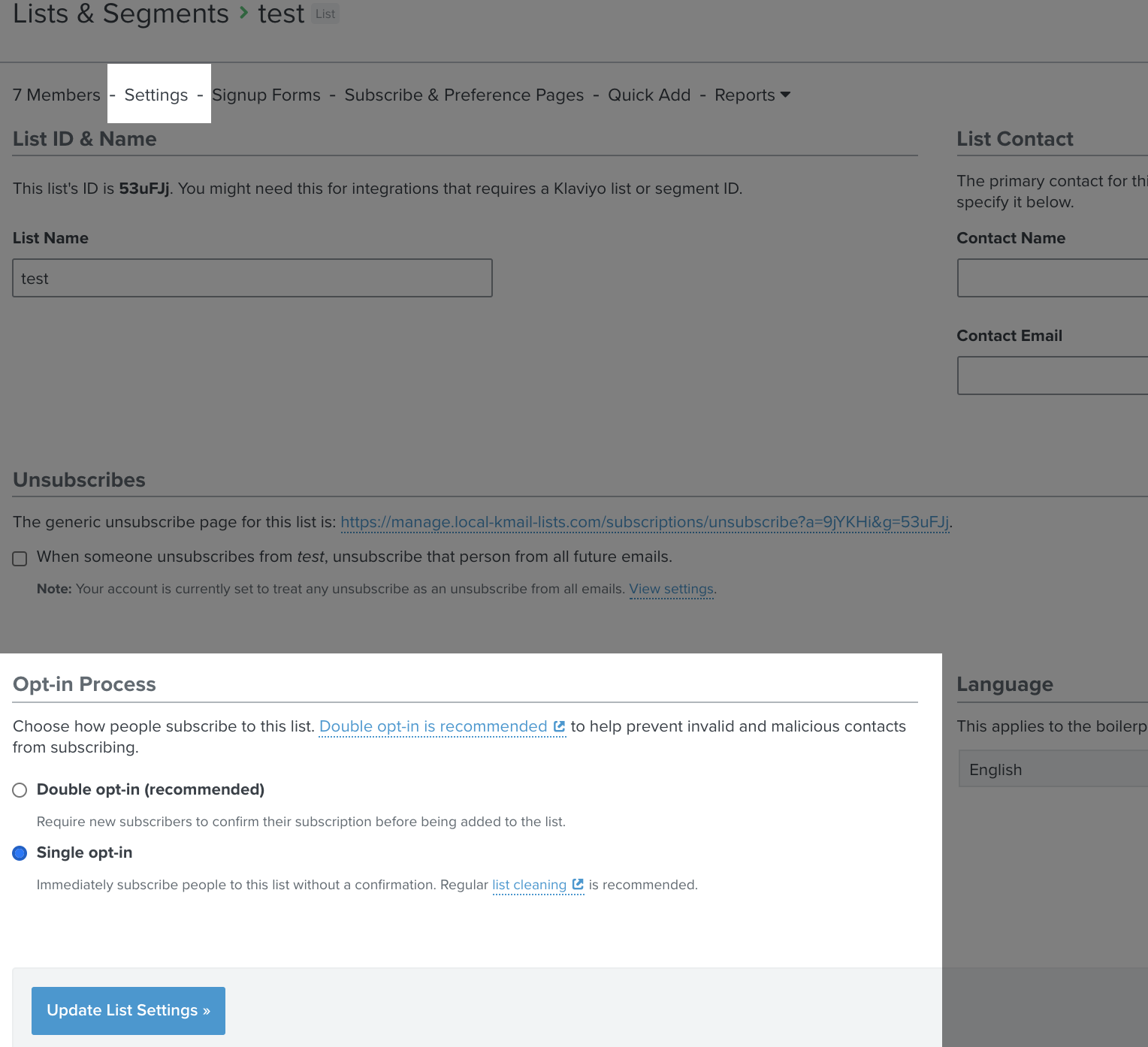
thank you!
Do you know if when a customer makes an order and checks the subscribe button on my cart at checkout in shopify if that subscriber will also be added to my klaviyo list?
Hello
I am glad we were able to resolve the first issue :)
With respect to your follow-up question the answer is yes! But only if you also check the box “collect email subscribers” in the Shopify integration settings within Klaviyo, and select a corresponding Klaviyo list to submit the users to. For more information on the process of adding users to a Klaviyo list through a Shopify checkout page, I recommend reviewing our documentation on this topic here.
Thanks for being a member of our Community!
Reply
Log in to the Community
Use your Klaviyo credentials
Log in with Klaviyo
Use your Klaviyo credentials
Log in with KlaviyoEnter your E-mail address. We'll send you an e-mail with instructions to reset your password.
