Hello @HPB,
Thank you for sharing your question with the Klaviyo Community.
We deprecated the “Subscribe new customers to a Klaviyo list” setting in our WooCommerce integration on May 7th 2021. If you were previously using this to collect subscribers that would explain the complete drop-off. You should have received an email from us with the subject: “<Action Required> Updates to your Marketing Opt-in Settings” with the details of this change. I’ll provide the details below as well.
Since discontinuing this setting, new customers will no longer be automatically added as an opted-in subscriber to a Klaviyo list, but they will continue to be automatically added as an individual customer profile in Klaviyo.
With this new change, only those customers who have truly opted-in will receive your marketing, making your inbox presence welcome and relevant.
More on how this update benefits you:
-
It will help with your inbox reputation as your email marketing will only be sent to your opt-in subscribers.
-
It will help you with your customer relationships, making it easy to understand what marketing messages customers should be receiving.
-
It will help you correctly assign your customer profiles to the proper Klaviyo list.
If you haven’t yet, we recommend configuring the Klaviyo WordPress plugin to subscribe contacts who opt in to email marketing at checkout to a Klaviyo list by following these instructions:
Configuring the Klaviyo WordPress Plugin to Collect Subscribers at Checkout:
-
Navigate to the Klaviyo plugin in WordPress.
-
Under Subscribe contacts at checkout, add in your list ID where you want to send email subscribers.
-
Check the box labeled Subscribe contacts to email marketing.
-
Modify the Subscribe to newsletter text which will appear on your checkout.
-
Select Save Settings to update your checkout page.
Thanks and have a wonderful day.




![[Academy] Deliverability Certificate Forum|alt.badge.img](https://uploads-us-west-2.insided.com/klaviyo-en/attachment/505f2253-cde5-4365-98fd-9d894328b3e0_thumb.png)
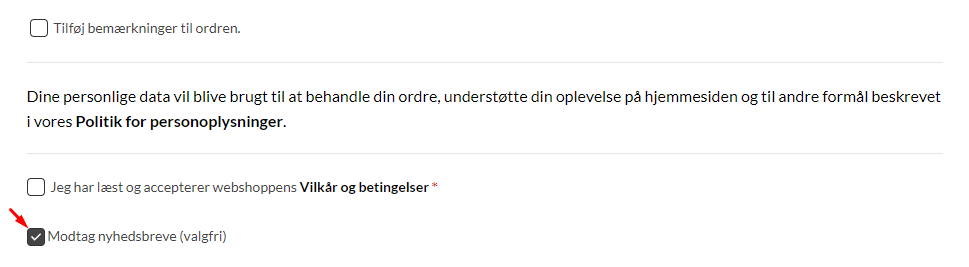

![[Academy] SMS Strategy Certificate Forum|alt.badge.img](https://uploads-us-west-2.insided.com/klaviyo-en/attachment/2f867798-26d9-45fd-ada7-3e4271dcb460_thumb.png)