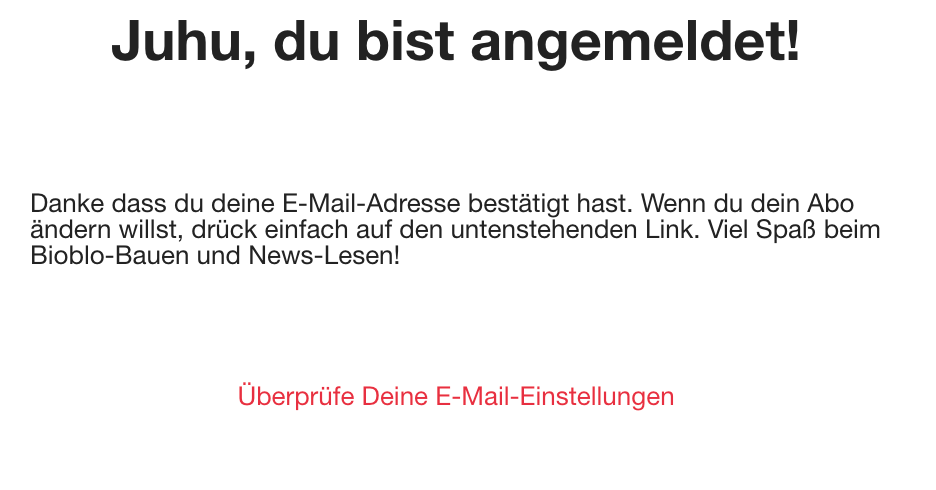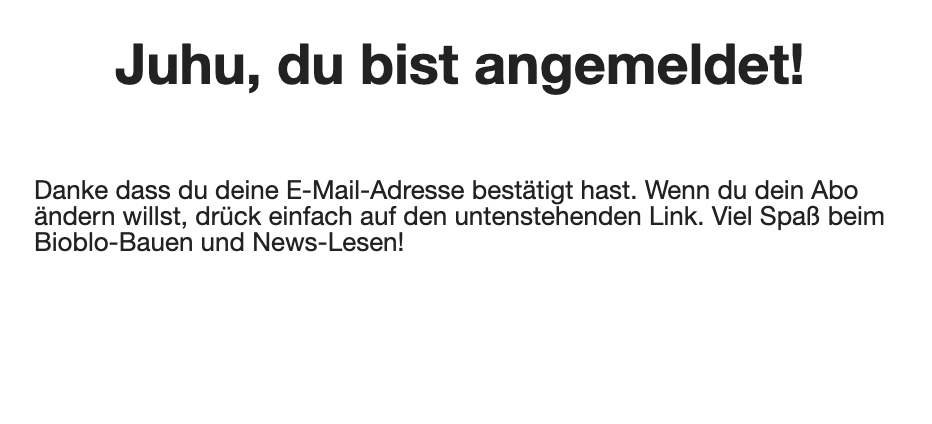Hi there @Stefan for BIOBLO ,
Just as a quick question, are you trying to send existing users a manage preference on a sign up form? I am trying to understand the use case of catching existing customers using a sign up form meant for new people on a list.
Thanks,
Alex
Hi Alex,
I am thinking of people who try to get hold of a subscription incentive (e.g. a -10% coupon) and therefore enter their e-mail into the subscription page AGAIN (although they are already on the list).
Of course, the way I understand it, Klaviyo prevents this kind of “multiple subscription abuse” by NOT sending out another welcome e-mail (from a list-triggered welcome flow) once a profile has already been on this list in the past.
But it still means that those people will see the above-mentioned “success page” once they re-enter their email OR unsubscribe and resubscribe.
Hi again,
maybe I should specify further in order to help you help me:
- I want to mention the subscription incentive (a -10% coupon sent out by a list-triggered Welcome flow) in all the steps of the Newsletter subscription process (i.e. the “subscribe page”, the “opt-in email” and the “success page”).
- But this means that re-subscribers, who I’ve learned DO NOT receive the coupon again, will see “wrong” texts when they sign up. In these texts, they will be promised a coupon that in reality never comes.
Now, when TESTING this signup process with various e-mail-addresses, I was surprised to find out that the “success page” - for no apparent reason - is missing a line when being displayed to an existing subscriber. This is what the two screenshots are about!
Does anyone know why this is the case?
Hi @Stefan for BIOBLO,
I’m sorry this is happening! The manage preferences link shouldn’t be hidden in this scenario. With that said, I am not seeing any other similar situations to what you described. Have you been able to test this again and the same result occurred?
~Chloe