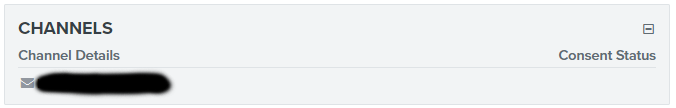Hi there @AronMurch,
Welcome to the Community!
If a profile doesn't have any marks next to their email address in the Channels section, this means they have not subscribed/opted-in to any of your lists.
An example of this would be a person who places an order and inputs their email information at checkout, but does not subscribe to your list.
You are unable to send campaigns to profiles like this because they need to have a green consent checkmark on their profile in order to send a campaign. However, those profiles can still receive flow emails like Abandoned Cart, Browse Abandonment, Order Confirmation, etc.
Here's a couple help center articles that have more information as well:
Understanding the Channels Section of a Profile
Understanding Consent in Profiles
I hope this helps!
Alex
Hi Alex,
Thanks for the response and the warm welcome. That makes sense to me but I am noticing some inconsistencies:
I believe most of the affected profiles have signed up using either a legacy sign-up form, or a typeform integration. In both cases, they have been added to a list and have agreed to receive marketing during sign-up, however their consent status is not being passed to Klaviyo, and it doesn’t look like double opt-in is being triggered. I performed a test myself earlier today and did not receive a double opt in email.
Do you know if this is the default behavior for integrations and other than the default Klaviyo signup forms? It makes sense to me for the Shopify integration, which mostly enables transactional emails and abandoned cart reminders (which some have argued are allowed with implied consent). However, it makes little sense to me for something like a typeform integration which is intended to create a better user experience when filling out a signup form.
Regarding the help center articles, I have read both. One of them is linked in my message. Neither described the meaning of a missing icon - seems like an oversight in the Understanding the Channels Section of a Profile help center article.
Hi @AronMurch,
The green check mark consent status is only updated when someone signs up using a Klaviyo signup form, or when they use a Shopify form or accept marketing in checkout and the Accepts Marketing property is set to true. Third party forms use Klaviyo's API to subscribe profiles to lists, and those do not receive an updated consent status as you would see for profiles using Klaviyo forms. This is expected behavior with third party forms , and if they have signed up that can be interpreted as their consent to receive marketing. Generally you can use a few different pieces of information to determine if someone is a valid profile for you to email. If they signed up using one of your signup forms and are in your list, or if they have accepted marketing in checkout and have the Accepts Marketing property set to True, or if they're in your list, signed up using a Klaviyo form and have the green check mark I would feel confident that they've given appropriate consent. If they have the red X, they are suppressed and cannot be emailed. If they have no consent status, are not in any of your lists, or if they have the Accepts Marketing property set to False (and aren't in your list), I wouldn't recommend including them in a Newsletter campaign. Related doc: Profiles without a Consent Status
The consent status checkmark is there just to inform & indicate to the users in the account whether the profile has properly consented to email marketing but not having this checkmark will not cause any issues or have any negative impact on your account's deliverability or its standing with Klaviyo when it comes to sending them an email.
I will make a note to our docs team and make a request regarding that article to include more details.
Hope this made sense,
Alex
Hi @alex.hong,
That makes sense. Thanks for the solid response.
Just to make managing my users easier, I’ve implemented a couple of automations that make it very clear who I can safely email. I’m listing them here in case they are useful to anyone who comes across this discussion in future:
- I’ve implemented a segment where $consent contains “email”
- I’ve implemented a flow, which checks for user who have completed my typeform and answered “yes” to “Can we add you to our mailing list?”
- Within the flow, an email is sent offering users the choice to accept or decline marketing utilizing {% consent_link_email %} and {{ unsubscribe_link }} respectively.
Effectively, this gives my typeform signups a double-opt-in since they don’t receive the automated list double opt-in. It also properly tags them with a green check mark after they click the {% consent_link_email %} link.
Ultimately, this implementation means that I can always send emails to the $consent contains “email” segment, and be confident that these recipients are real subscribers who have completed double opt-in.
Thanks for the great information @AronMurch! I hope that other community members can learn from you and your great use of segments and flows. Thank you again!
Have a good day,
Alex