I think I found a major bug with the Product Feeds and the Shopify integration. For the life of me, I’ve been trying to figure out why the product feeds were only showing a few products and not displaying the correct best sellers. Well after some testing and experimenting, I think Klaviyo only displays products in the product fee that have a Track Quantity checked (See attached). My store is primarily a virtual good store where I sell digital downloads, so the only product showing are products where I deliver a serial number via a list, which I do track inventory in this case.
I’m new to Klaviyo and although I love the new features, as an engineer, I’ve found quite a few major bugs with this software that I wasn’t expecting given the high price I pay per month.
Can anyone verify this?
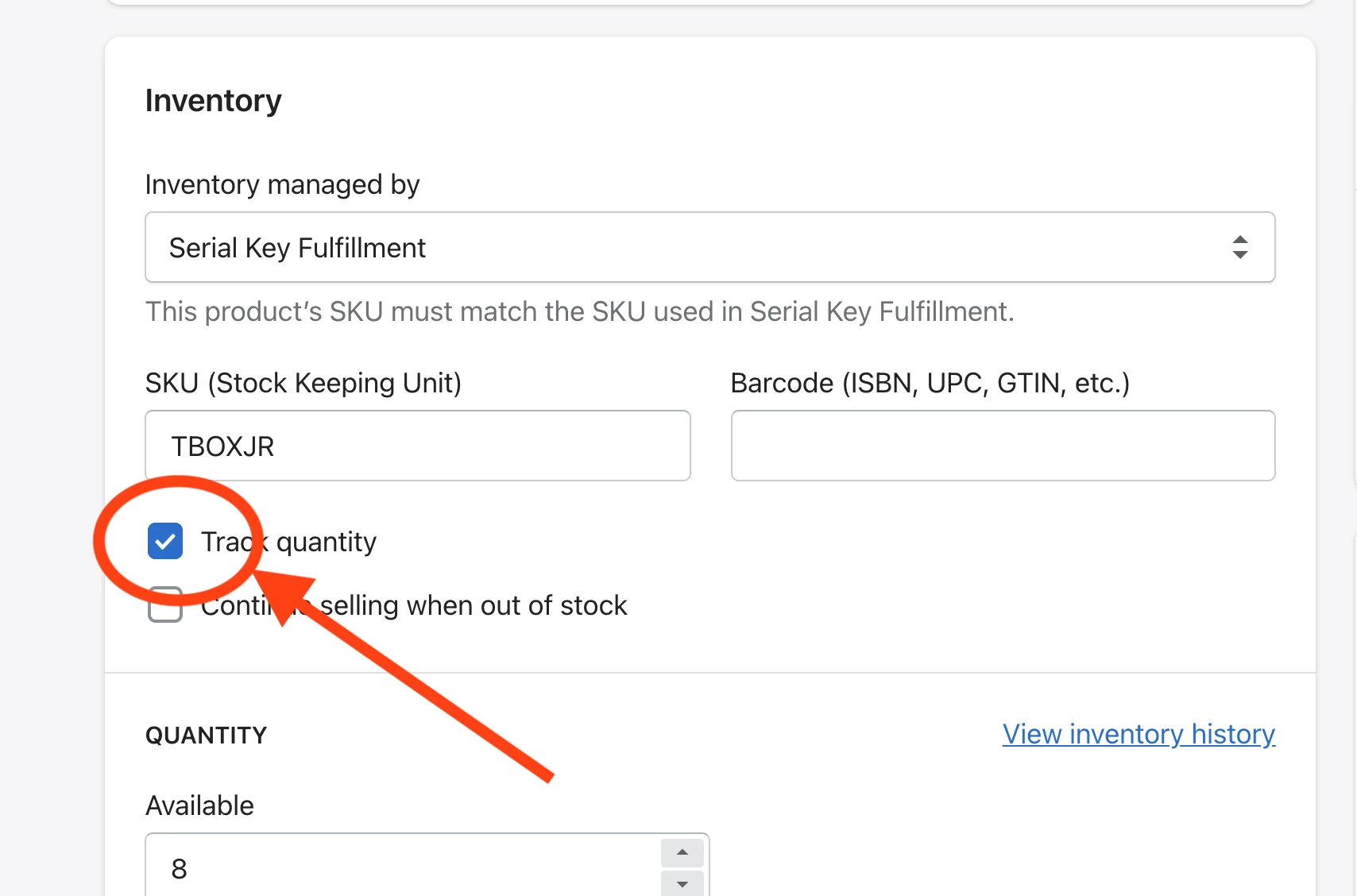




![[Academy] Deliverability Certificate Forum|alt.badge.img](https://uploads-us-west-2.insided.com/klaviyo-en/attachment/505f2253-cde5-4365-98fd-9d894328b3e0_thumb.png)


![[Academy] SMS Strategy Certificate Forum|alt.badge.img](https://uploads-us-west-2.insided.com/klaviyo-en/attachment/2f867798-26d9-45fd-ada7-3e4271dcb460_thumb.png)






