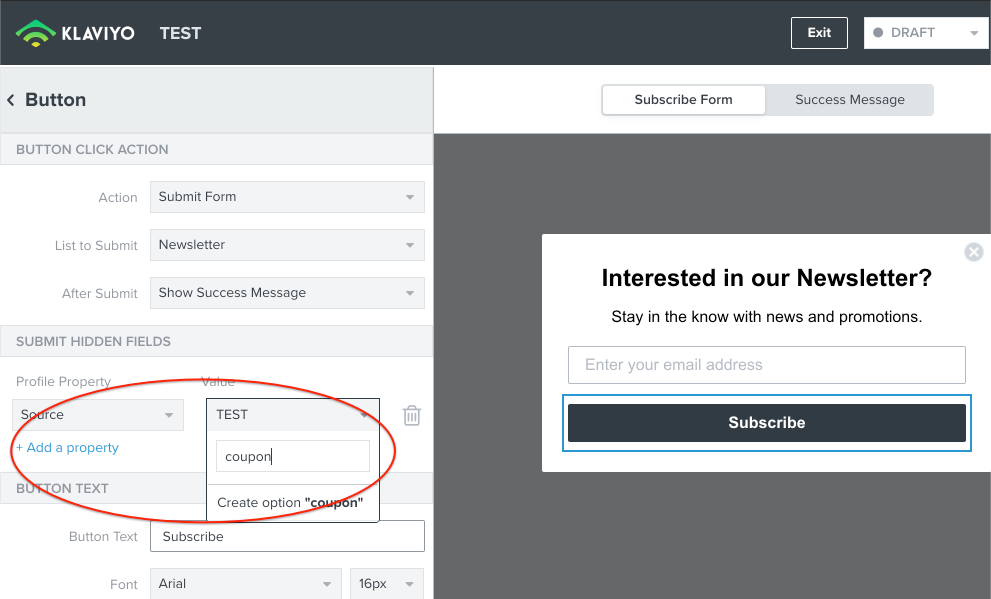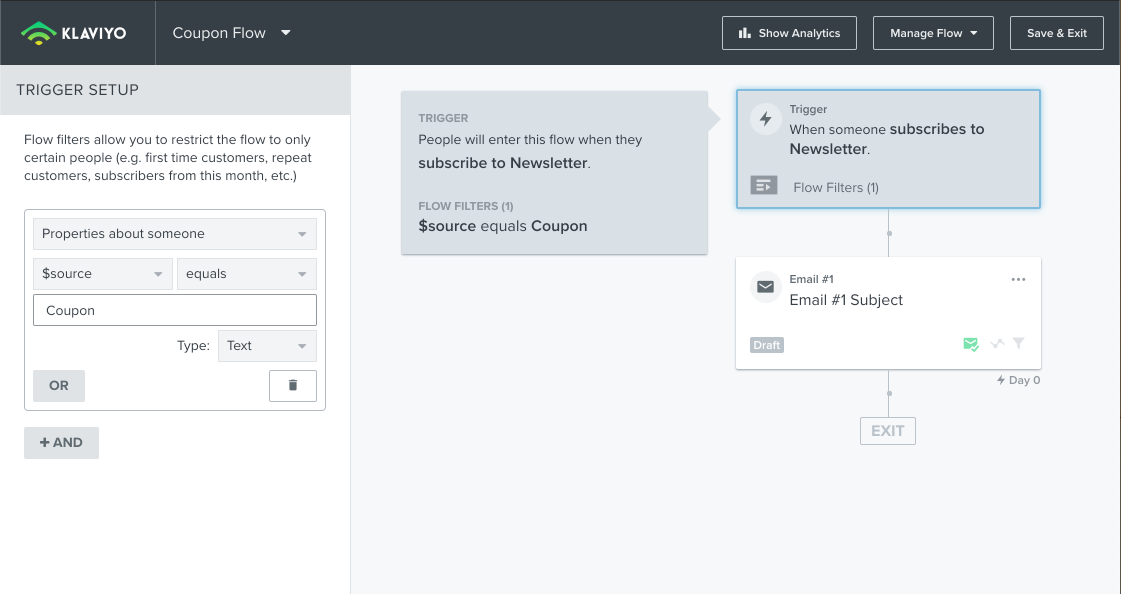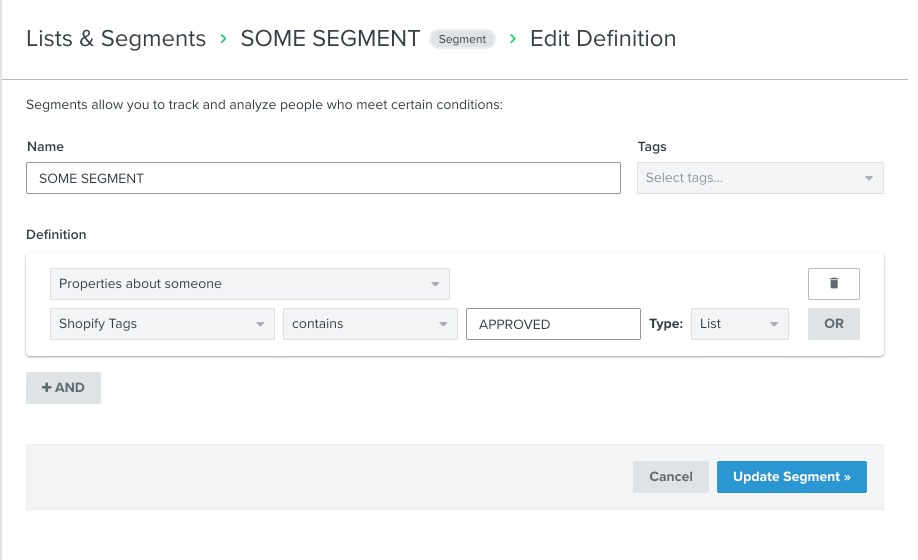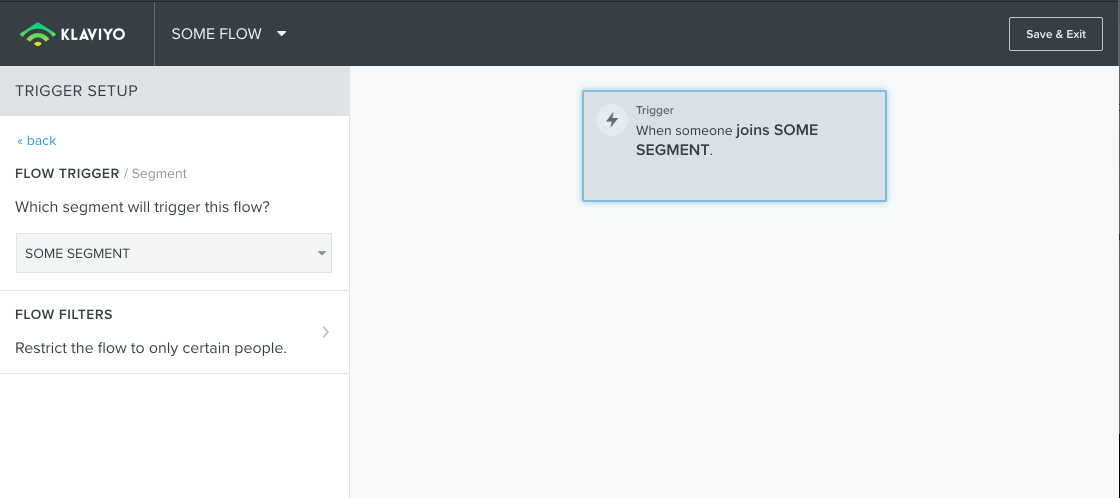Hello,
I’m very new to Klaviyo and was wondering if you could help me figure out how to do the following:
- Send an automated email to a user who requests access to my gated Shopify store.
- i.e. Thanks for requesting access, someone will be in touch shortly.
- Send an automated email to a user once they are marked as “approved” in Shopify.
- i.e. You now have access, log in here [...]
I already set up auto-emails via Flow in Shopify, but it does not allow me to send to the end-user.
Other info:
The sign-up form I’m using is the generic Shopify form.
I see that when I test the sign-up form, it is being logged in Klaviyo in the Profiles list.
How do I get started?
Thank you