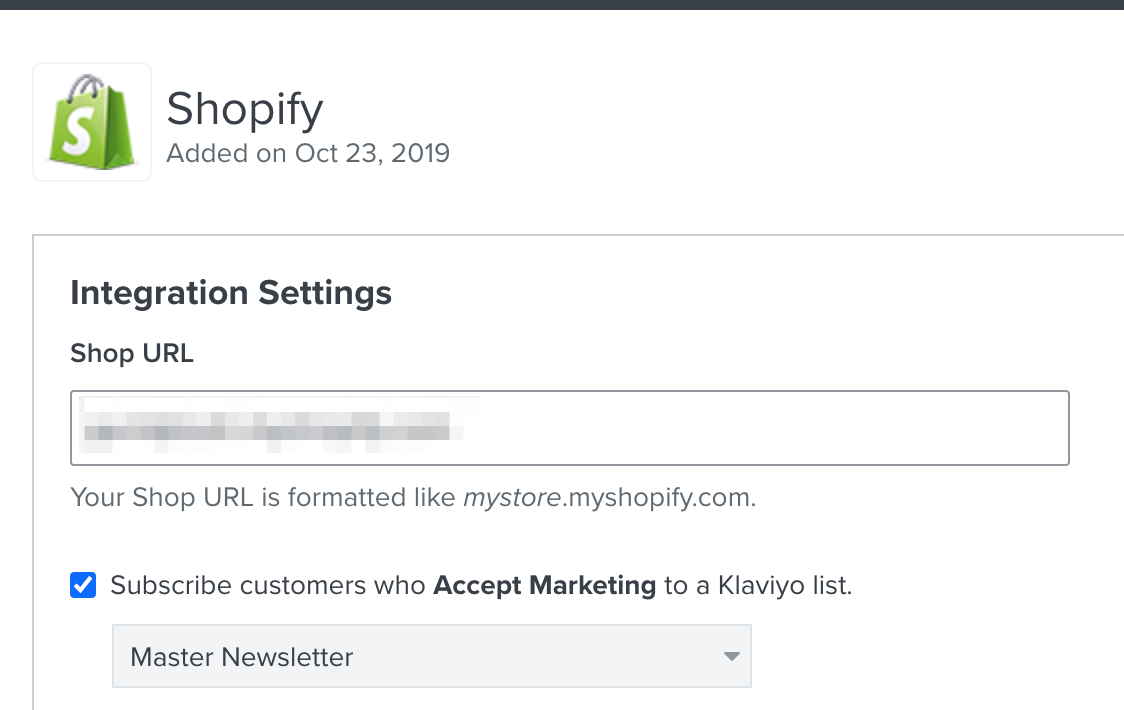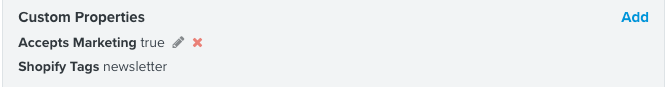Hi there,
I fully integrated my shopify store to my klaviyo account via the klaviyo app. I also managed to add customers emails via the landing page. Until here everything works fine.
BUT, those customers who accept email marketing via the checkout are not syncing up to my email list eventhough I have it set up like this.
I assume that it has something to do with this code snippet that I have to implement into my code:
<input type="hidden" name="contact[tags]" value="newsletter">
Which is no problem normally but I have no idea where to implemented exactly. Is there a tutorial or something similar to follow?
Thank you!