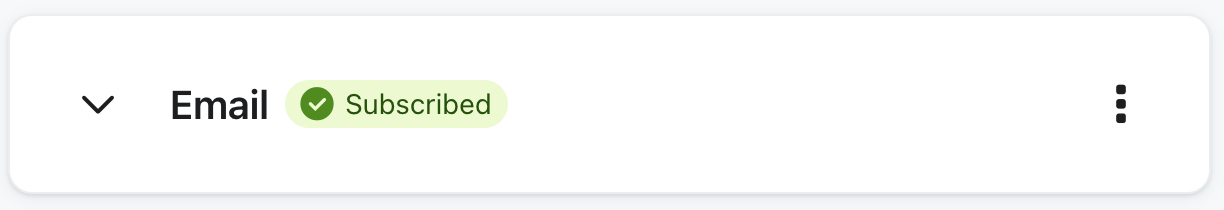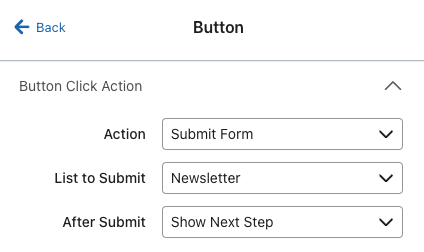My sign up emails have stopped sending. I haven’t changed any settings on my Klavio or Shopify account? I just signed up with a new test email and it is showing me on the Profile list but I haven’t received the email to confirm I want to subscribe. I know it was working a few weeks ago but no emails have been sent out even though there are new customers on the profile list.
Solved
Sign up emails not sending
 +1
+1Best answer by kaila.lawrence
Hmm! In that case I’m going to create a support ticket to have them investigate further. There might be a bug happening here. You can expect an email from them soon!
Reply
Rich Text Editor, editor1
Editor toolbars
Press ALT 0 for help
Enter your E-mail address. We'll send you an e-mail with instructions to reset your password.



![[Academy] Klaviyo Product Certificate Forum|alt.badge.img](https://uploads-us-west-2.insided.com/klaviyo-en/attachment/8798a408-1d98-4c3e-9ae8-65091bb58328_thumb.png)