Hi there,
My Sign up form on my website states 34 submitted 10.2% and I dont know where they are although i have selected welcome email as the place to add them too.
Thanks for any help
Kate
Hi there,
My Sign up form on my website states 34 submitted 10.2% and I dont know where they are although i have selected welcome email as the place to add them too.
Thanks for any help
Kate
They should go automatically onto the list that you chose it to go to when you set up your sign up form. In your sign up form editor, if you click on the the Button that users have to click to submit their email, what “List” do you have them going to? See my screenshot below. That’s the list that those subscribers should be going to.
But if you’re not seeing them there yet, it could be possible that you have Double Opt-In turned on in that list settings. If that’s the case, then it’s possible that those people haven’t clicked confirm on the confirmation email that was sent to them. But usually you’d see at least a couple of people go through by now.
There could be a number of reasons, but I’d start here…. hope that helps as a start!
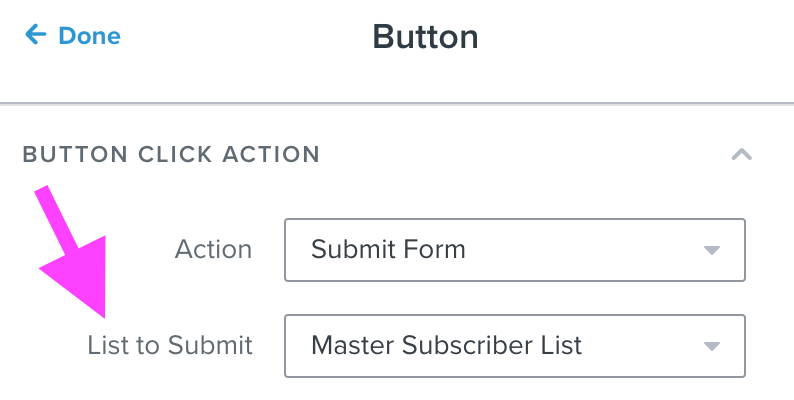
Hey
Thank you so much for reaching out to the Klaviyo Community for help with this!
Here are a few Help Center articles that may help you troubleshoot why the signup form isn’t behaving as expected.
I hope this helps get you back on track but the Klaviyo Community will be here for you if you need further help!
My forms are also malfunctioning. We’re running a huge annual sale, and it’s already got over 400 sign ups but only 89 are on our email list, and just over 100 are on our SMS list (which is strange because you have to submit an email to even get to the sms form).
Where have they gone, and how do I get them their codes???
Enter your E-mail address. We'll send you an e-mail with instructions to reset your password.