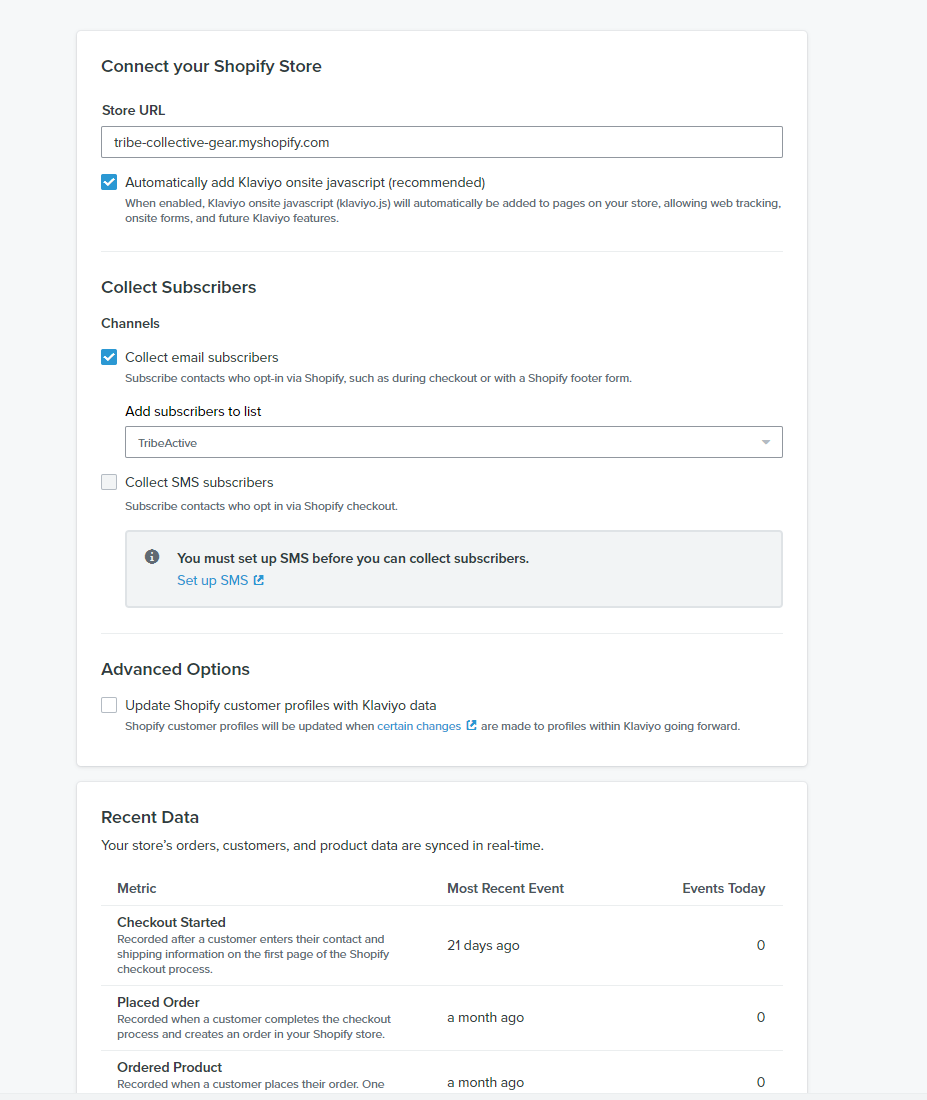Hello @TribeCollective,
Thanks for sharing your question with the Klaviyo Community!
Since it sounds like you are using a popup form provided to you by your Shopify theme, can you confirm if you’ve applied the hidden input group tag of <input type="hidden" name="contactttags]" value="newsletter"> to this form as described in the Sync Your Shopify Newsletter Subscribers to a Klaviyo List subsection of the How to Integrate with Shopify Help Center article? Because it looks like you already have your Accepts Marketing setting set for the TribeActive list, contacts who fill out your Shopify popup form with this hidden input tag applied would be added to this specific list.
I would also suggest taking a look at other Community posts that touch upon this subject to further understand the relationship between a Shopify popup form and how it interacts with Klaviyo’s lists and flows:
I hope this helps!
David
Hi David thanks for coming back,
I am afraid I don’t know how to check whether this code has been added to my newsletter list - TribeActive.
Is this something you can help with?
Hey @TribeCollective,
You can typically check to see if this hidden input group tag has been applied to your website by reviewing your own website’s code pertaining to the signup form. If you need assistance implementing this hidden input group tag or reviewing if your signup form already has this snippet installed, I would suggest working with your developer or finding a Klaviyo partner who can assist further in this matter.
Have a great day!
David
Hi David after verifying with our theme developer, The theme already has this code out of the box, as can be seen here:

Is there a way you could check this and validate that the integration should work?
Hey @TribeCollective,
The Klaviyo Community forum is a space for Klaviyo Customers, partners and other users to network and learn from one another. Because the forum is a public space, if you needed more direct assistance to resolve your issue, I would suggest reaching out to support.
One more thing I would suggest checking in on is to see if you may have multiple Klaviyo accounts associated with your Shopify site. From my experience, having multiple Klaviyo accounts associated with a single Shopify site is known to cause such issues as having everything seemingly set up correctly and having the contact added to your customer list in Shopify, but not the Klaviyo account. This is in order to keep data between Shopify stores separate.
You can typically see if you have two Klaviyo accounts set up by navigating to the accounts dropdown and seeing two stores associated with your login credentials as detailed in the About Multi-Account User Privileges Help Center article. In the event you may have accidentally connected two Klaviyo accounts to the same Shopify store using two separate Klaviyo login credentials, you can check by seeing if there are multiple Klaviyo.js snippets in your site code referencing different Klaviyo account IDs; also known as your public or site ID.
I hope this helps!
David
Thanks David. will do.
Appreciate the guidance so far. Cheers