I’m a new user and very confused about Unsubscribe/Preferences.
Our customer Profiles are being populated via the API and not going onto a List. Campaigns and Flows will be targeted based on Segments.
I’d like to create sophisticated manage preferences options someday but we are starting simple without that.
As I understand it, that means I am stuck with the default Unsubscribe page, but I am seeing problems with that:
That page contains, by default, both an UNSUBSCRIBE button and a link to UPDATE PREFERENCES. I can’t edit those. The Update Preferences link is extremely confusing if you don’t have any preferences that can be updated.
I hope I’m missing something simple, here. HELP!





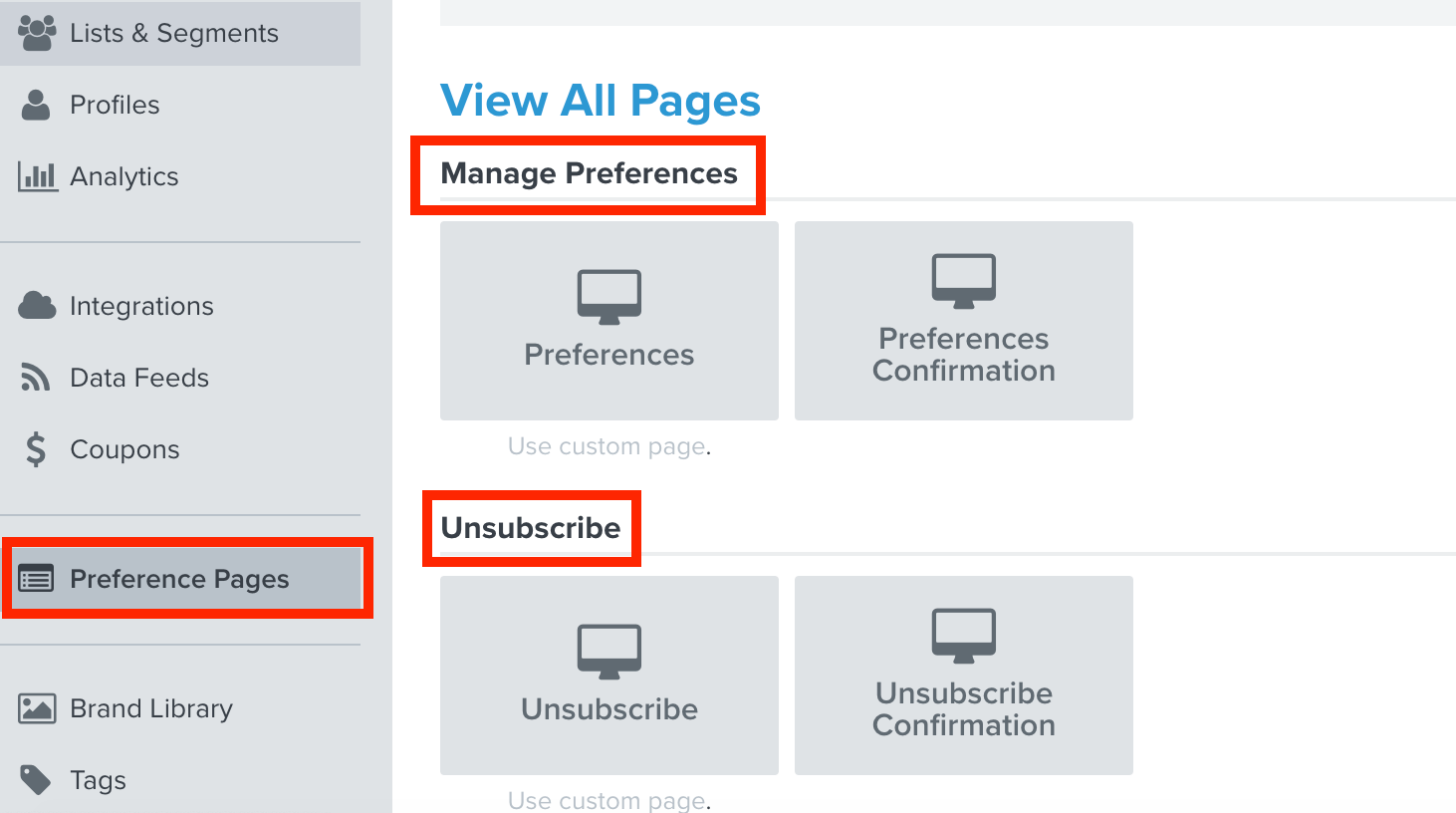

![[Academy] Deliverability Certificate Forum|alt.badge.img](https://uploads-us-west-2.insided.com/klaviyo-en/attachment/505f2253-cde5-4365-98fd-9d894328b3e0_thumb.png)