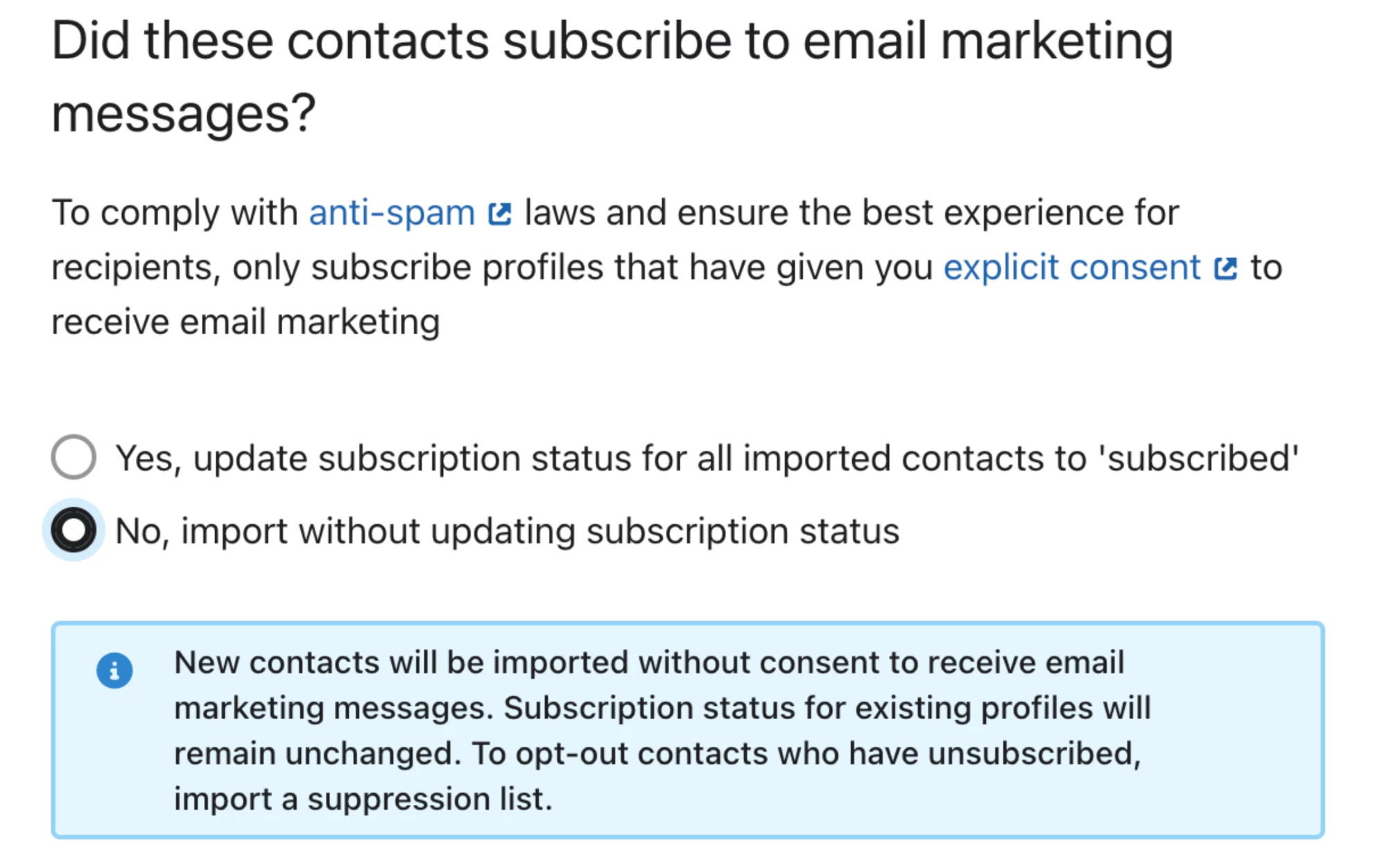Hi.
Our customers opt-in to email marketing via our app. There is no quick and easy way to integrate with Klaviyo.
Each week, I get an email list of all of our opt-ed in customers -- let’s call it “All Users”.
Unfortunately, the list is a lifetime list and there’s no way to sort by date. Thus each time I upload “All Users” it’s a lifetime list of all opt-in customers. I can’t distinguish new vs. old.
Herein lies the problem:
Our old marketing assistant was manually uploading these lists and marking “Yes, update subscription status for all imported contacts to ‘subscribed’. His thought was that if someone was suppressed, they would stay suppressed.
My concern is that he was re-opt-ing in people who already unsubscribed every time he ported in the new list.
Our hope is that we didn’t need to turn this into a major forensic analysis project every single time we uploaded our user base of opt-ins. We certainly don’t want to resubscribe those who unsubscribed. However, we want to get all net-new opt-ins subscribed to our marketing efforts.