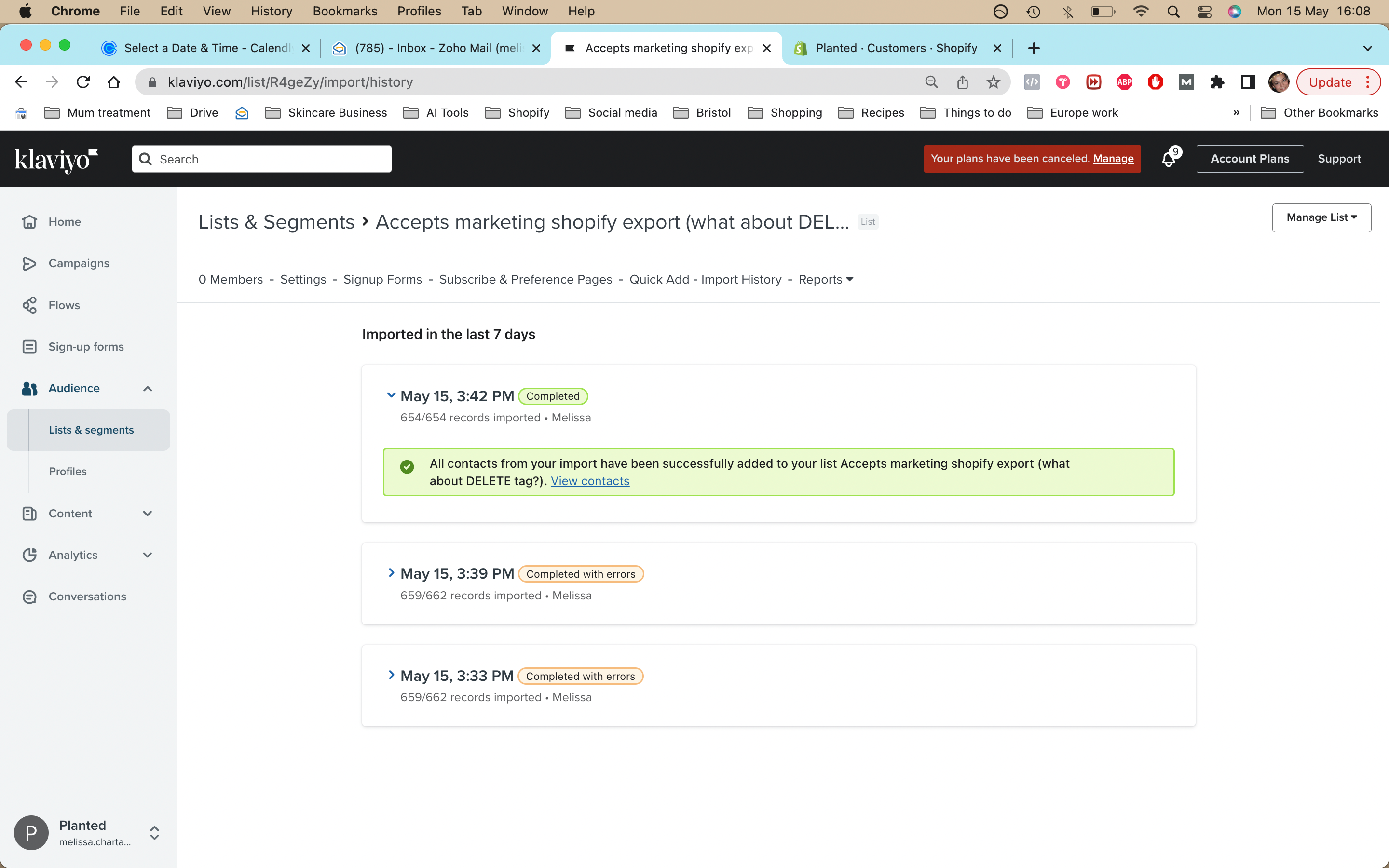Hi, I accidentally deleted all of my profiles on Klaviyo so I’m manually uploading the contacts I have from my Shopify store. I created an audience list in Klaviyo, and exported all my email subscribers from Shopify into a CSV file. I seemed to uploaded the CSV file successfully, after amending any errors it highlighted to me, but the customers have not populated in the list.
You can see in the screenshot it shows the contacts have been successfully added to my list, but there are 0 members in my list. The spreadsheet has 664 customers.