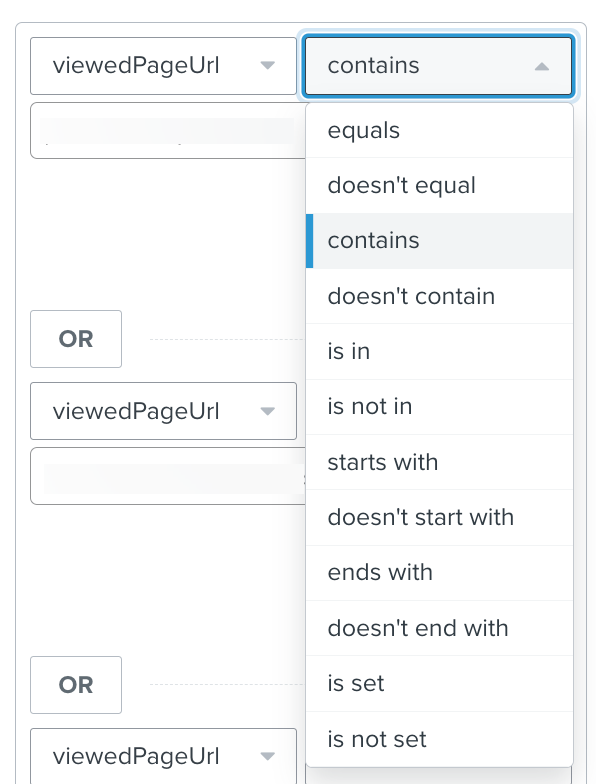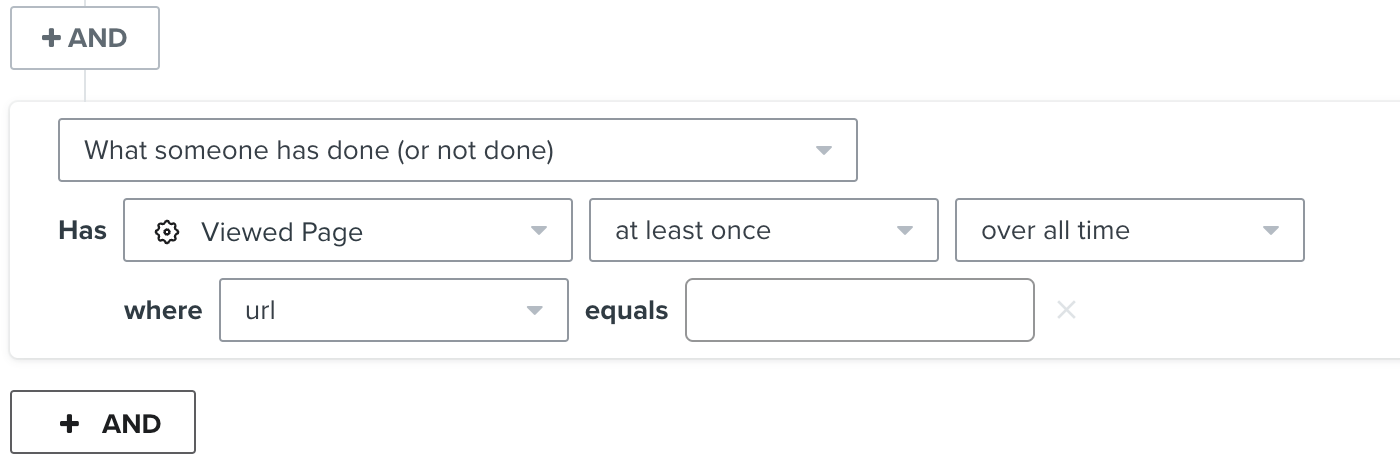I’m looking for a way to build a segment based on whether someone viewed any page including (www.brand.com/folder1/) so that it includes User who viewed it and all other extensions of that URL.
When I use my Viewed Page filter, it forces me to choose an exact URL, rather than using a includes statement.
The logic could be [Viewed Page] when [url] includes [www.brand.com/folder1]
Rather than
[Viewed Page] when [url] is [www.brand.com/folder1]
How do I get around this limitation?