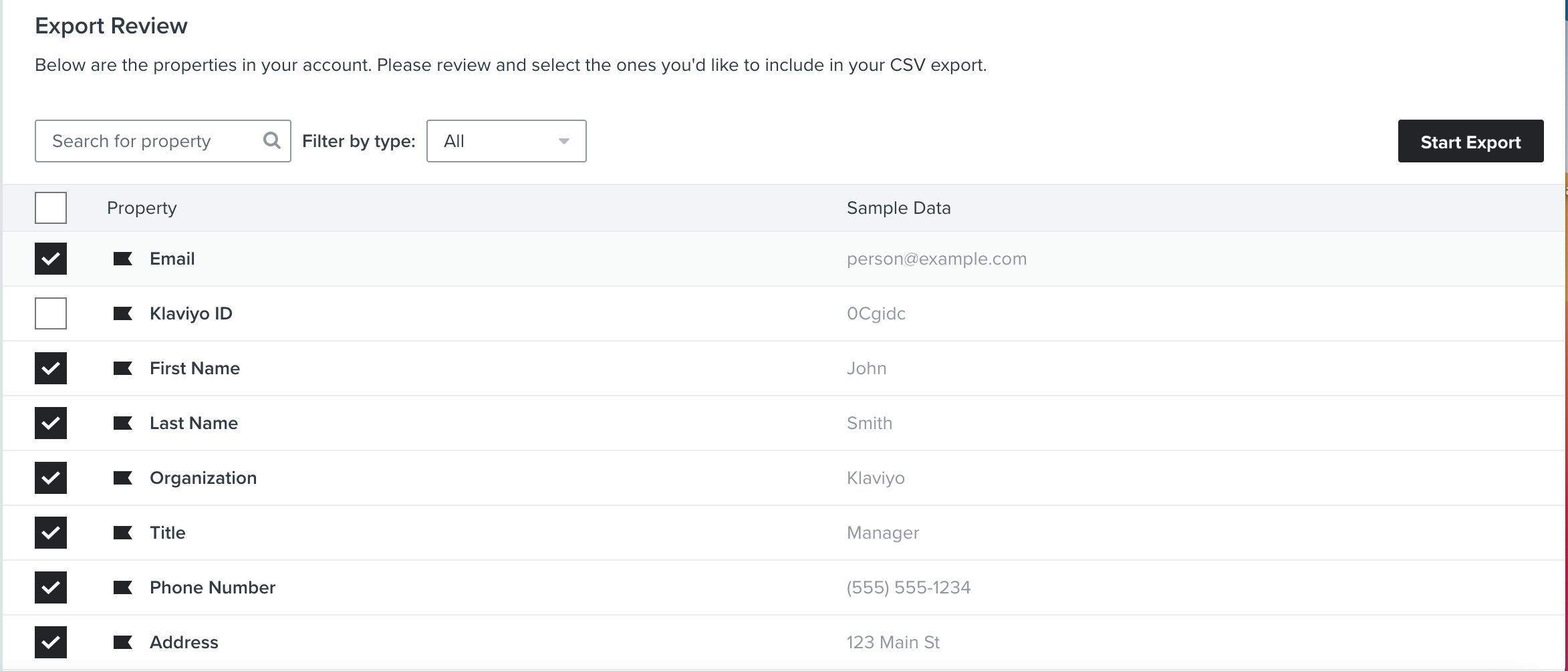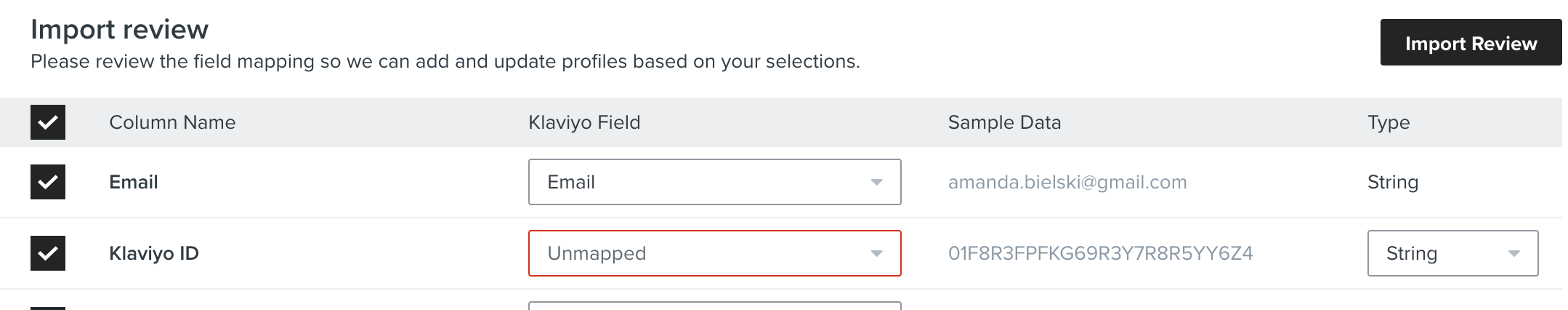Update: I tried to export/import without the Klaviyo ID, but now it’s showing that there are a lot more categories that are unmapped. I think I understand that these bits of data are kept under each Klaviyo account (guessing, still need confirmation), but can I, SHOULD I proceed without these? What am I missing out if I DON’T include them?
Hi @CourtneyAcosta,
Thanks for sharing your question with us! Happy to shed some light on this!
Essentially, sharing a list between accounts, even if they’re you own accounts, is against our terms of service. Customers do not react well to receiving emails from other companies or accounts that they have not specifically opted in to receive communications from. This in sequence, effects your sender reputation in a negative way and negatively impacts your deliverability rates as well. I would create forms in your country specific accounts asking your previous customers to specially opt-in for your new account’s communications. Here are some helpful Community threads to understand this topic further.
Additionally, yes you’re right! No two accounts are going to have the same Klaviyo ID, which is why the data type isn’t matching. Essentially, the email address is the most important signifier of a customer and their profile and would be the only thing similar across two accounts.
Finally, when a value is ‘unmapped’ in a CSV file, or anywhere, this essentially means that there isn’t a ‘matched data type’. Usually in CSV files you have to option to manually choose what data type it is if it’s unmapped, to essentially make it then a ‘mapped’ value. I would suggest checking out our documentation on data types in Klaviyo to understand this further.
Thanks for participating in the Community!
-Taylor