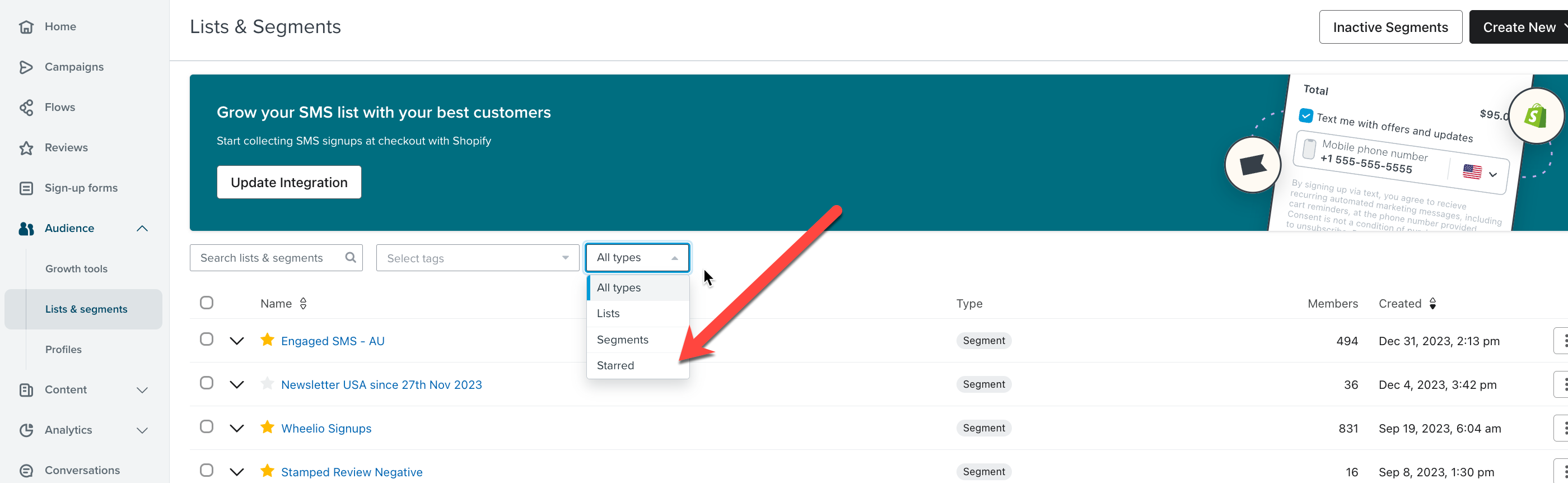One of my most visited destinations in the Klaviyo admin was the “Starred Lists & Segments” report, which was accessible from menu item Audience > Lists & Segments.
Now the button is not there and I’m unsure if it is still available (I don’t know the URL, always got there via the button).
I’ve seen there’s a new “Starred” filter on the Lists & Segments page, however this doesn’t give me an overview of what activity has happened over the last week (total, added, dropped, etc.).
I can also see there’s a Dashboards option in menu item Analytics > Dashboards. I wondered if maybe the starred lists & segments were moved there (it wasn’t). I was able to create a dashboard, however there was only a “Starred Segments” pre-made card which gave me the metrics I wanted (with a very restrictive design where I have to scroll to see anything, and it only shows 4 segments per page), and it didn’t include lists.
Is there anyway we can get Starred Lists & Segments report back? We are on Shopify and I was using it to monitor spam customer registrations.