Hi
I’m trying to import some contacts into my master email list and only update properties and not subscribe them.
According to this documentation article and several other doc articles….
...once I upload a CSV file and get to the column matching page there is supposed to be a checkbox called “Subscribe to Email Marketing”. If I leave it unchecked the contacts will get imported and any matching contacts will have their properties updated but not subscribe data will be changed.
Unfortunately, this checkbox does not exist.
There is also supposed to be a “Review Import” button, but that does not exist either.
Anyone else having this issue or can tell me how to import this way?
Thanks so much!



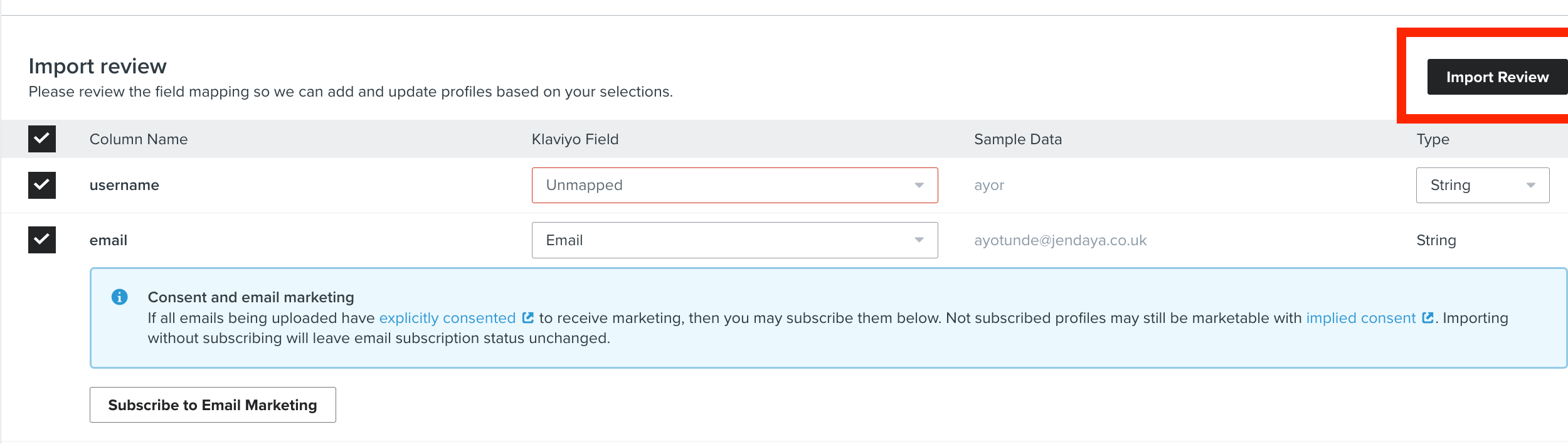

![[Academy] SMS Strategy Certificate Forum|alt.badge.img](https://uploads-us-west-2.insided.com/klaviyo-en/attachment/2f867798-26d9-45fd-ada7-3e4271dcb460_thumb.png)
