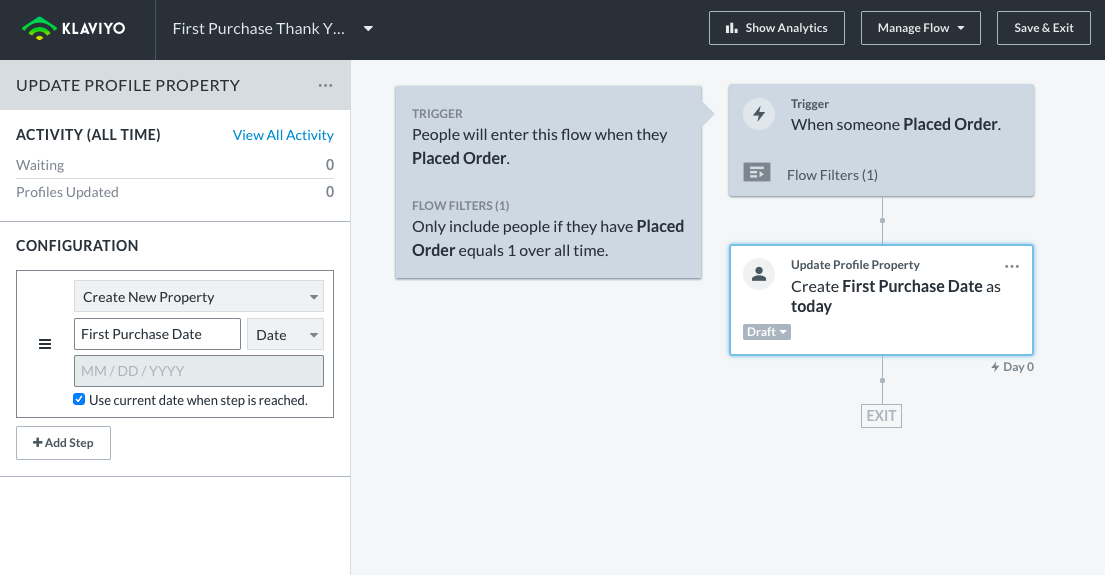Hi @PaulZenymarketing,
Thanks for sharing these questions with us!
I’m glad you are thinking critically about flow functionality and the profile property blocks. They are both wonderful tools that many of our customers use to sort and target their customers.
You are correct that the property will not apply retroactively to users who had gone through the flow before you implemented the create property block. Now, to address your question on how to add this property to those in the flow already. There are a few different ways to achieve it. If the flow is triggered off of a list or a segment, my advice is to first clone the flow, then in the clone. remove everything in the flow except for the create profile property block (and turn the create property block live). So, the entire cloned flow is just the flow trigger (the list or the segment) and the create profile property block Next, backpopulate the cloned flow using the second radio button, “Schedule for each step relative to when I click the back-populate button”. This will queue-up all users already present in the list or segment from the top of the flow. In your case, it will push everyone in the list or segment l through the “create profile property block” and update that property if it doesn’t exist. For a more detailed breakdown with visuals on backpopulating a list or segment triggered flow see the thread below:
Whether you use “create” or “update” in your block, the property will persist on the profile. Both of these actions will technically “update” an existing property, however, if the same property already exists, and you “update” it to the same property + value, in effect nothing will happen. If the property doesn’t exist in the profile at all, it will be created.
You can also add the profile property block to the end of the flow, however, if any users have already completed the flow, they will not be updated. So this clone and backpoulation strategy ensures that that property exists for everyone contained in that list or segment. Once the backpopulation is completed, you can delete the cloned flow.
If the flow is triggered off of a metric, I recommend creating a segment of users: “what somebody has done > metric X > in the last X amount of days since you implemented the flow”. Export all of these users into a .csv file, including the property you’re using in your flow and their email address. Then in the .csv file, copy and paste the property so it exists universally for all emails in the .csv and re-upload the profiles to a discrete list (just ensure that list doesn’t trigger a flow, or create a new list and upload them to that list). That will update all the profiles who have entered the flow with this property. Let the flow run per usual from here, since you have the block in place it will update all net-new profiles coming through.
On your additional boolean question, that is not the case. While boolean values can only be true or false, it’s possible to have a property without a value (that applies to all types of properties). For example, Shopify Tags. If there are no Shopify tags associated with the profile, the property will simply read “Shopify Tags” on the profile without any associated values.
For more use-cases on this topic, I recommend checking out our article here and our article on the profile property action blocks here.
I hope that’s helpful!


![[Academy] Klaviyo Product Certificate Forum|alt.badge.img](https://uploads-us-west-2.insided.com/klaviyo-en/attachment/8798a408-1d98-4c3e-9ae8-65091bb58328_thumb.png)
![[Academy] Deliverability Certificate Forum|alt.badge.img](https://uploads-us-west-2.insided.com/klaviyo-en/attachment/505f2253-cde5-4365-98fd-9d894328b3e0_thumb.png)