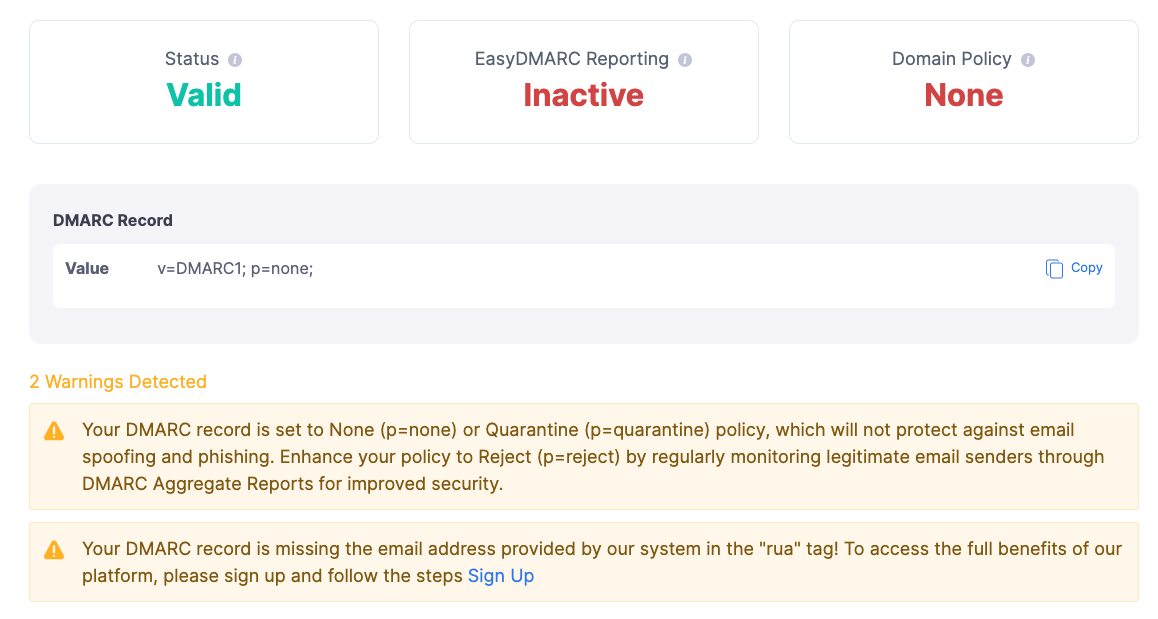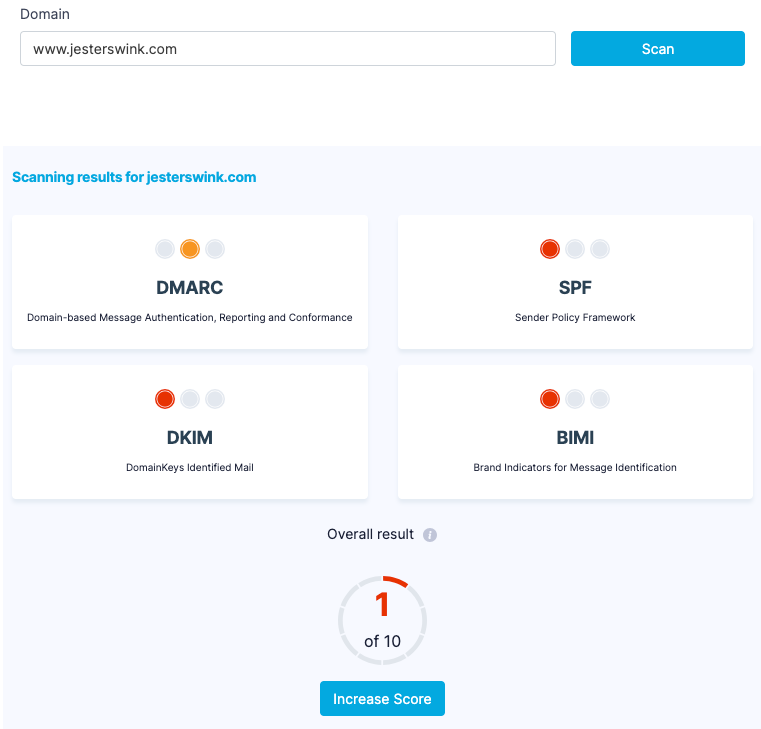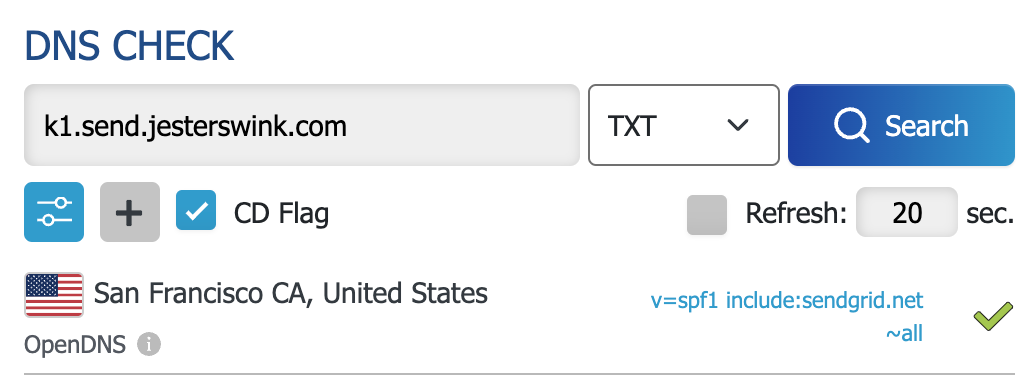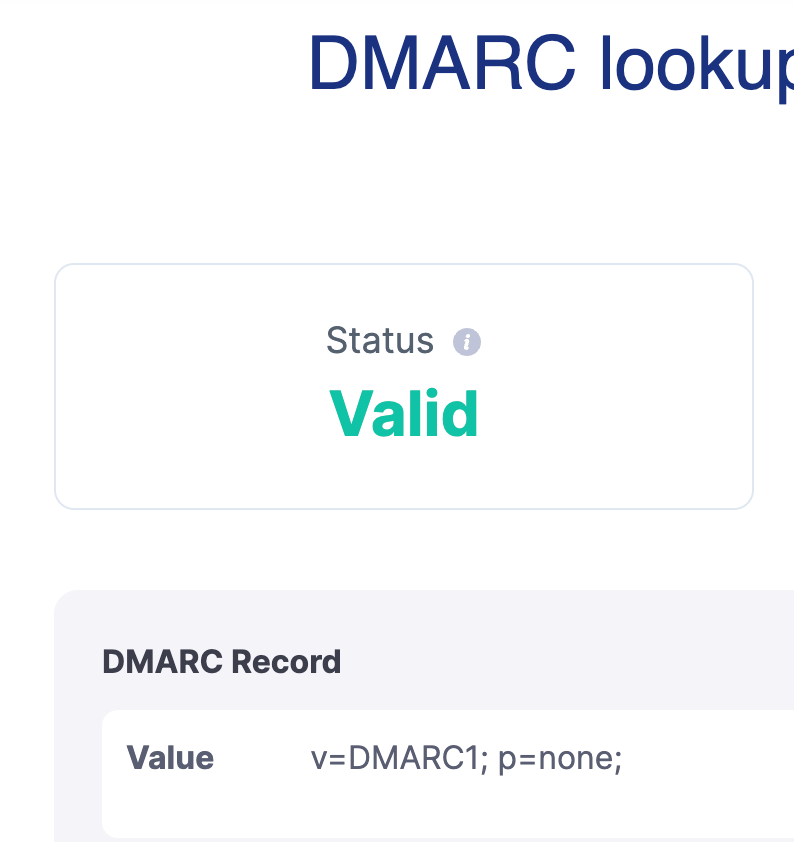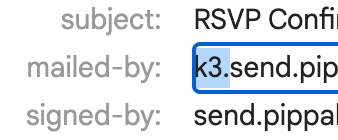Thank you to all those who attended [Ask the Experts] Google and Yahoo’s New Sender Requirements!
If you couldn’t attend live, we’ve got you covered. Whether you’re looking for a replay of this session or you want to catch up with some additional resources, you’ve come to the right place.
Below, you can find the session recording:
During this session, the following panelists presented:
Kenneth Schwartzman, Senior Manager, Sales Engineering at Valimail: Kenneth is an expert in the email authentication space. He has more than 6 years of experience helping organizations of all sizes reach their goal of enforcing DMARC. He currently leads the Sales Engineering team at Valimail and is based in San Francisco, California.
Paxton Nicholas, Email Operations Analyst at Klaviyo: As an Email Operations Analyst at Klaviyo, Paxton works to spot patterns in the billions of emails flowing throughout our network. It's also his job to protect customers' ability to deliver emails to their recipients.
Steve Sonnenberg, Senior Deliverability Specialist at Klaviyo: Steve currently works in strategy consulting on Klaviyo's Deliverability Strategy team. He brings over a decade of experience to this panel.
Additionally, we held a follow-up session to provide further guidance on meeting Google and Yahoo’s new requirements. You can watch the recording of that follow-up session here:
Ready to take the next steps to get ready for Google and Yahoo’s new sender requirements? Follow our checklist in Klaviyo Academy!
Want some help getting your DMARC policy set up? Check out Valimail Align for guided workflows that accelerate compliance.
Ready to take the next steps to get ready for Google and Yahoo’s new sender requirements? Follow our checklist in Klaviyo Academy!
ADDITIONAL RESOURCES
Klaviyo Help Center articles:
Klaviyo Academy resources:
-
Checklist | How to meet Google and Yahoo’s email sender requirements in 2024
-
Playbook | Authenticate your emails with a branded sending domain
-
Playbook | Use Google Postmaster Tools to monitor your spam complaint rate
-
Playbook | Understand how DMARC protects your domain reputation
-
Action Plan | Verify that your account meets new sender requirements
Klaviyo blog:
Google/Yahoo resources:
Third-party DMARC tools:
Looking for a partner agency to help you set up your DMARC policy?
Check out our partner directory for a full list of partners, or fill out this form to be connected to a partner agency that meets your needs.
You can also reach out to any of the partners listed below:
Let’s keep the conversation going. Comment below and let us know if you’re ready for Google and Yahoo’s new sender requirements or if you have any questions on what you need to do!











![[Academy] Deliverability Certificate Forum|alt.badge.img](https://uploads-us-west-2.insided.com/klaviyo-en/attachment/505f2253-cde5-4365-98fd-9d894328b3e0_thumb.png)
![[Academy] SMS Strategy Certificate Forum|alt.badge.img](https://uploads-us-west-2.insided.com/klaviyo-en/attachment/2f867798-26d9-45fd-ada7-3e4271dcb460_thumb.png)