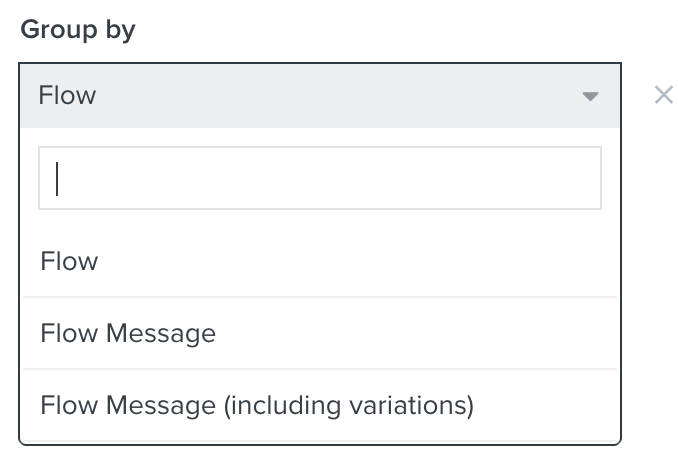I was getting frustrated with the lack of ability to segment engagement metrics (opens, clicks etc) based on whether the email was a flow or a campaign - and there is a stark difference between the metrics of these 2 types! So i used zapier to take the Klaviyo event, set a path (in my case, based on naming convention) and push back a metric in Klaviyo titled “Campaign Open” etc. Now i can segment to my hearts content!
Reply
Enter your E-mail address. We'll send you an e-mail with instructions to reset your password.




![[Academy] SMS Strategy Certificate Forum|alt.badge.img](https://uploads-us-west-2.insided.com/klaviyo-en/attachment/2f867798-26d9-45fd-ada7-3e4271dcb460_thumb.png)