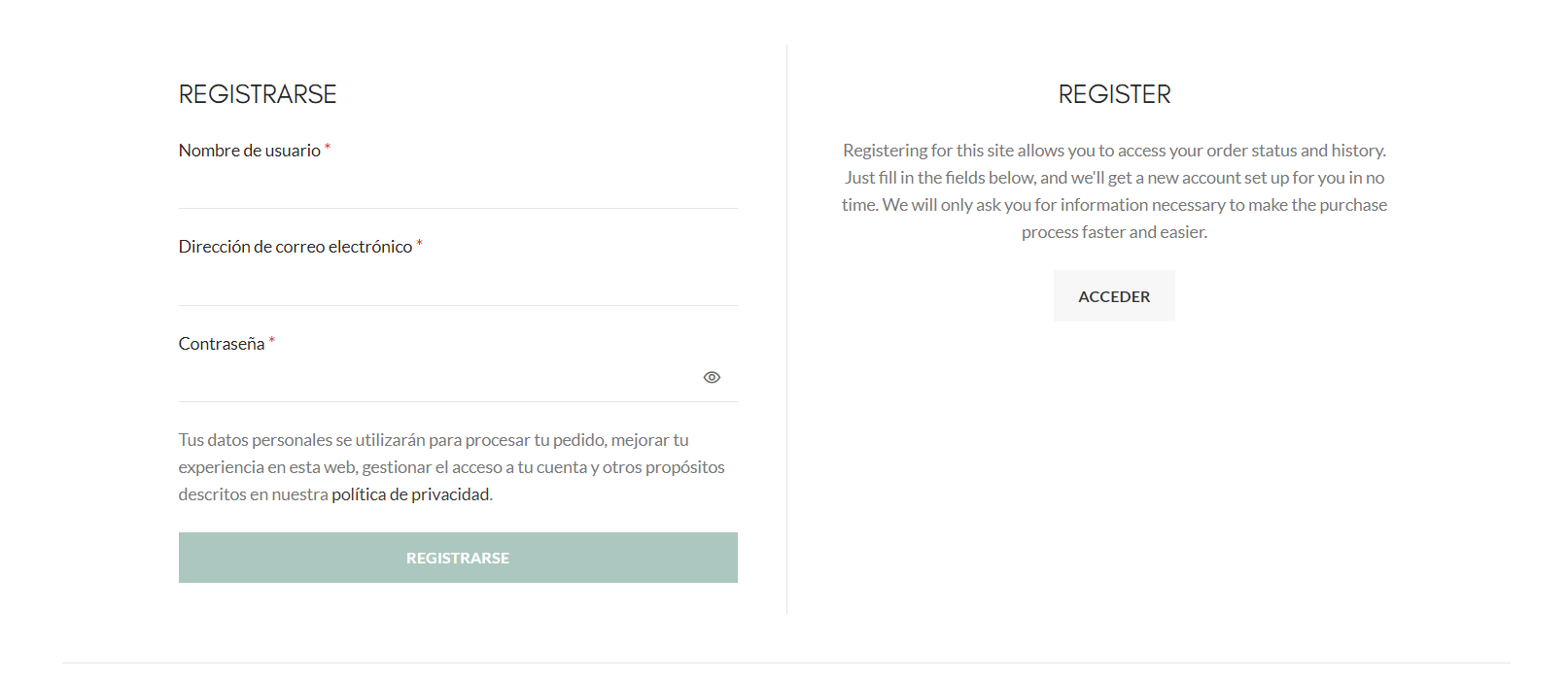
This is my WooCommerce account page, I have the Klaviyo plugin installed, but a checkbox does not appear like in Mailchimp, to subscribe to Newslatter, how can I add this?
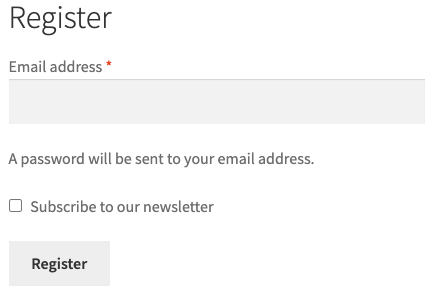
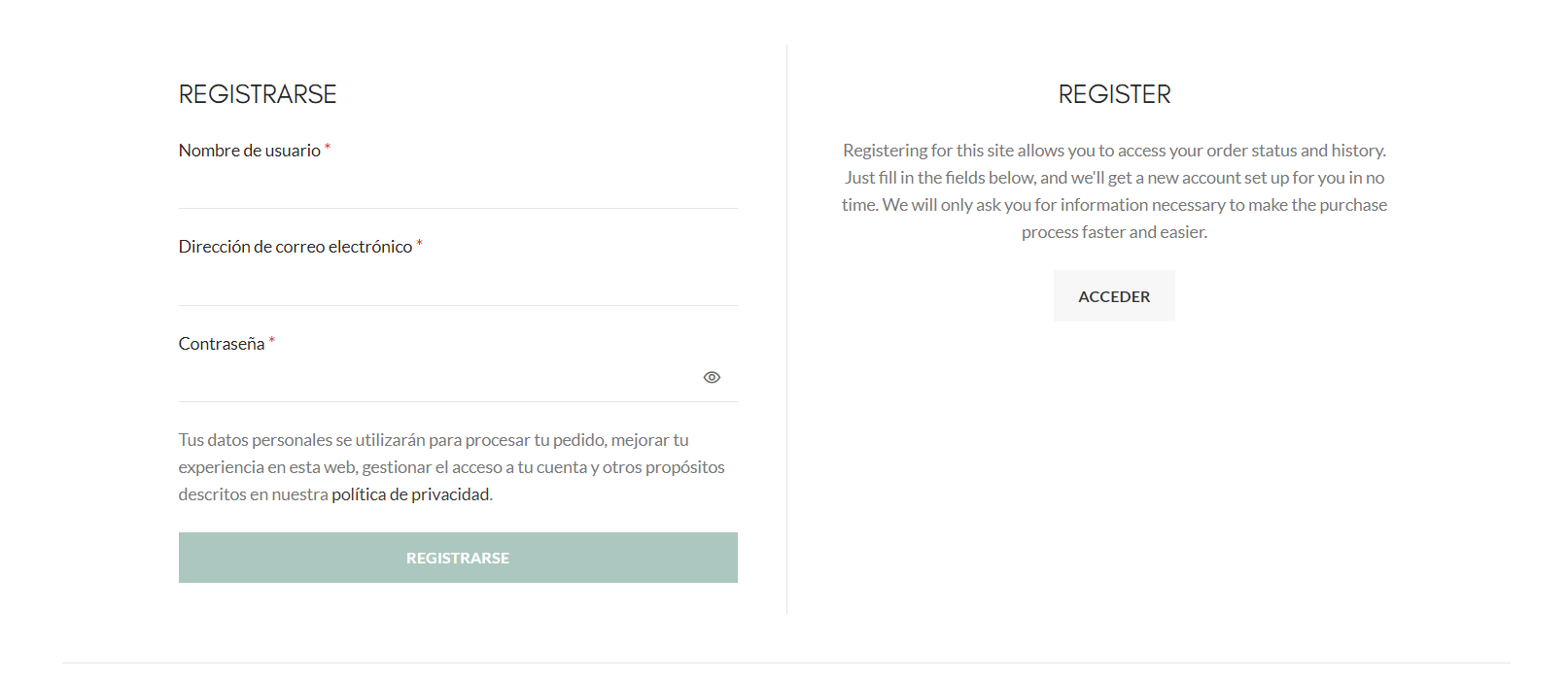
This is my WooCommerce account page, I have the Klaviyo plugin installed, but a checkbox does not appear like in Mailchimp, to subscribe to Newslatter, how can I add this?
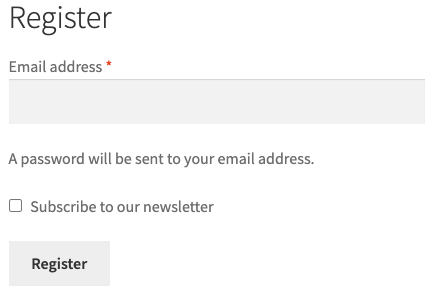
Hey
Thank you for posting this question here in the community
Are you using a Klaviyo form? If you so, You can drag a ‘Radio button’ on your form and add in the text like you see in the screenshot below
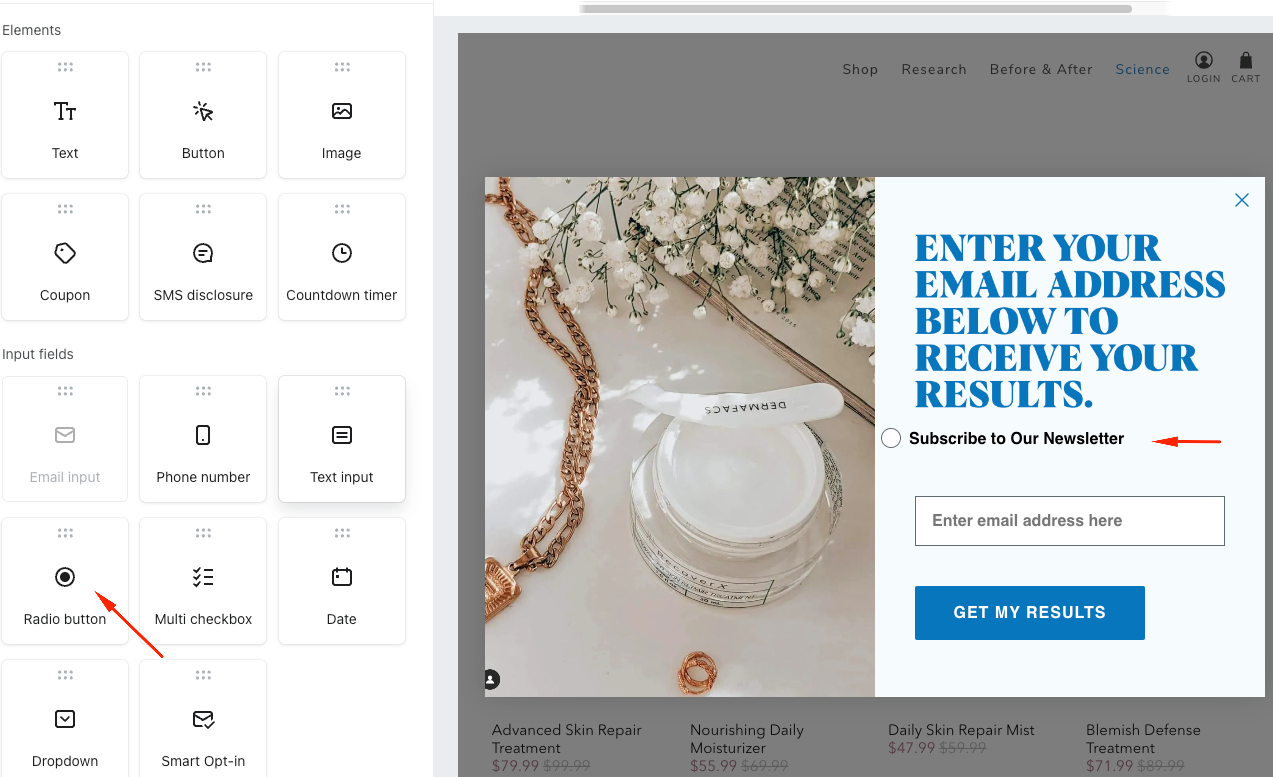
I would suggest adding a custom property so that you can create a segment of profiles who click that radio button and then submitted your form
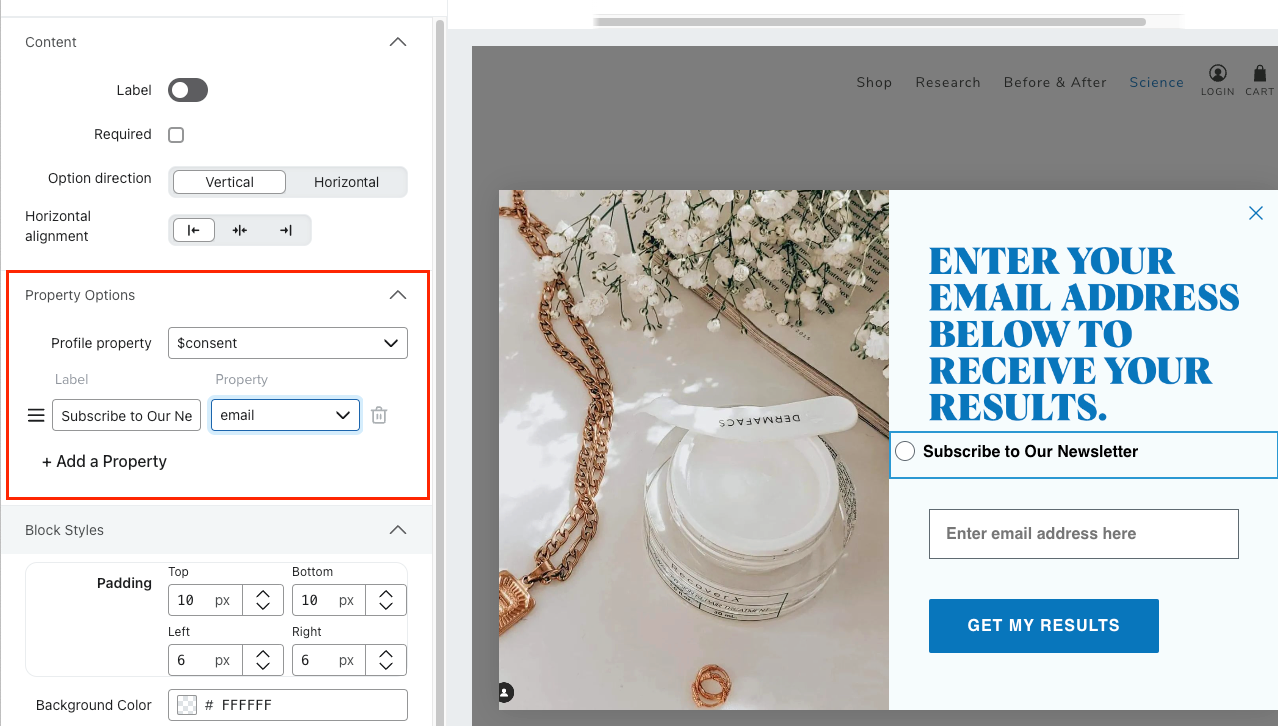
You can now use that segment to send email campaigns or any other promotional stuff to these profiles.
Let me know if this helps
Thanks
Arpit
Hey
Thank you for posting this question here in the community
Are you using a Klaviyo form? If you so, You can drag a ‘Radio button’ on your form and add in the text like you see in the screenshot below
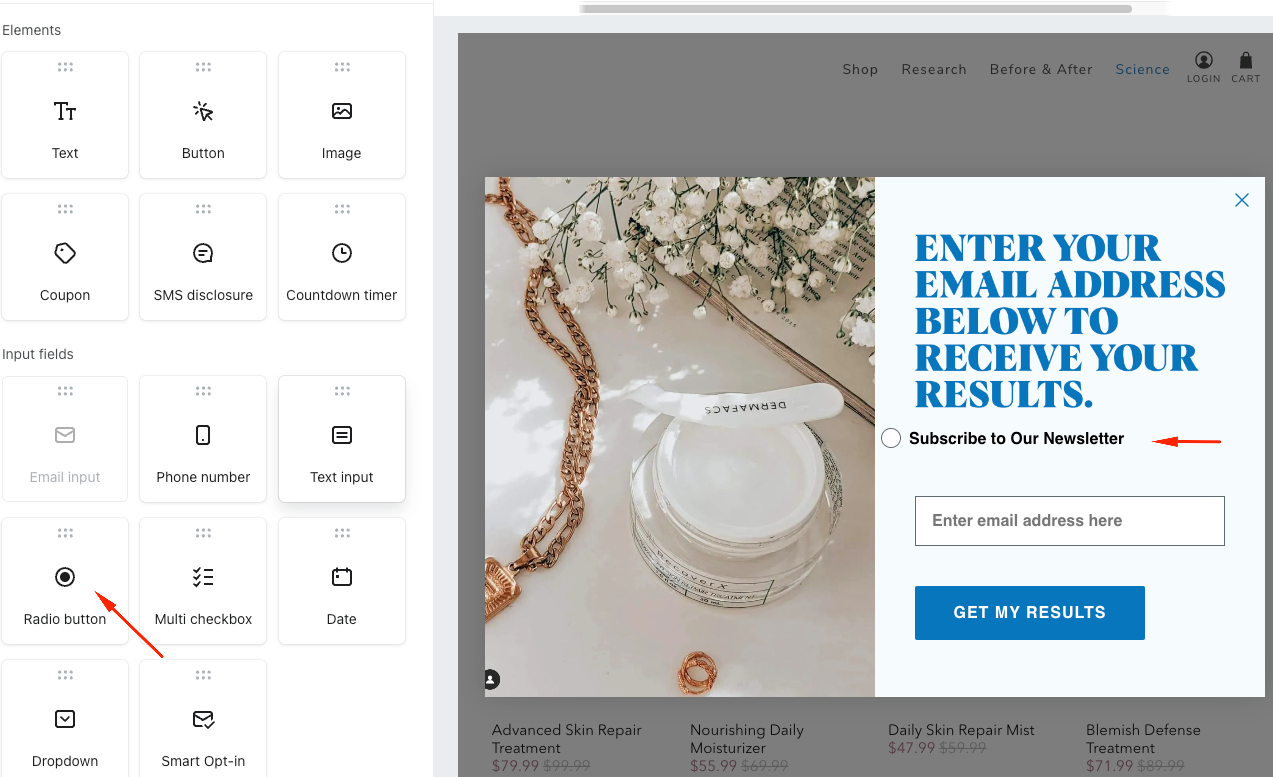
I would suggest adding a custom property so that you can create a segment of profiles who click that radio button and then submitted your form
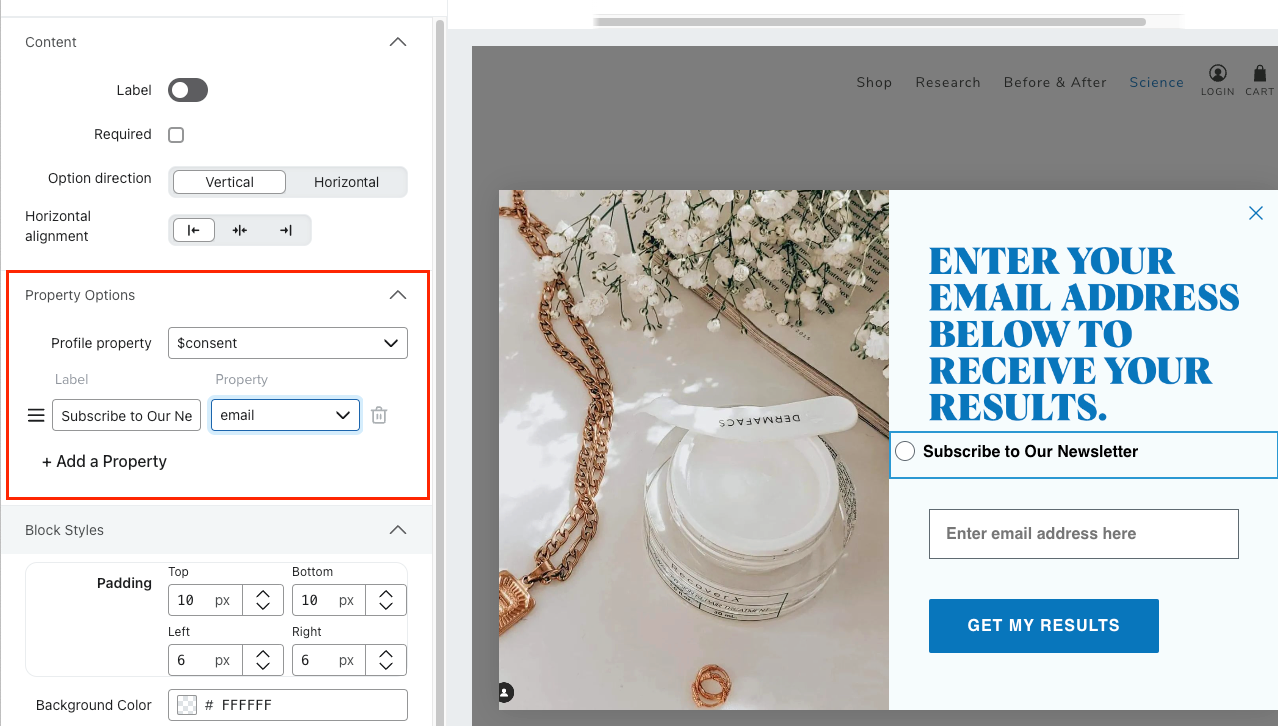
You can now use that segment to send email campaigns or any other promotional stuff to these profiles.
Let me know if this helps
Thanks
Arpit
It is WooCommerce's default form, I think it has to be integrated with API
Enter your E-mail address. We'll send you an e-mail with instructions to reset your password.