I’m running into an issue with my embed form on my Shopify site. In Klaviyo, it looks like this:
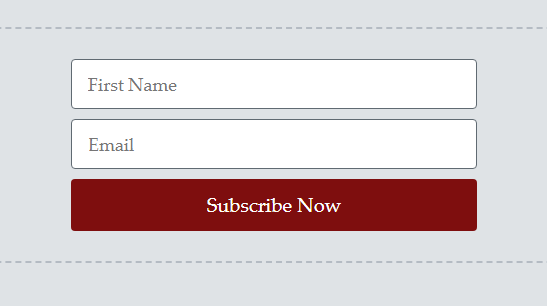
But when I put it up on my Shopify site, the font on the button isn’t coming through, and it looks like this:
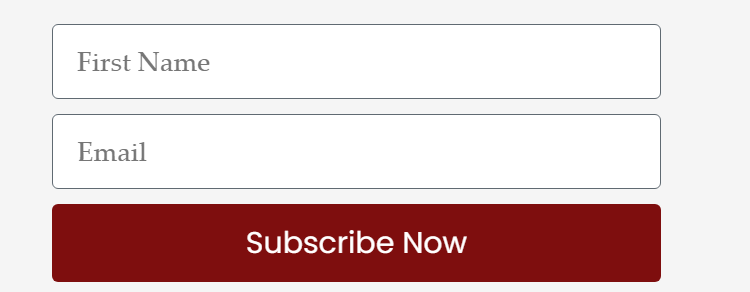
I have a popup form on the site, and it looks great, as do all my emails. The only issue is with this embedded form. Any ideas how I can correct this?
Thank you!!

