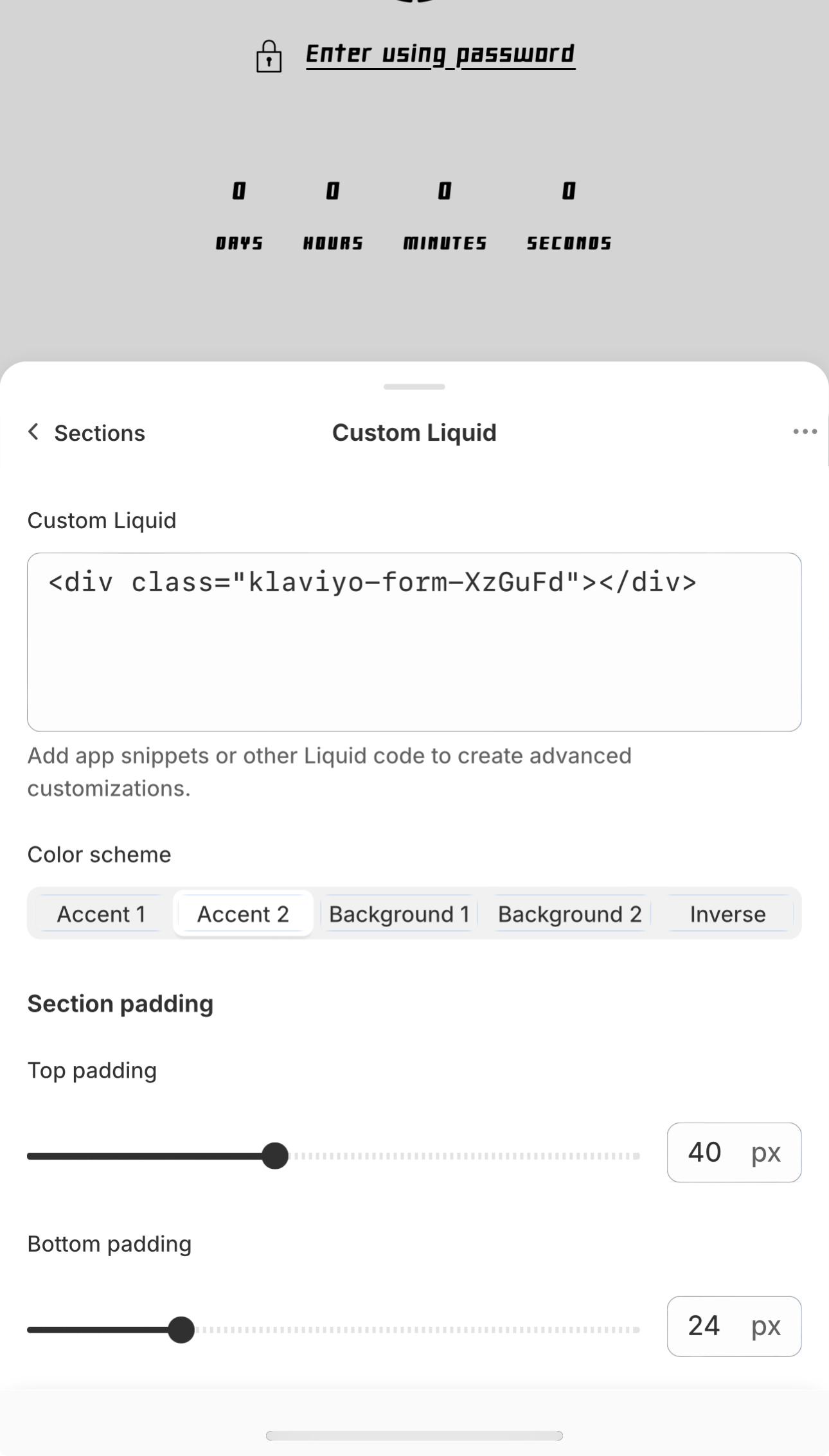
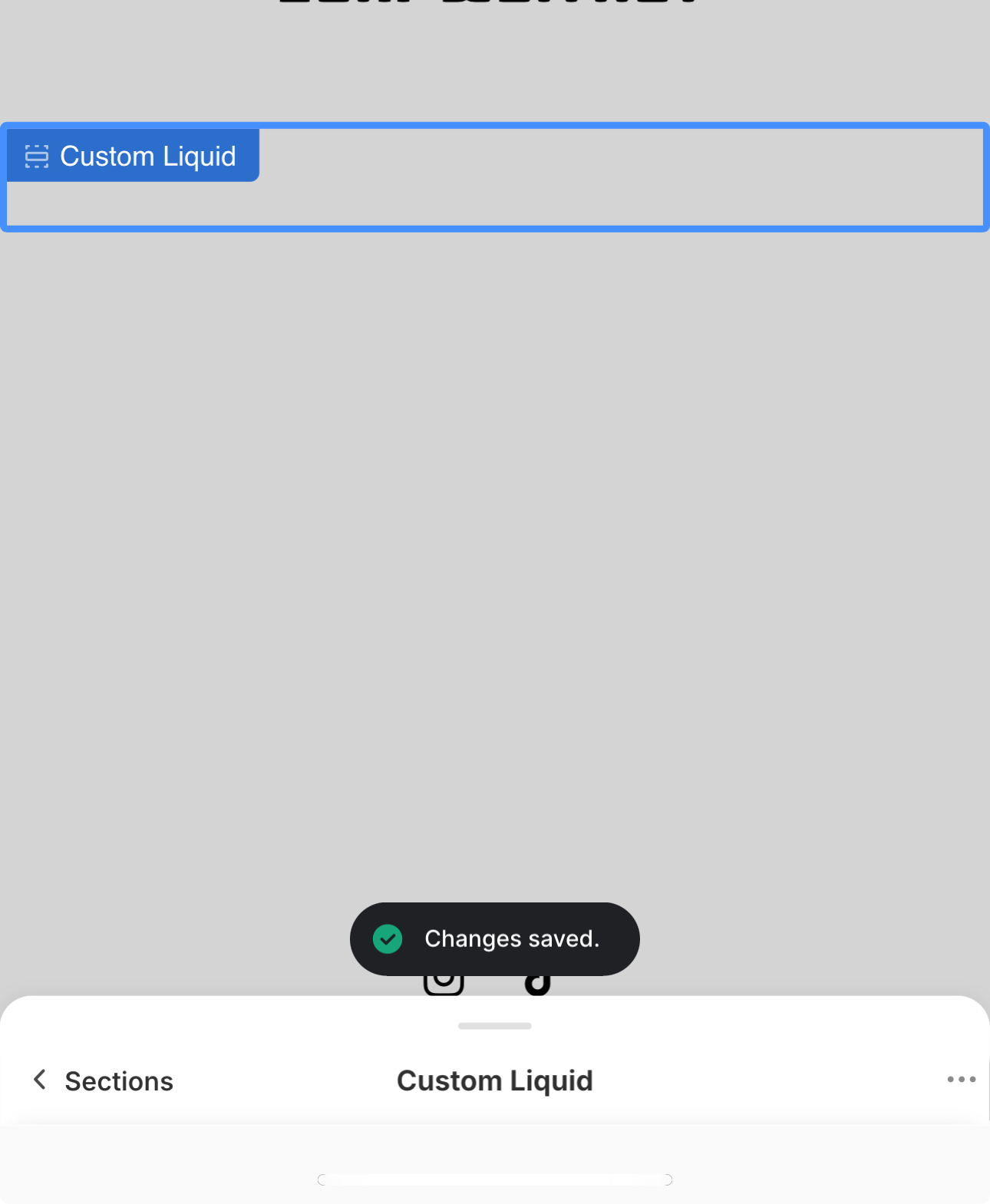
Hello , from the various videos and tutorials I’ve watched adding you klavyio code into a custom liquid section on your password page should do the trick , but the issue I’m having is that it stays blank when I enter the code.
Can someone explain to me what the issue is and how to get around it ?
I provided images showing where I’ve entered the code and the results I get.
