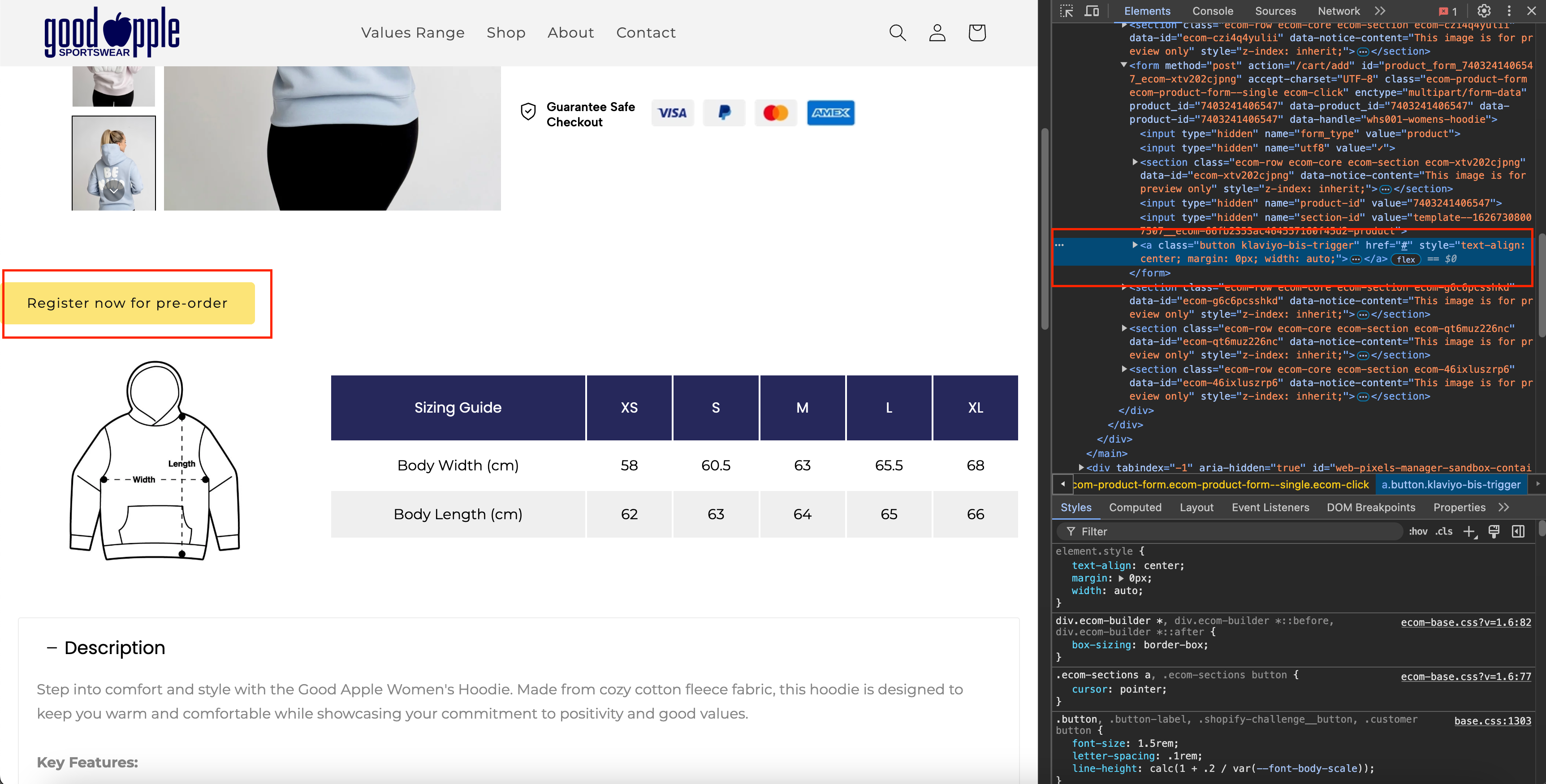Hey @GASportswear
The persistent popup you're encountering might not be directly controlled by Klaviyo anymore but could be due to residual code embedded in your Shopify store's theme files.
Can you check the following?
in your store open the theme.liquid file (or base.liquid in some themes). Look for any <script> tags or code snippets related to Klaviyo (e.g., klaviyo.js, klaviyo-bis-trigger, or klaviyo-back-in-stock)
remove these klaviyo codes. do the same for product page templates as well (e.g., product.liquid, product.json)
Sometimes, changes might not reflect due to browser caching. Clear the cache or test in an incognito window to see if the issue persists.
I hope this helps and thank you for sharing your question here in the community.
Cheers
Arpit