Hello -
I am setting up a fly-in pop up form to show on a specific URL on my website. I have created a teaser for this that will exist on the bottom left hand side of the screen in a circle stating ‘10% off your next package’. I have then created an email pop up form that will appear when you click on the teaser explaining the promotion with a CTA button prompting users to get there promotion. The nature of my promotion is for email subscribers only, which I have stated in the targeting section. I have then tested this popup stream, however, i am only able to select my fly out pop up to be shown immediately, or with specific rules that dont work for me.
My question is essentially, how do i target to a specific audience, and also have a teaser that prompts a form flyout, rather than seeing the flyout form when you first enter the page, and seeing the teaser only after this is exited.


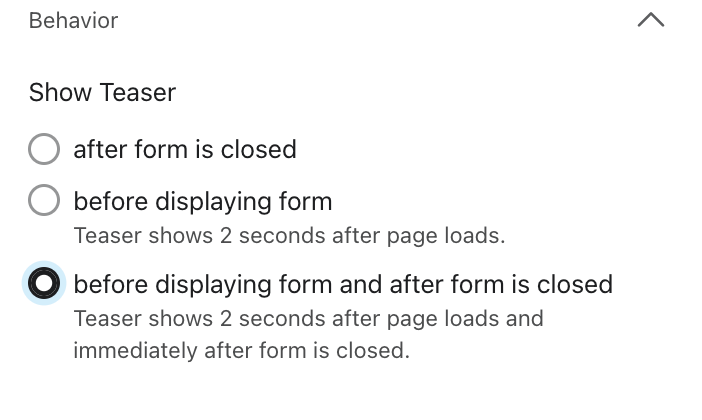

![[Academy] SMS Strategy Certificate Forum|alt.badge.img](https://uploads-us-west-2.insided.com/klaviyo-en/attachment/2f867798-26d9-45fd-ada7-3e4271dcb460_thumb.png)

