Hi,
I can’t see any option to change the background colour of the button in my flyout email capture form. All other styling options I can see but not this one - can anybody help?
Hi,
I can’t see any option to change the background colour of the button in my flyout email capture form. All other styling options I can see but not this one - can anybody help?
Best answer by David To
Hello
Happens to the best of us! Thanks to
To change the color of a button on your signup form, you would first select the button and change the Background Color option under the Button Style section.
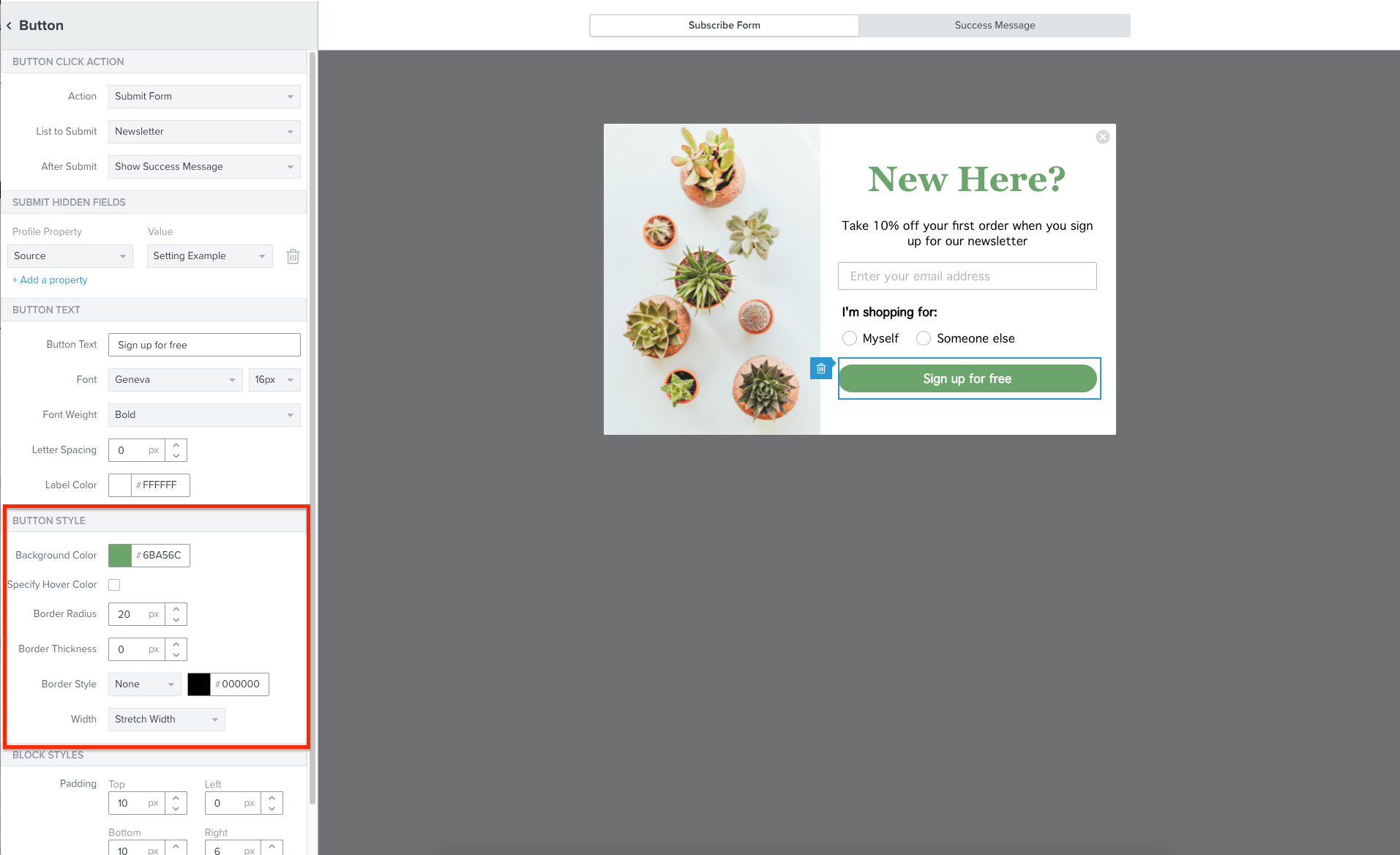
I hope this helps!
David
Enter your E-mail address. We'll send you an e-mail with instructions to reset your password.