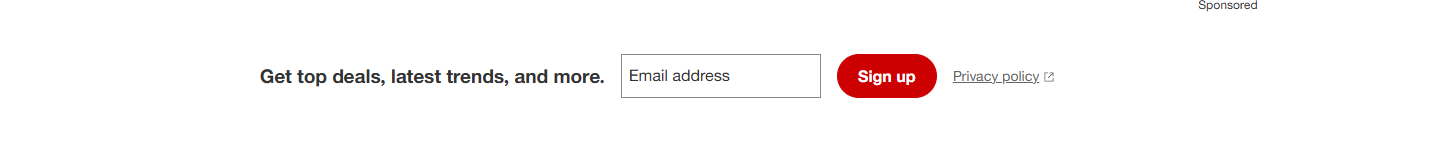Is there a way to customize the sign-up forms so the widths of the individual blocks can be different widths? I’d like to put a few elements and input fields in one row, but it looks off as all blocks are the same size (since the padding doesn’t actually change the width of the fields/elements).
Change Width of Blocks in Sign-Up Forms to be Different?
 +1
+1Best answer by MANSIR2094
Hello
To achieve and A/B test different signup forms, you can use Shopify or WooCommerce depending on your requirements. On Shopify, you can adjust styles through the theme editor, modify CSS and HTML in the theme files, or use apps like Klaviyo or Shopify Forms for customizable designs with built-in A/B testing. WooCommerce allows for greater design flexibility with plugins like Gravity Forms or WPForms and custom CSS adjustments through the WordPress theme. For A/B testing, tools like Google Optimize or Klaviyo work well on both platforms. Shopify is simpler, while WooCommerce offers more customization.
Reply
Enter your E-mail address. We'll send you an e-mail with instructions to reset your password.




![[Academy] Deliverability Certificate Forum|alt.badge.img](https://uploads-us-west-2.insided.com/klaviyo-en/attachment/505f2253-cde5-4365-98fd-9d894328b3e0_thumb.png)