Is it possible to collect both email addresses and phone numbers on one form? Meaning, it’s one form the user fills out, not sign up for emails, hit submit, then sign up for SMS, hit submit again.
Thanks,
Lynn
 +2
+2Is it possible to collect both email addresses and phone numbers on one form? Meaning, it’s one form the user fills out, not sign up for emails, hit submit, then sign up for SMS, hit submit again.
Thanks,
Lynn
Best answer by retention
Hi
Yes of course, you can build Signup Forms with both email and SMS opt-in in a single step. In fact, of one the Klaviyo’s pre-built forms looks just like that:
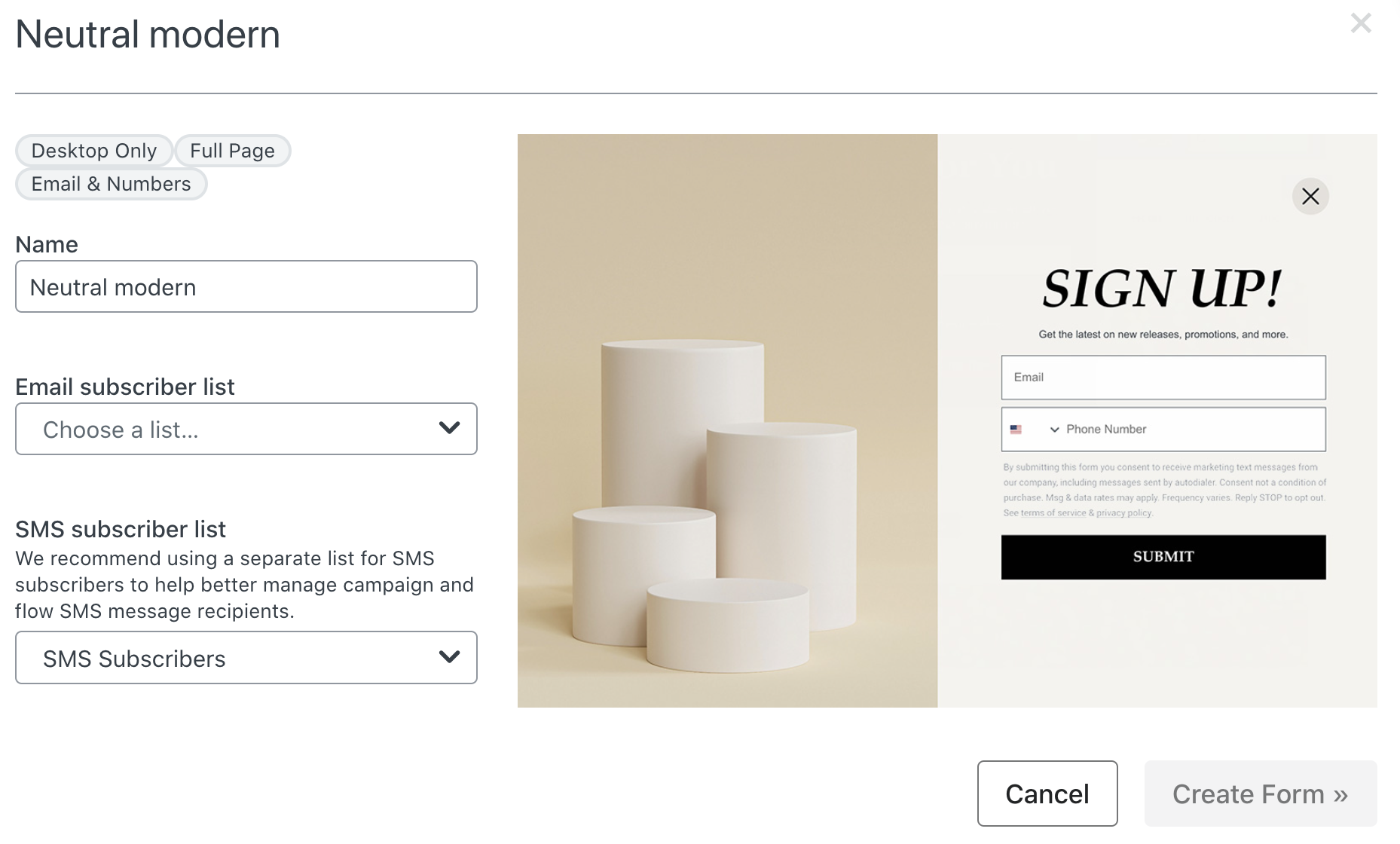
However, I encourage you to A/B test a single form that captures both, to a multi-step form (email first, then sms or vice versa) to see which one yields you a better performance.
In some of my tests with my clients, presenting both fields for email and SMS actually got less signups of overall (even when the SMS was optional). But a multi-step form had a higher conversion rate of emails since the SMS signup was a secondary (and optional) step and had less friction. But, every audience for each brand is different so its worth testing to find out.
Hope this helps!
Enter your E-mail address. We'll send you an e-mail with instructions to reset your password.