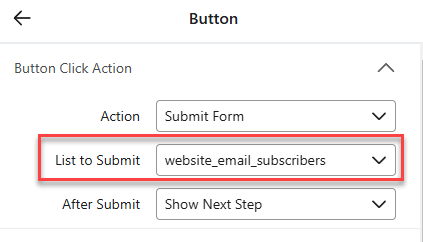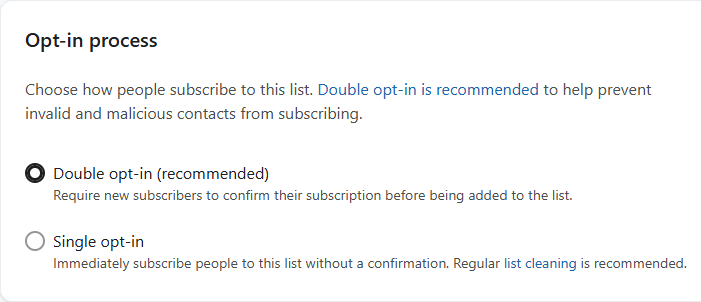Hello Klaviyo Community!
I'm currently building a website for my client using WordPress and Elementor, and a top priority is capturing newsletter subscriptions that connect directly to a Klaviyo email list.
I've tried various plugins (HT Mega Addons, MailOptIn, Updraft, AFI, and MailerLite), but I'm having trouble establishing a smooth connection between my Elementor form and Klaviyo. I attempted setting up a webhook URL, but I keep encountering error messages, even when using the correct API key and List ID format.
Could anyone recommend the best approach, plugin, or integration setup for connecting an Elementor form to a Klaviyo list for capturing subscribers? Any guidance or tips to troubleshoot would be greatly appreciated!
Thank you so much!