I accidentally deleted the Subscribe code on the Subscribe Page Builder. Where would I find it? Or how do I reset the form so it can regenerate? Thanks!
Hi
Welcome to the Klaviyo Community! We are so happy to have you here and thank you for sharing your question with us!
If I understand correctly, it seems like you may have deleted the word ‘Subscribe’ from the blue button on the ‘Subscription Confirmation’ email you receive if a List is set to Double Opt-in? If not, would you mind sending a screenshot of what you’re referencing?
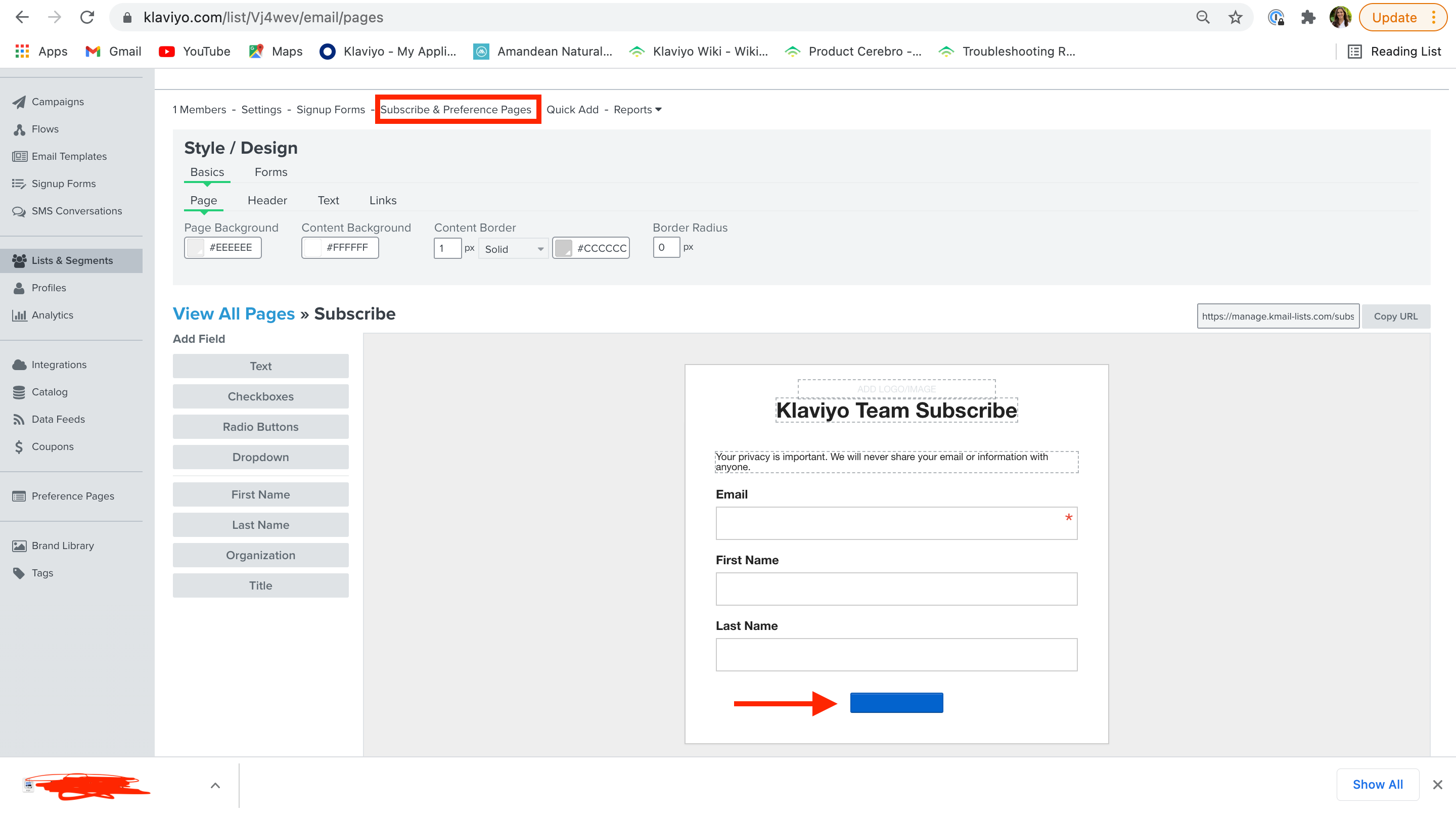
If this is what you’re referencing, then you have not deleted the button or any code, but rather the text inside the button. It is impossible to delete the subscribe button altogether. I would refresh your page and clicking the button once. This should bring you to the button’s Editor box, where you can refill the button with the text you want. Don’t forget to save your changes and your problem should be fixed!
Thank you for being a part of our Community!
-Taylor
Thanks Taylor! I was clearly over thinking this, the edit box is just for the text… Billy
No problem at all! There is a lot to learn and you’re doing great! This is why the Community exits.
Best,
Taylor
Reply
Log in to the Community
Use your Klaviyo credentials
Log in with Klaviyo
Use your Klaviyo credentials
Log in with KlaviyoEnter your E-mail address. We'll send you an e-mail with instructions to reset your password.
