Hello,
I edited the teaser texts from the app settings (from SAVE 30% to SAVE 35%) but it keeps appearing on my mobile (even with incognito) the old discount 25%). Can anyone help?
Hello,
I edited the teaser texts from the app settings (from SAVE 30% to SAVE 35%) but it keeps appearing on my mobile (even with incognito) the old discount 25%). Can anyone help?
Best answer by bluesnapper
Hi
Just another thought: have you checked the visibility of your % off text block? I’ve seen cases where a block is set to desktop with one message and another block with a different message is set to mobile. You can toggle between the two while in the form editor (see below).
Regards
Andy
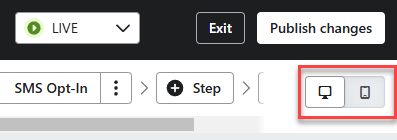
Enter your E-mail address. We'll send you an e-mail with instructions to reset your password.
