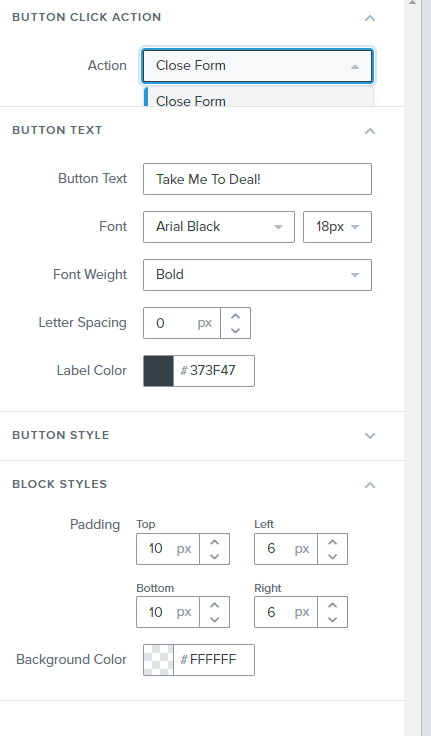Hello @zrqlife,
Welcome to the Klaviyo Community!
That’s certainly an odd behavior! I’ve seen this occur in small instances if you’re using Klaviyo on a small sized device. What I’ve noticed helped in instances like this is scrolling to the very top to allow the dropdown menu to expand upwards. Another option would be to minimize all the additional customization menus to give the Button Click Action more room to expand.
I would also advise checking to see if your browser requires any updates and additionally to clearing your cache and restarting your browser.
I hope this helps!
David