Can someone help me how i can make edits with CSS in the modal for notify me when available pop up?
I’m able to make the change in the source code but can’t replicated it in Shopify theme.css file
I’ve screenshot the change i would like to make which is increasing the font size and a black border in the email form. I’ve read the styling guide but i want to change font-size and add a border. Link here - https://www.kidstuff.com.au/collections/new/products/bluey-routine-clock
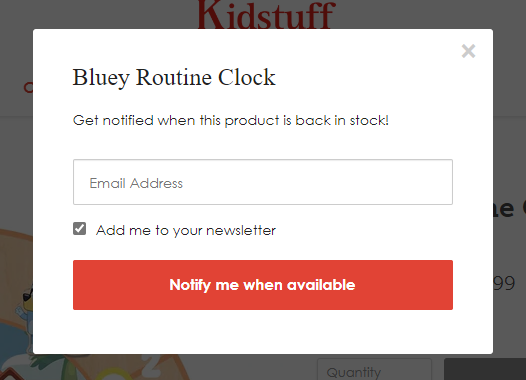
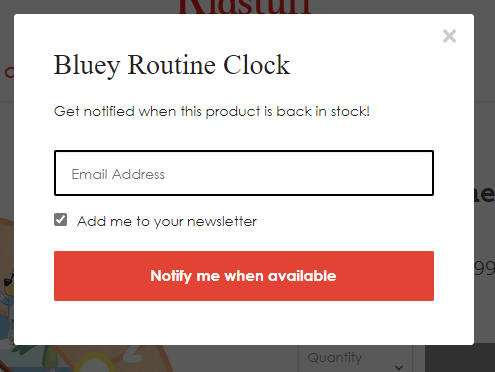




![[Academy] SMS Strategy Certificate Forum|alt.badge.img](https://uploads-us-west-2.insided.com/klaviyo-en/attachment/2f867798-26d9-45fd-ada7-3e4271dcb460_thumb.png)