The email field in my popup signup form will not accept any input. No matter what email address I enter, I get “This field is required.”
Hello
Welcome to the Klaviyo Community :)
I will try my best to assist.
Can you provide a screenshot of the form setup? I’m interested in knowing what type of field was added.
Looking forward to your response!
Thanks,
Alexandra :)
Thanks, Alexandra!
It’s set up as an email input.
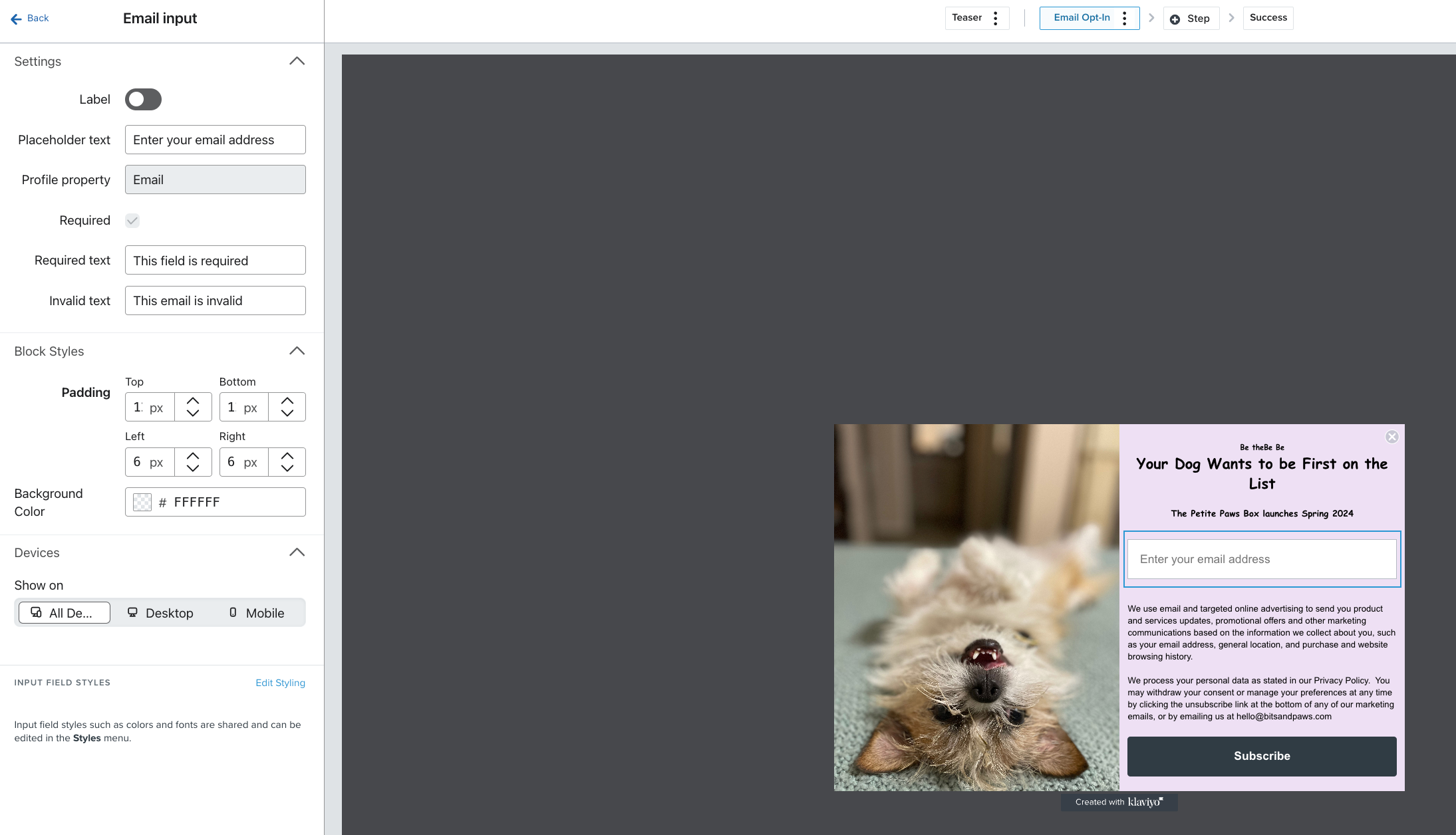
Hi
I went to your site and I think I found the issue.
The big block of text below your signup form is actually a check box people need to tick. Somehow it's moved behind the image on the left.
Most of the times this is caused by CSS on your site overruling the Klaviyo popup styling.
Maybe test with the image to the right or on top or without an image?
or if all else fails - just create a new popup and test it - something must have gotten mixed up.
I've not seen this behavior before.
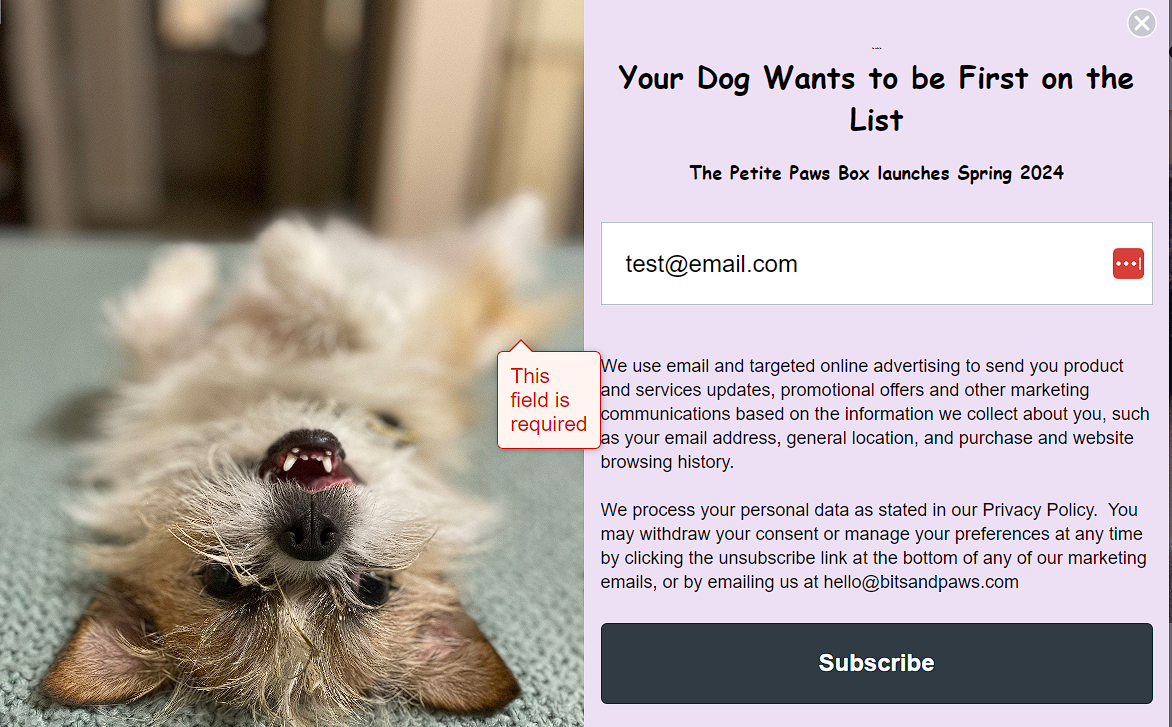
Omar Lovert // Polaris Growth // Klaviyo Master Platinum Partner
We help with e-commerce growth through CRO, Klaviyo and CVO
Omar, thank you! It looks like there’s actually another field above the disclaimer text that’s supposed to be a consent box, but the box isn’t displaying. I’ve removed it, and everything seems to be working now.
Reply
Log in to the Community
Use your Klaviyo credentials
Log in with Klaviyo
Use your Klaviyo credentials
Log in with KlaviyoEnter your E-mail address. We'll send you an e-mail with instructions to reset your password.
